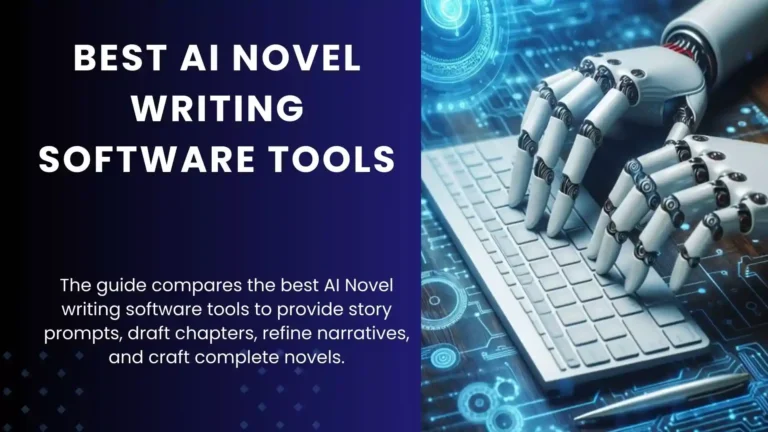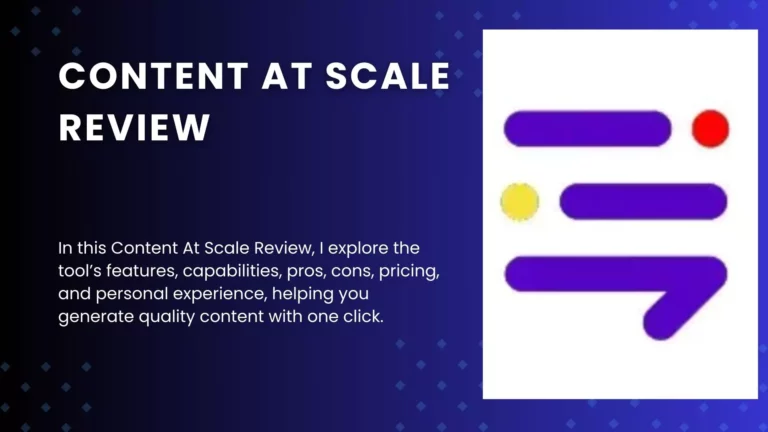QuillBot Review (2024). Best AI Writing Assistant?

QuillBot is one of the most popular artificial intelligence tools on the Internet today.
You might have heard or used it already! What is the best way to use QuillBot? Should you consider this AI tool?
Welcome to my honest and comprehensive QuillBot review. QuillBot is an AI-powered tool that helps you to paraphrase, summarize, and check content for grammar.
Besides, it helps students and professionals to create citations for their work.
In this article, I will review QuillBot based on my experience to help you learn how to use its tools to improve your writing and produce content like a professional writer, regardless of your skills.
My quick experience using QuillBot is that it can help a terrible writer appear like a pro writer.
In this article, I will discuss;
- What is QuillBot?
- Features of QuillBot.
- Who can use QuillBot?
- QuillBot Pros.
- QuillBot Cons.
- QuillBot cost/plans.
- Whether you should consider QuillBot.
- QuillBot alternatives.
- FAQs.
- Final Thought.
What is QuillBot?
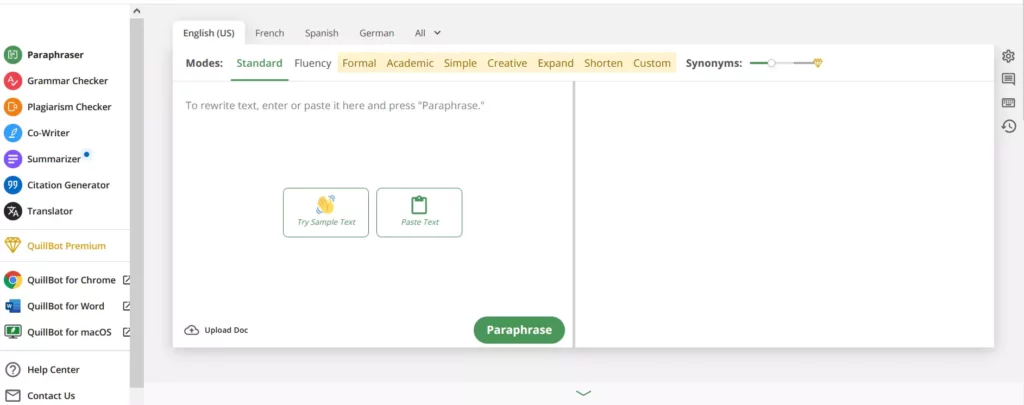
QuillBot is a comprehensive AI writing tool with several useful features for writers.
The flagship feature during its launch was a paraphrasing tool that can reword your text using artificial intelligence.
This AI tool has evolved to integrate functionalities that make content creation more efficient.
Today, QuiltBot offers several features, including a plagiarism checker, grammar checker, summarizer tool, and QuillBot Flow.
The features of QuillBot help you plan and create quality content without leaving the platform.
Additionally, it’s an outstanding AI tool that seeks to help you save money because you don’t need to switch to other tools. Everything you need is packed in one platform.
QuillBot has gained about 50 million users who want to improve their writing. You can integrate this writing tool into other tools that you use daily.
For increased convenience, these integrations include MS Word, Gmail, Chrome, Facebook, and LinkedIn.
QuillBot Features: In-depth Overview
Paraphraser Tool.
QuillBot paraphrasing tool allows you to rewrite your content and make it original.
I found this tool useful if you generate content using AI writers or want to reuse content found online.
This tool uses machine language to understand and paraphrase the content by changing words, sentence structure, and tone. Through paraphrasing, this all-in-one tool can also humanize AI text.
It allows you to paraphrase text using various modes. You can select modes like standard, fluency, creative, academic, simple, and formal.
Other options you can select to paraphrase content include expand, shorten, and synonymy based on your desires.
How do you paraphrase text using QuillBot?
You can upload a document or type your text on the QuillBot editor. Another option is to copy and paste your text on the editor, and QuillBot will rewrite it with a click of a button.
I tested the paraphraser tool using 100 words. Here is the outcome:
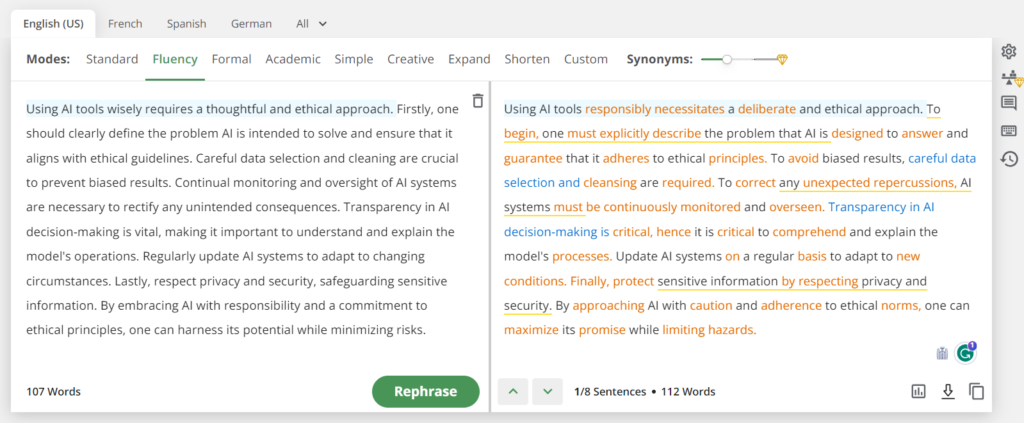
I like the outcome and the color-coding of different words and phrases to show how QuillBot changed the original text.
It shows changed and unchanged sections in each sentence and provides suggestions to rephrase them.
Once you paraphrase, you can download the new content or copy it. You can also view the statistics, like the average words in a sentence and average syllables in a word.
You use the paraphrasing tool in the free plan or premium plan. The free version lets you paraphrase up to 125 words to see how it works before selecting a paid plan.
Grammar Checker.
You can use this tool to check grammar mistakes in your content. The QuillBot grammar checker is meant to help you polish your final draft by showing mistakes so you can correct them.
The grammar checker scans the entire text to detect spelling and punctuation mistakes and potential word misuse.
You will find this feature helpful, especially if you’re not a native speaker of a particular language. However, it’s also beneficial if you want to polish a copy that you wrote hurriedly.
I noted many other uses of the grammar tool when testing QuillBot. You want to ensure the paraphrased content is grammatically correct.
At the same time, if you rephrase or translate content to another language, you should ensure it has no mistakes.
Checking grammar is a good practice whether you’re working with human writers or not.
You might want to check whether a professional writer has made grammar errors in their submitted content.
I tested QuillBot’s grammar-checking tool using my text, and it found some errors, as shown here.
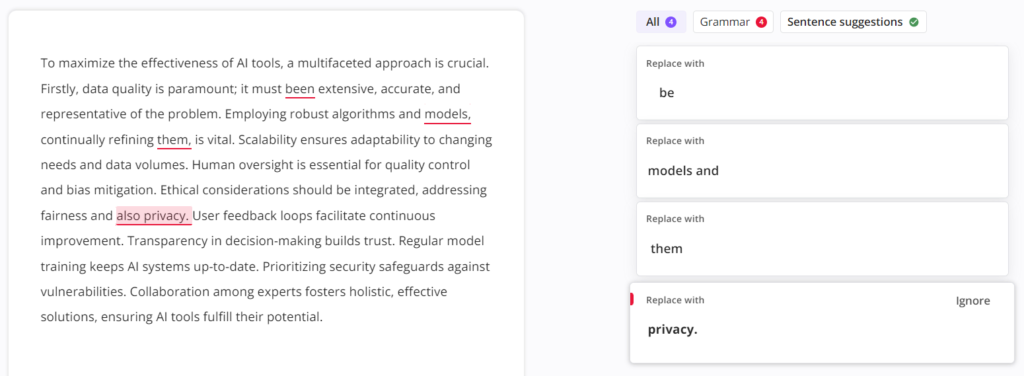
QuillBot offered suggestions that I used to eliminate the grammar errors in my writing.
Grammar checking also involves checking the readability score to determine whether the content will be appropriate for your desired use.
I’m pleased that QuillBot comes with a grammar checker because you don’t have to worry about publishing or submitting content with poor grammar.
Plagiarism Checker.
The QuillBot plagiarism checker is meant to promote the integrity of content creation. You can think of it as a helper and an enforcer!
As a helper, this feature helps check for unintentional plagiarism. It can be an enforcer because it can help reject plagiarized content.
You can check plagiarism in up to 20 pages monthly. The best thing is that it scans text in about 100+ languages like English, German, Spanish, Russian, and Chinese.
However, you have to upgrade to the premium version to access the plagiarism checker.
How does the plagiarism checker work? It scans your content against billions of sources like research papers, content on the web, books, news sources, and academic papers.
QuillBot AI identifies sections of the text that inappropriately attribute authorship and generates a real-time report. Here is an example.
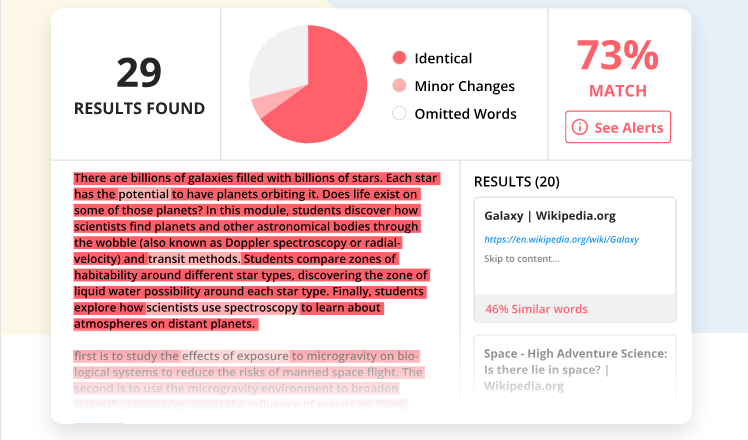
Summarizer.
The QuillBot summarizer tool is designed to help you read better. You can use it to summarize research papers, news articles, blog posts, and even long emails.
It uses AI to scan a long text and determine its purpose and key points.
QuillBot’s summarizer tool provides summaries in paragraph mode or key sentences.
I found these modes are meant to meet your specific reading modes. You can choose whether you want the sentences to be short or long.
An incredible feature of the summarizer tool is the ability to synthesize and understand your test.
The tool suggests several keywords based on your content. When summarising your text, you can select the phrases you want the summarizer to focus on. These keywords are a great way to instruct QuillBot AI on what you want to attain.
I tested the summarizer using different modes. The first one was to summarize 100 words using a short paragraph. It summarized the text into two sentences with 36 words.
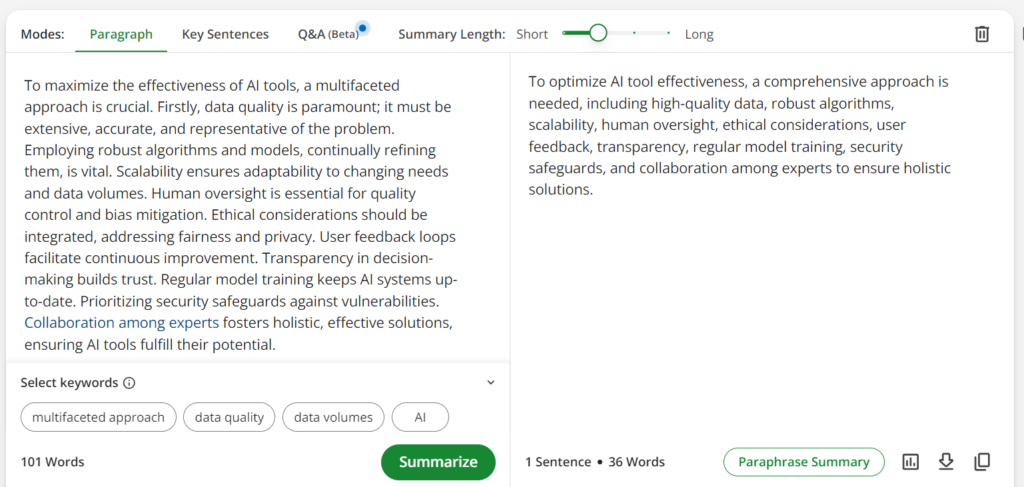
The second one was to summarize the same 100 words using short sentences. The output was five sentences with 50 words. It pulled out the most important sentences from the text.
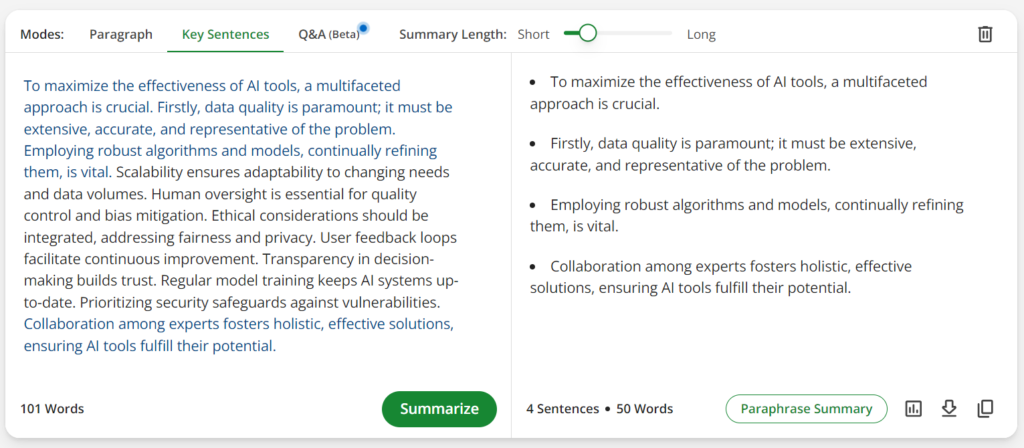
The paragraph and sentence modes produce excellent output when you want to summarize content. But the best mode would depend on what you want.
I use the paragraph mode when I want a summary in prose form and the sentence mode when I want bullet points.
QuillBot Flow.
The QuillBot Flow in QuillBot is a dedicated writing assistant with everything you need to write better and faster.
It’s meant to streamline AI writing and save you the inconvenience of switching tabs. You can research, paraphrase, and summarize with this tool for writers.
The research function allows you to browse various search results using a built-in web search.
QuillBot automatically cites the content you insert from the search result. You will find this feature useful if you want to write academic content that should be cited appropriately.
The QuillBot Flow brings together other QuillBot tools to ensure you get high-quality content.
It allows grammar checks through an advanced AI to detect and suggest corrections for mistakes.
QuillBot also shows the analytics so you can maintain the required word count and readability. The best thing is that the free version of QuillBot allows you to use the QuillBot Flow.
I tested this tool and found it has the power to supercharge the content creation process.
At first, I wrote the topic as “the best 10 tips in marketing using AI”, and it suggested a correction. Instead, it wrote, “The best 10 tips for marketing using AI.”
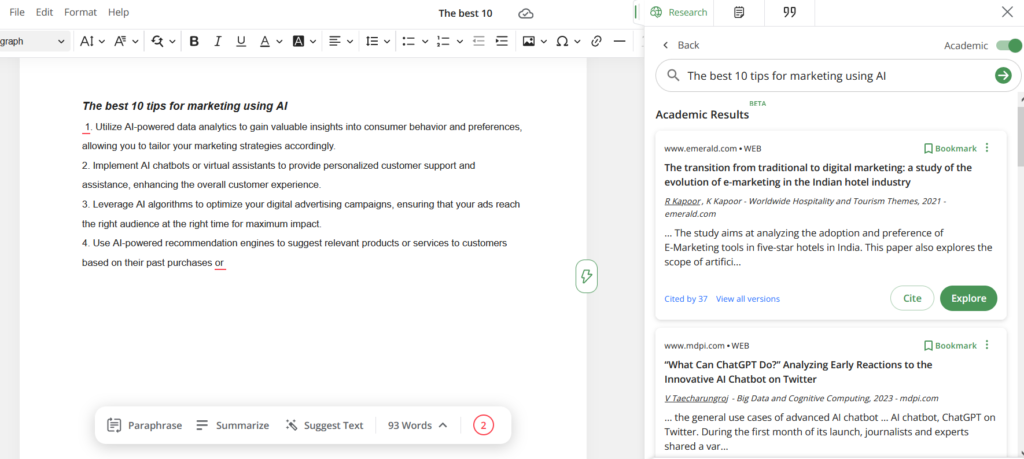
QuillBot uses advanced AI to help you write a fine copy that is ready for submission or publishing.
Translator.
QuillBot provides a translator that is trained in about 45 languages. You can use QuillBot translator to translate text in all top languages globally.
It uses natural language processing to understand and change your text to the desired language. Is a translator an indispensable tool for you?
Students and academics need a translator when learning new languages.
If you’re preparing to travel abroad for educational purposes or research, you may need to translate the local language into your own language. You might also need to translate language during a vacation or business trip.
The translator is available through the free plan of QuillBot, so you can use it instantly.
I tested the translation feature from English to Portuguese, and this was the result.
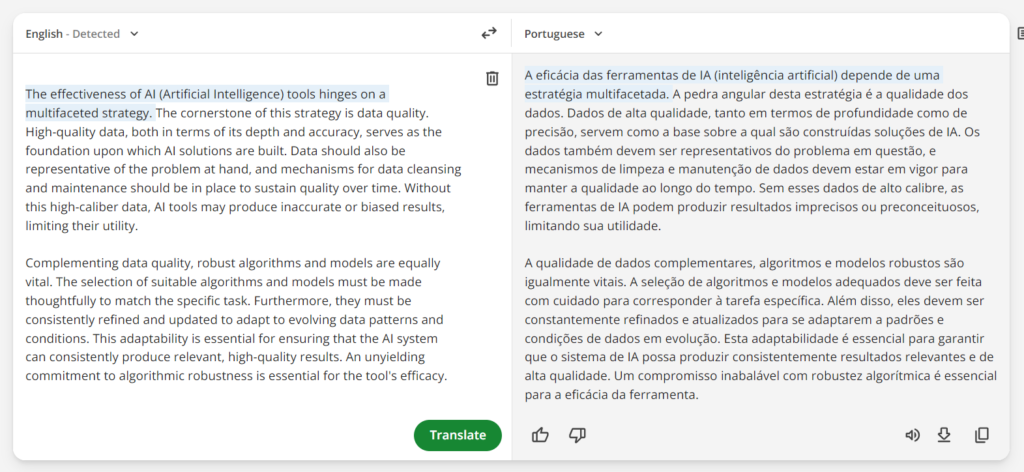
Citation Generator.
QuillBot is a great writing assistant if you want to create academic citations and references. The citation generator allows you to cite a website, book, journal article, and other sources.
You can choose the reference style, like APA, MLA and Chicago. You can edit the citation online if the tool misses a particular aspect.
You only need to type or paste the name of the source you want and click cite. It’s a useful tool to save time and avoid incorrect citations.
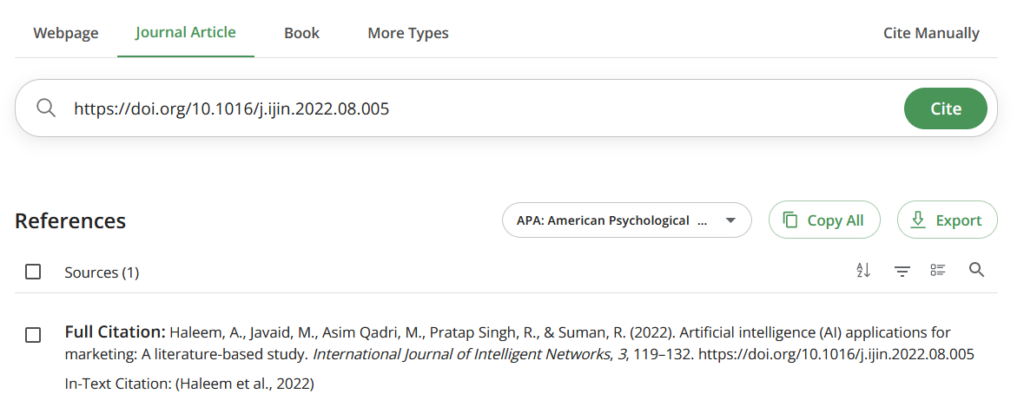
Who can use QuillBot?
QuillBot is best for students and many other groups of users. Through personal experience, QuillBot could be used by;
- Content marketers
- Writers
- Researchers
- Educators
- Start-ups
- And other professionals
What are the pros and cons of QuillBot?
QuillBot Pros.
- It offers a free plan for starters.
- It has lots of options such as paraphraser, grammar checker, plagiarism checker, and more.
- Provides multiple extensions, like Google Docs and Chrome extensions.
- The writing tool saves up to 75% of the time per project.
QuillBot Cons.
- The free version offers a standard and a fluency writing mode only.
- A premium subscription is needed to use the plagiarism checker.
QuillBot Pricing.
You can use the free version or QuillBot premium.
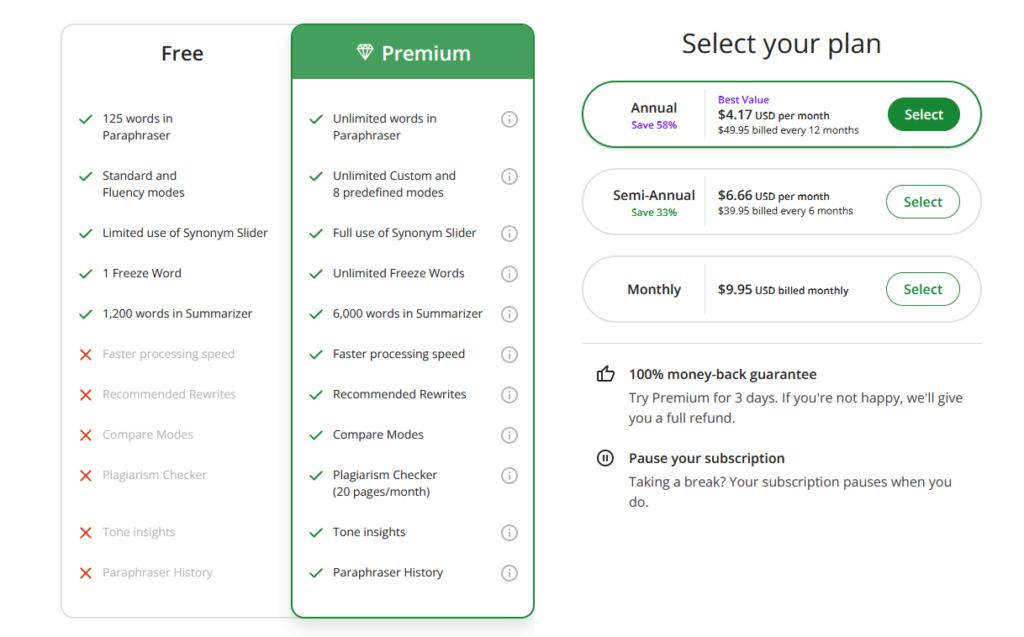
Free: Allows you to paraphrase 125 words and 1,200 words in summarizer.
Premium plan: Allows you to paraphrase unlimited words, 6,000 words in summarizer and a 20 pages/mo plagiarism checker. The Premium plan is grouped as this way:
- Annual: $4.17/mo.
- Semi-Annual: $6.66/mo.
- Monthly: $9.95/mo.
It offers a 100% money-back guarantee if you don’t like how it works. You can pause the subscription when not using QuillBot and resume when you want to use the tool again.
Should you Consider QuillBot?
If you’re interested in improving how you write and saving time using AI, you should consider QuillBot.
Its advanced AI algorithm allows you to paraphrase content in seconds. You can rewrite an entire article, blog, or essay accurately and coherently.
With a user-friendly interface, this AI tool suits users of all levels, including beginners and professional writers. The excellent features make QuillBot an affordable AI.
What are some alternatives for Quillbot?
Are you looking for an alternative to Quillbot? The truth is that a Quillbot alternative tool that offers similar features is not available. But there are alternatives to Quillbot that you might want to try.
ProWritingAid
ProWritingAid is an AI tool that you can use to check grammar, improve writing styles, and get rephrase suggestions.
You can use it as a grammar checker in Microsoft Word, just like Quillbot. You can use Grammarly or ProWritingAid to improve your content’s grammar.
Apart from the AI-powered suggestions, ProWritingAid also offers access to writing experts to provide tips and inspiration.
Jasper AI
Jasper AI is an excellent writing assistant that you can use to generate any content, from short- to long-form content.
It also offers summarizing and paraphrasing tools.
To learn more onJasper and similar tools, visit:
QuillBot Review: Final Thought
In this QuillBot review, I have discussed what you need to know about this tool. It was created to paraphrase content and comes with a grammar checker tool.
Other tools that you find interesting include a summarizer tool and a citation generator.
It’s ethical to use QuillBot because it helps you to get original content and assists you to add citations to the content.
Researchers and students can find it helpful to create content that recognizes and credits the creators or authors.
The QuillBot free plan gets you time started so that you can test its features. I suggest you pay for the premium version to enjoy the features I have covered in this review.
Try QuillBot and see how it can make you a better writer.
Frequently Asked Questions (FAQs)
How does QuillBot work?
QuillBot uses machine learning algorithms and natural language to analyze your text and perform your request, such as paraphrasing and summarizing text or writing an entire content.
QuillBot makes use of context and grammar rules to give quality output.
Is QuillBot accurate?
QuillBot provides a higher level of accuracy than most other AI writing tools for an equivalent price.
QuillBot basically allows you to do more quickly, meaning you can shorten the project delivery time. QuillBot is also more accurate than the free version of Grammarly.
How trustworthy is QuillBot?
QuillBot can aid your writing process if you use it wisely. You should carefully review its AI outputs to catch any errors and maintain your intended tone and meaning.
The free version has limited capabilities, and you may consider paid plans for more advanced customization.
This AI tool excels at paraphrasing but can lose key details when summarizing long content.
Is Grammarly better than QuillBot?
Grammarly and QuillBot have different strengths as AI writing assistants:
- Grammarly focuses on grammar, spelling, and punctuation – This AI tool is best for error correction.
- QuillBot specializes in paraphrasing and summarizing – it rewrites/condenses text well.
- Grammarly offers more detailed grammar explanations for learning.
- QuillBot sounds more natural when rephrasing large portions of text.
- Grammarly has better vocabulary and style suggestions to improve writing.
- QuillBot is quicker for getting an overview of long content.
- Grammarly is more versatile with document integration and has a free version.
- QuillBot offers more languages and higher character limits for paraphrasing.
In summary, Grammarly edges out for grammar/spelling correction and learning, while QuillBot is superior for summarization and paraphrasing text.
The two AI tools can be used together for powerful writing and editing!
How do I use QuillBot to avoid AI detection?
Here are some tips for using QuillBot while avoiding AI detection:
- Only paraphrase small sections of text rather than entire articles.
- Vary the paraphrasing settings. Don’t use the highest “Standard” setting every time.
- Edit the paraphrased output to add your own style, word choices, and transitions.
- Use synonyms and rearrange sentence structure to make it less uniform.
Is QuillBot better than ChatGPT?
QuillBot and ChatGPT serve different purposes and cannot be directly compared in terms of which is better.
When it comes to AI writing assistants, think of QuillBot as your editor, while ChatGPT is more like your conversationalist.
QuillBot specializes in refining and enhancing text – it’s fantastic at suggesting alternative ways to phrase sentences to boost clarity and flow.
So, if you’re drafting content or want to polish your written work, QuillBot can make your words shine.
ChatGPT thrives at understanding questions and responding conversationally across countless topics.
It mimics human discussion in an uncannily natural way. So, for research, asking questions, or having a dialogue, ChatGPT is ideal.
If you aim to create or refine content, QuillBot may suit you better. If you want an informative discussion or answers, go with ChatGPT.
Is QuillBot worth paying?
As a writer, ask yourself what you want to accomplish and how QuillBot could help you get there.
Do you spend much time crafting content like articles, reports, or essays? QuillBot could majorly boost your productivity.
Its instant suggestions help polish and enhance texts, so you spend less time editing and proofreading manually.
Also, consider if you regularly write in English, but it’s not your native language. QuillBot can help you improve fluency by rephrasing sentences in more natural ways.
Look at how much time QuillBot could save you, thanks to its AI-powered writing upgrades.
That time recouped is valuable! But of course, weigh the subscription costs too – factor in your budget and needs.
Does QuillBot store my content?
QuillBot allows you to review all your previous content through the history tab. You can check your original content and the paraphrased or summarized content.
This option also allows you to improve your previous content and make it better.