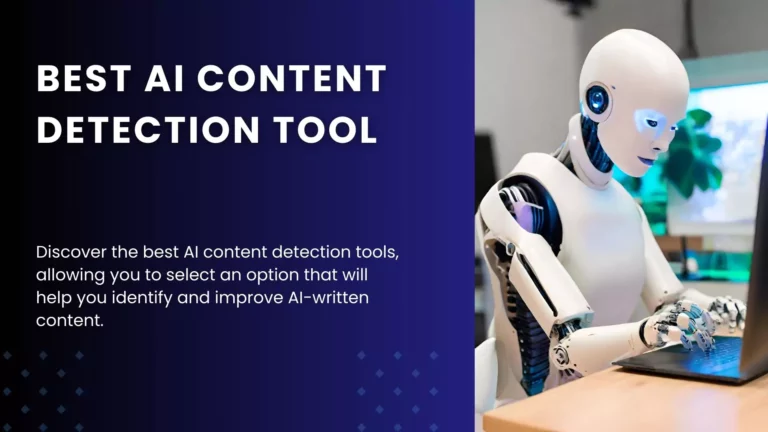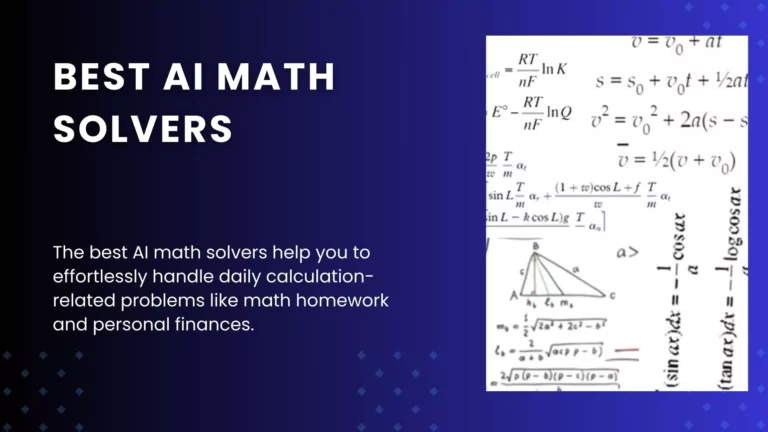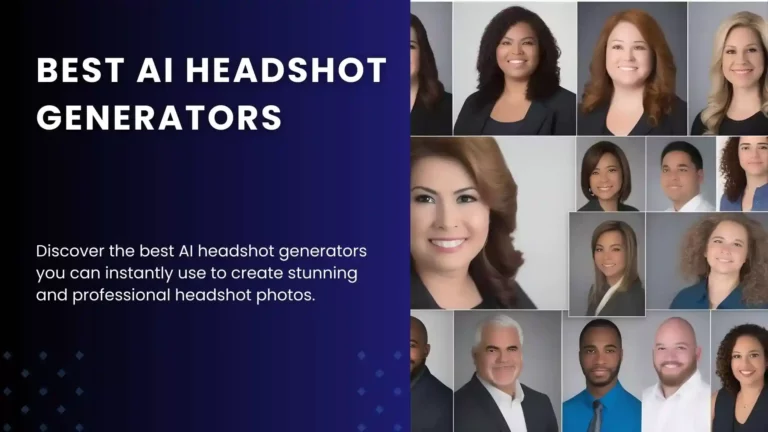7 Ways To Humanize AI Text in 2023 (Personal Experience)

AI writing assistants like ChatGPT and Jasper AI are taking the internet by storm.
Content creators have increased the speed and accuracy of content creation using these AI writers. However, there is a problem with AI-written text lacking a human touch.
An excellent way to overcome this problem is to humanize AI-produced content. I often receive questions about the best option: Manually humanize AI text vs using AI text humanizers.
Since AI text is a free generic creation, should you get an AI humanizer to turn it into a human-like text?
In this article, I will help you learn how to humanize AI using proven ways to make your content authentic, original, engaging, and informative.
I use the tips shared in this article to turn content from AI writing tools into human text and ensure it ranks high in Google.
Why Do I Need To Humanize AI Text?
Turning AI text into human text is necessary for several reasons.
AI-generated text may sound robotic and lack a human touch. This type of text may not connect to the audience at the emotional level.
The target audience might not notice the call to action when content marketers or product promoters use unedited content from AI platforms. One of the main reasons to humanize the content is to give it a human sound and flow.
Humanizing AI writing helps to correct potential errors and misleading information. AI assistants are new and still learning.
They might not have in-depth or contextual knowledge of a given field, causing them to generate wrong information. Platforms like Chat GPT may provide false statistics and references.
Humanize text AI to express your personality and unique voice. You can distinguish AI vs human-written text easily because of the tone of voice.
I often find AI writing too generic and uninspired. Plus, your audience is used to a particular voice that you should retain in all posts or marketing material.
Turn artificial intelligent created content into human-like content without altering the meaning to bypass AI content detection tools.
A free online tool that easily creates content like Chat GPT leaves some traces. You can avoid AI detection if the content sounds human.
You can also avoid plagiarism. Even though many AI tools for creating content promise original text, it might be plagiarized.
The content might ruin your reputation and integrity if copied from random sources without attribution. Humanizing the content is a sure way to avoid plagiarism.
So, should you humanize AI text vs using original AI-created text? My simple answer is that you need to ensure that content from AI writers is humanized.
Here are my recommended tips to humanize AI text:
1. Use an AI Humanizer Tool.
When you use an AI tool to create content, the best way to beat any AI content detector is to rewrite it using another online tool.
I use this method often! You can use humanizing AI platforms to give your AI-generated text a human touch and bypass AI content detection tools.
These AI platforms change sentence structure, vocabulary, and syntax to make the content sound like human writing.
You need to select the right AI software to humanize content without altering its meaning.
In this post, I will highlight Undetectable.AI because I have tested it extensively, and it is an excellent AI text converter.
Undetectable.AI is a great text converter that will fit your needs if you want a straightforward and quick solution to humanize AI-written content.
You only need to copy and paste your AI writing into the editor panel and then click the humanize button to make it original.
To test Undetectable.AI, I generated content using ChatGPT and used the tool to humanize.
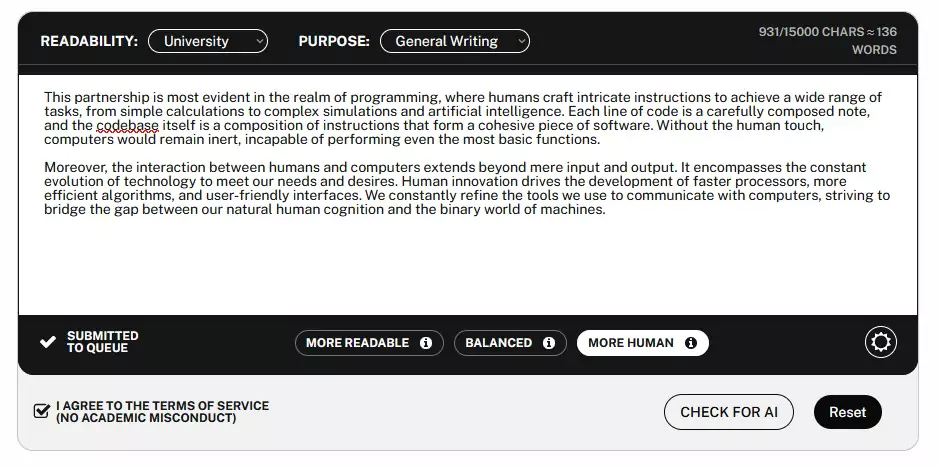
The output was amazing: the tool humanized the AI content and generated a high-quality human-like piece.
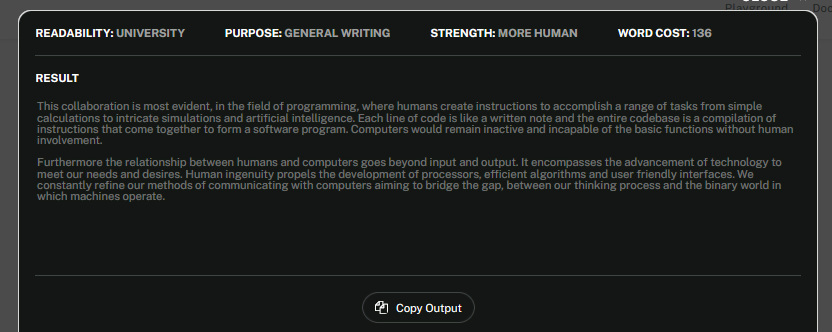
I then used Originality.AI, which is one of the best AI content detectors, and the outcome was as shown below (the content was completely humanized);
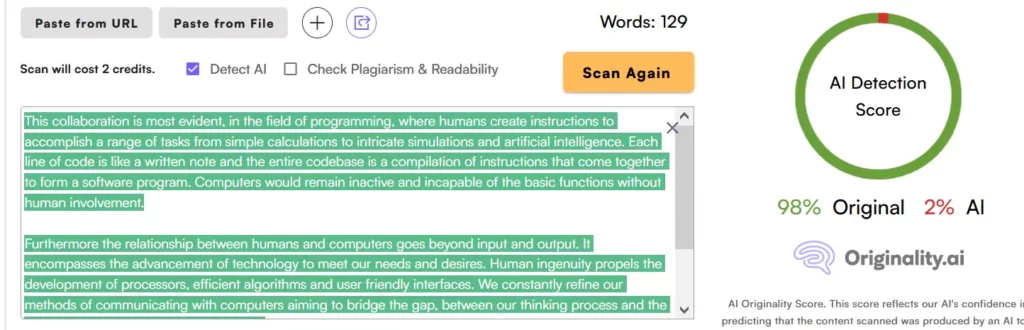
I use Undetectable.AI as my choice AI to human text converter because it has additional features that tailor content to specific needs.
It allows you to select the desired readability level and purpose of writing, such as general writing, essays, marketing material, and business material. It integrates appropriate vocabulary based on the selected purpose.
Unlike other general tools, this text converter shows you the likelihood of content being detected by each AI detection tool.
The top detection tools include GPTZero, Zerogpt, Copyleals, Content at Scale, Crossplag, and Sapling.
If you are unsatisfied with the first draft, click the “Humaniza Again” button, and the tool will generate a different copy of human content.
Make an appropriate selection if you choose to turn AI content into human text using AI humanizers to get satisfactory results.
Learn more about the best undetectable AI Content Writing Tools here.
2. Add a Human Touch to the AI-generated Content.
Another sure way of humanizing text to bypass AI content detectors is adding a human touch. I often find this option convenient for those using AI tools to generate text for specific niches requiring sophisticated vocabularies, such as legal field and real estate.
This approach is suitable to make generated AI content human-like text without changing the message. Once an AI technology produces the text, you can make it human in several ways.
Humanize it by using a conversational tone. As you have noted, AI-generated content uses a formal or academic tone.
You can attain a conversational tone by using contractions and informal language. Try also to integrate shorter sentences into the text.
Add personal profiles to the content from AI. Content written by AI mainly utilizes third-person pronouns because these tools do not have human-like senses and a personal connection.
You can use pronouns like “I,” “we,” and “you.” You have seen how I have integrated them into this article to make it engaging and relatable.
Sometimes, you need to express your opinions in the text. AI-generated content is neutral and objective because the tools are trained to respond that way.
Personal opinions and points of view are a great addition to any piece of content. I encourage you to share personal thoughts and feelings about the topic you’re covering.
Integrate these elements if you need to humanize AI writing manually, and the outcome will be equivalent to or better than that of human text converter platforms.
3. Make the AI Content More Informative.
AI content is often simple without nitty-gritty information and facts for your niche. A solution to this challenge is making the content more informative to sound and read like human text. You can start by fact-checking the content.
Generating content with AI gives you a draft that might contain factual errors and misleading information.
It would help if you corrected those potential mistakes. Add your expertise and insights if you need to humanize AI text effectively.
You can replace generic details in AI-generated text with your experience and knowledge. Integrate valuable information that sounds natural and is relevant to your field or industry.
Use statistics and data in your AI text without changing its meaning. Credible figures help to support your claims while making a piece of content informative.
You might say something like, “Undetectable.AI turns AI-created content into human content with 99% accuracy.” But do not overdo it. Utilize data responsibly, and don’t overload your readers with much information.
Give illustrations and examples to make the content relatable. You might have found an online tool that easily converts artificial intelligence content to human text but cannot give examples.
One illustration I often give is my journey of discovering and using AI tools. I spent many hours testing every top AI platform and taking notes.
AI-written content cannot give those details, so I must add them when I share a post about work.
4. Optimize Content for Search Engines.
You can humanize the content by optimizing it for search engines manually.
If you have used artificial intelligence tools, you have noted that an AI tool will help you create text that is not necessarily SEO-optimized.
You will tailor AI content to rank higher on search results and sound natural.
Add relevant keywords to the content from AI writing tools. The keywords must appear in the body text, title, headings, and Meta description.
You can use AI software such as Surfer SEO to help with keyword research and identify semantically related terms and phrases to add to your content.
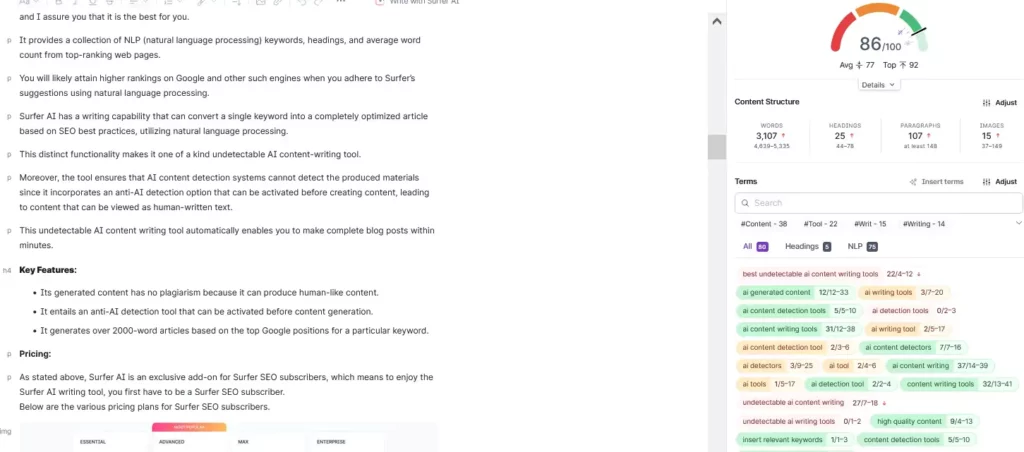
Keyword research tools can make the task simple and quick. A content creator can improve the ranking of web pages on Google through this approach.
Humanize AI content by building backlinks. Search engines view backlinks as an indicator of confidence in the content quality and place your web pages high on search engines. They also see it as human content.
Create high-quality content for all your posts that websites will like to link to.
5. Add Visuals to AI Content.

Use a converter tool to convert AI-generated content into human form and add visuals. Visuals are an excellent way to humanize text and make it engaging to your target audience.
You will agree that humans are naturally attracted to images. Using visuals helps to break up your text, making it easier for people to read and comprehend.
Visuals are also a great addition to using an AI humanizer tool. So, how can you make your content creation seamless with visuals?
Add a wide variety of visuals to the content. You can add images, infographics, videos, and GIFs that are visually appealing. Different types of visuals make the content interesting to your audience.
Ensure your visuals are high-quality and relevant to the topic. You can instantly turn AI content into human form using images connecting to the text.
Avoid generic stock images or photos that appear like fillers to the text.
Organize visuals in a way that tells a story within the text written using ChatGPT or any other AI writer.
This approach is good because it connects to humans on an emotional level. Don’t forget to illustrate points using visuals to ensure the content is relatable.
You can also use an online AI text converter tool and add visuals to break up the content. Images or infographics can break up blocks of text and keep the audience engaged.
6. Change Sentence Structure and Vocabularies.
I don’t underestimate the power of AI in any way! You can paste your AI text on a converter and watch your AI content being converted to human-like.
However, artificial intelligence writing tools tend to use the same vocabulary and sentence structure throughout. Bypass this monotony by altering the structure of sentences and terminologies.
Use sentences of different lengths to ensure the content appears like a piece written by a human.
AI tends to generate long and intricate sentences. Combine long and short sentences to make the content more readable.
Edit the content to vary the word choice because AI-written text uses the same phrases and words.
I use this option to make my content more human text without changing its meaning. However, do not use more complicated words that your audience will struggle to understand.
But remember that simple vocabulary and sentence structure can flag your content as AI-generated.
Write the content with transition phrases and words to make it sound natural. Transitions help to connect ideas and sentences, making the content undetectable by AI content detectors.
In addition, consider using active voice rather than passive voice. An active voice is engaging and direct.
A sure way to convert AI-generated content into human-like is to use specific terminology for your industry.
7. Give Detailed and Specific Commands to the AI Tool.
Did you know tools like ChatGPT can help you create human-like content? The mistake I see in most cases is when a person gives generic rules to free online software when writing content. Avoid this blunder by typing comprehensive and specific commands.
Here are my tips to make AI text human using tools like Chat GPT.
Determine the number of words you want, whether you want short or long-form content but have a specific number.
For example, specify whether it’s a 100-word or 1500-word article. Word count guides the AI writer to lengthen or shorten the explanation.
Specify the keywords that you want to focus on in your content. You might use the AI to integrate phrases like “text converter” or “AI to human text converter.”
The AI writing assistant will generate related keywords and use them appropriately to contextualize the content.
Write the purpose or objective of the content clearly. It’s always a good practice to inform the AI what you need to achieve like to inform, persuade, educate, or engage the audience.
Draft the instructions to ensure the writer is not confused about the purpose.
Specify the readability level you want to attain based on your audience. For example, you may want to write an article for the general audience.
Other critical levels to consider include university, PhD, or even professor. Use a higher readability level for specialized audiences and general writing for a broad audience.
Here is an example that I generated using Chat GPT.
Topic: Write a 200-word article about the uses of AI in real estate marketing, targeting potential homeowners, and use a general writing for readability level.
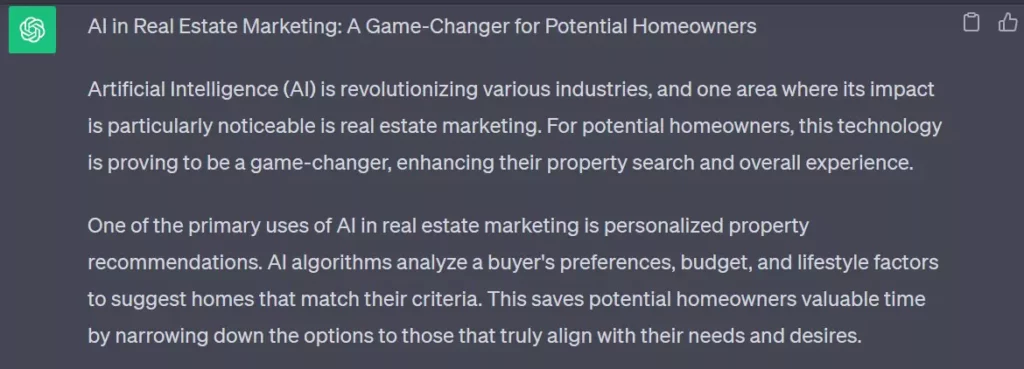
Ways To Humanize AI text: Final Thoughts
AI is still emerging and dominating content generation. You probably use AI to write text content for marketing, emails, educational purposes, or blog posts. These factors present authentic reasons to turn AI text into human text.
Humanizing text from AI is possible if you do it manually or using AI humanizers. I have elaborated on Undetectable AI.
It’s a convenient tool to change AI-generated content into human form effectively. I use it for other features, like allowing for a readability check.
A lot is happening with AI! Sometimes, AI humanizers might not deliver the final draft ready for you to publish. Manually editing the text is an excellent way to create a final draft.
After humanizing the text, create enough time to proofread. It will take you time to go through the entire text if it’s a long-form text.
However, spending time proofreading the final draft is worth your time to create informative and engaging content.
So, are you ready to create genuinely human content? Use the tips I have provided in this article, and you will appreciate the results.