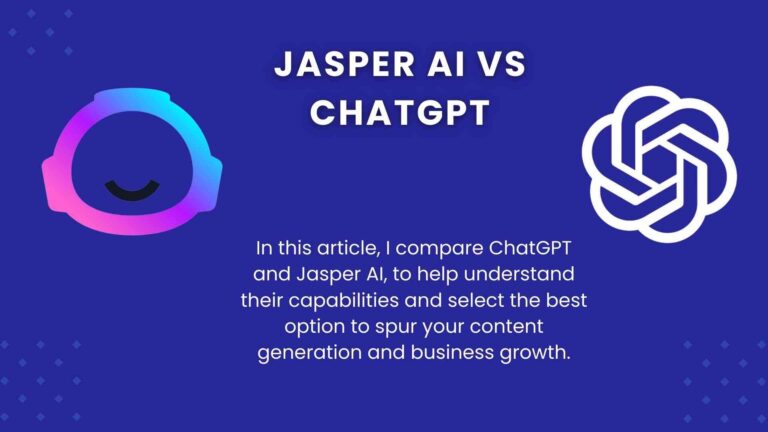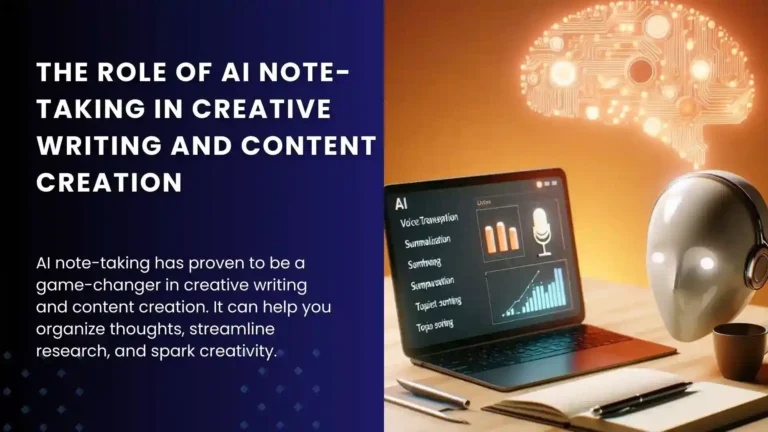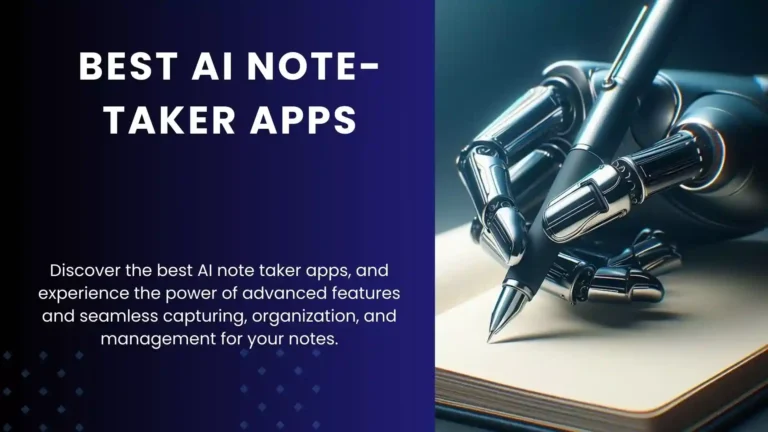9 Best AI Headshot Generators in 2023 (Tested & Vetted)

Tired of crummy selfies but too busy for professional headshots? Well, you are not alone!
What if you could skip all that and have AI generate polished headshots using nothing but your smartphone selfies? Sounds pretty magical, right?
AI headshot generators are here to relieve your suffering and help you save because they create high-quality headshots using existing photos that you have captured with your phone.
Now is the time to say hello to the convenience of creating professional and social headshots at the comfort of your couch.
In this article, I’ll discuss the best AI headshot generators you can instantly use to create stunning and professional headshot photos to make you stand out on your profiles.
What are the best AI Headshot Generators?
1. StudioShot.AI.
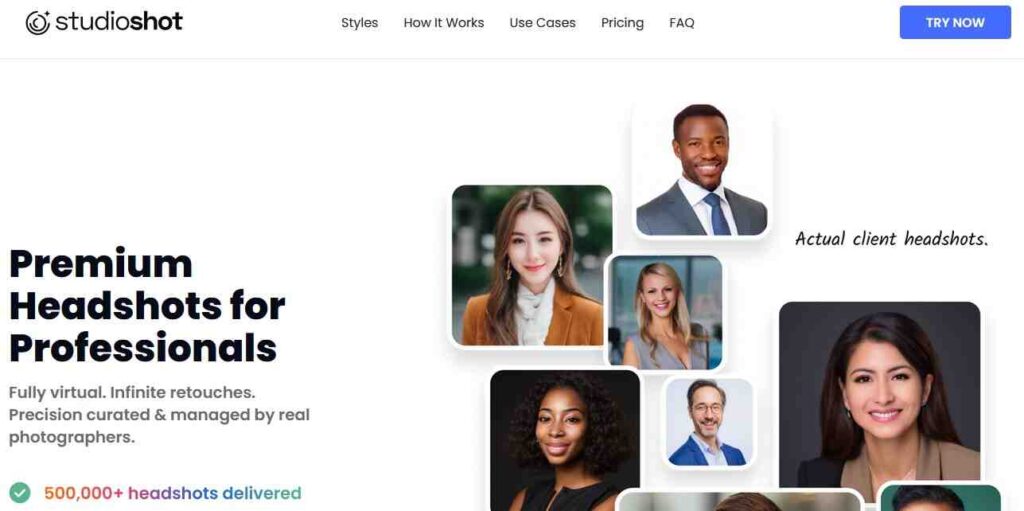
StudioShot.AI is an edge-cutting tool that you can use to create AI headshots for your LinkedIn profile, business cards, email signature, and brochures.
It thrives in creating corporate headshots and promises a two-day turnaround.
A veteran professional photographer refines the AI-generated headshots, giving them a human touch.
So you can be sure your AI headshot will not have errors and a weird finish. Infinite retouches give you the confidence that the final headshot will meet your preferences and needs.
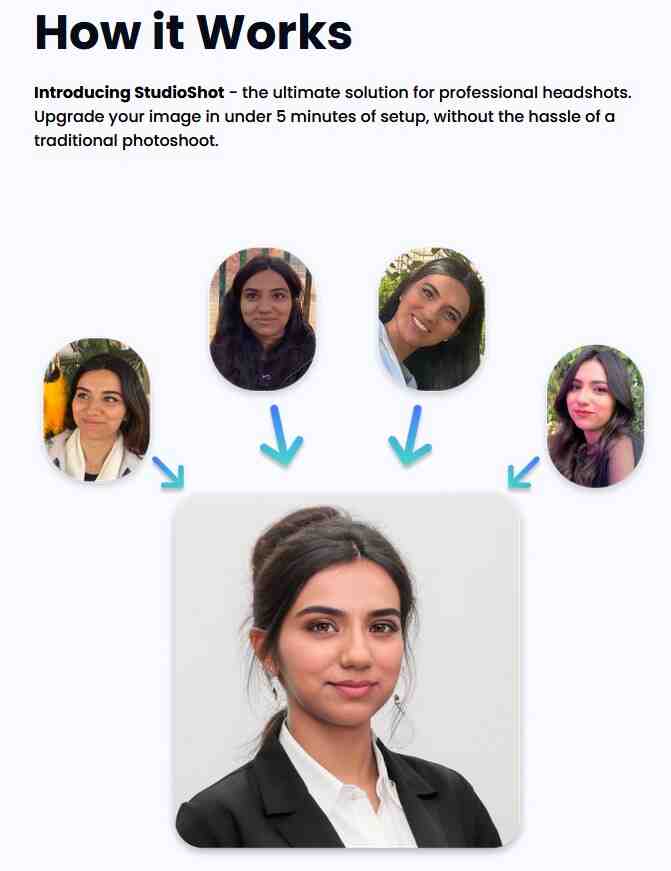
Personal Experience:
I used StudioShot.AI to create a professional photo for my business profiles, and the results were professional.
The headshots were delivered in time, and I had the chance to select the one that suited my brand.
Since then, I have requested a retouch because I wanted to use the picture in my resume.
Pros:
- Real photographers refine AI-generated pictures for quality headshots
- Upgrades your image in three simple steps after signing up with no need for technical skills
- Offers multiple gorgeous photography styles, allowing you to choose your favorite one
- Gives you 50+ headshots so that you can select the one that meets your professional needs
Cons:
- You may have a hard time selecting your desired image because StudioShot.AI provides many choices that may be confusing.
- Two-day turnaround may not suit those who want an instant solution to improve their images.
Pricing:
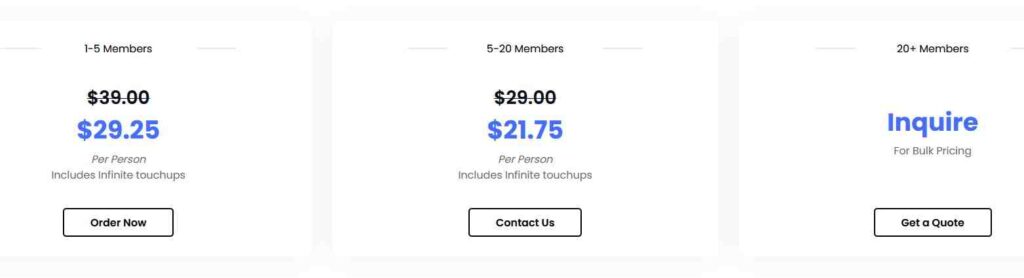
Bottom Line:
StudioShot.AI is the first choice for a professional-looking headshot.
It allows you to quickly access premium features for improving your professional image without the hassle of going to the studio.
2. Fotor.
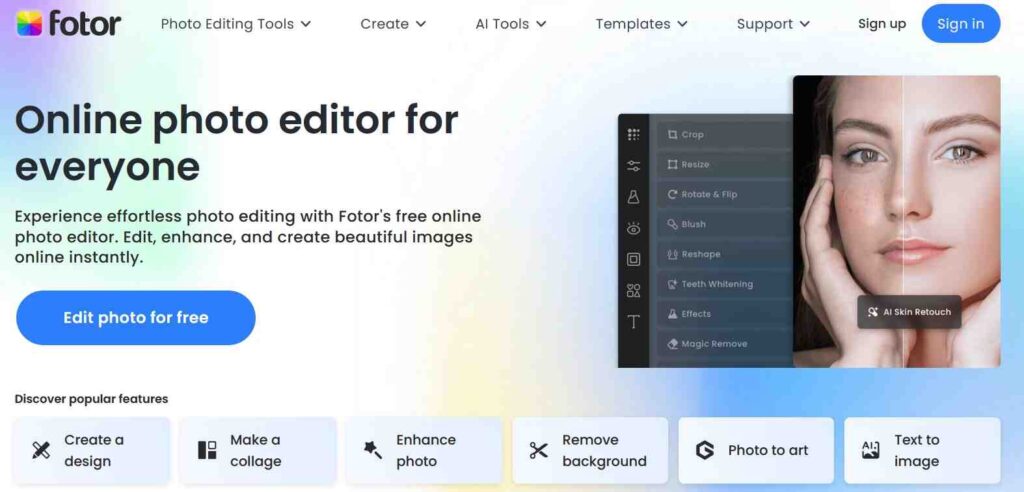
Fotor offers you the convenience of generating headshots for use on social media sites.
The AI headshot photos from this tool are elegant and appealing to transform how you appear on social sites.
The Fotor team designed this photo editor for everyone, including individuals without any background or skills in editing photos.
Fotor’s state-of-art technology provides access to a wide range of editing features to create impressive profile pictures quickly.
Fotor is also a good AI image generator, background generator and remover, photo eraser, and AI album cover generator.
Personal Experience:
Fotor was my first ever online image editor when I was searching for a solution to improve my appearance across my social media accounts.
I like it because it offers access to many free tools and various backgrounds to create high-quality headshots.
Pros:
- Easily remove the background that you don’t like and choose a new beautiful background.
- Crop and resize your images easily to ensure they fit perfectly to different platforms.
- Retouch portraits and sharpen images like a professional editor with just a few clicks.
- You can enhance lighting and colors and remove blur to make your photos more detailed.
Cons:
- Fotor does not create headshots for professional purposes, and professionals may not find it very useful.
- You can’t use this tool to edit eye color, but it can help you to retouch the face.
Pricing:

Bottom Line:
Fotor exhibits exceptional performance if you want to create profile pictures for your social media accounts, such as Instagram, TikTok, and Facebook.
Whether professional or novice, you can instantly use Fotor to edit and enhance images.
3. Aragon AI.
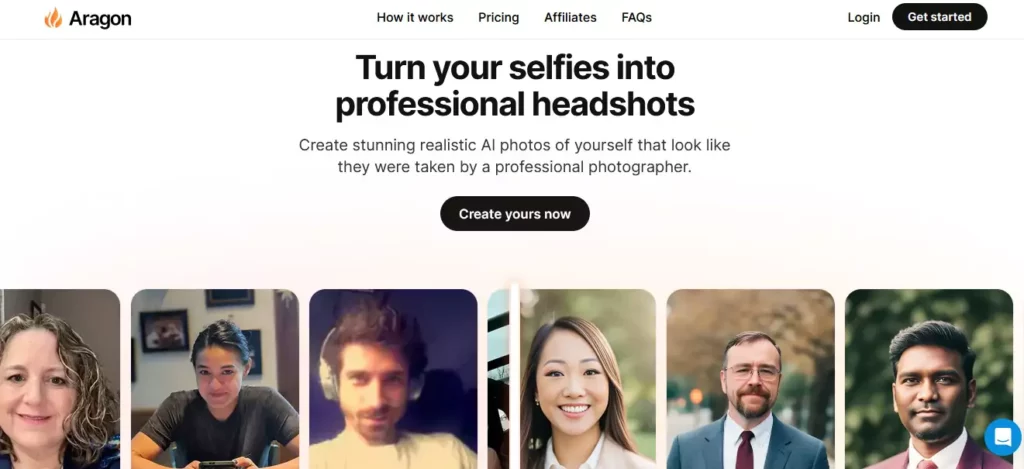
Aragon AI is an excellent tool that transforms amateur selfies into professional headshots in minutes using the power of artificial intelligence.
You can create premium headshots for your LinkedIn profile without requiring a professional photographer.
This tool offers you up to 200+ headshots that you can preview to pick a professional profile pic.
The stunning pics can form part of your public outlook on professional networking sites, career sites, and modeling portfolios.
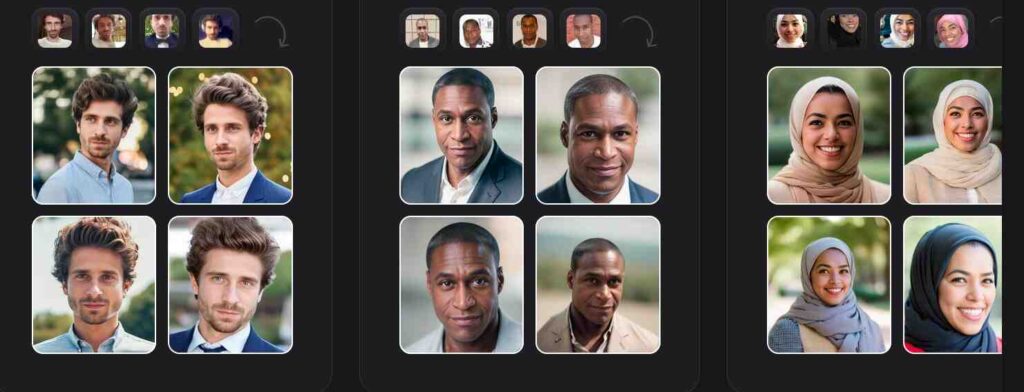
Personal Experience:
Aragon AI came in handy when I wanted to revamp my LinkedIn profile.
I wanted a bold and sharp appearance that would represent my personality, and that is what I got.
I wanted a resolution of 400*400 pixels, but they gave me 1024*1824, which was magical and satisfying.
I avoided photoshoots and saved by just taking selfies from the comfort of my home.
Pros:
- Transforms amateur selfies into high-quality images that make you appear more professional
- Deletes your data within 30 days to protect your privacy, but you can delete the uploaded and AI-generated images anytime.
- You can get full refunds in 30 days if the results are unsatisfactory.
- You will enjoy a turnaround of 90 minutes from the time of uploading your selfies.
Cons:
- Even though Aragon AI promises to deliver results in 90 minutes, it could take you an additional 1-2 hours, which might be frustrating if you want instant results.
Pricing:
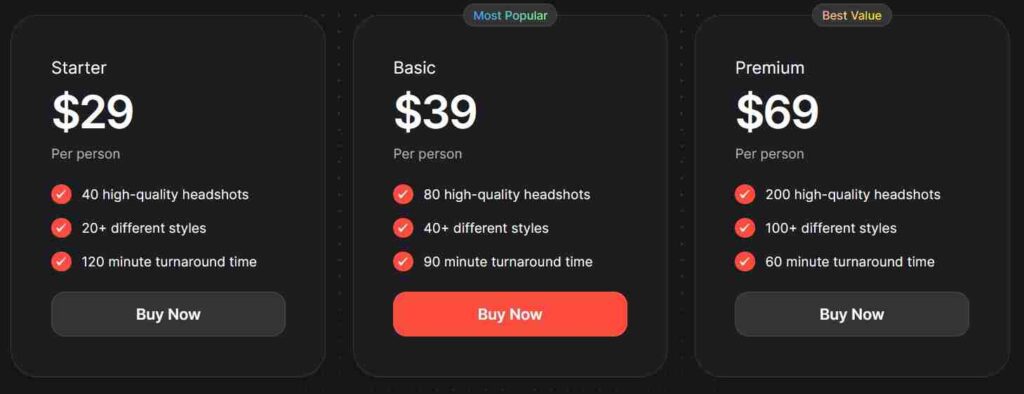
Bottom Line:
Aragon AI is an excellent tool that you can use to turn your selfies into great images for professional use.
You can select this AI tool to get professional outcomes without spending much money on photoshoots.
4. HeadShotPro.
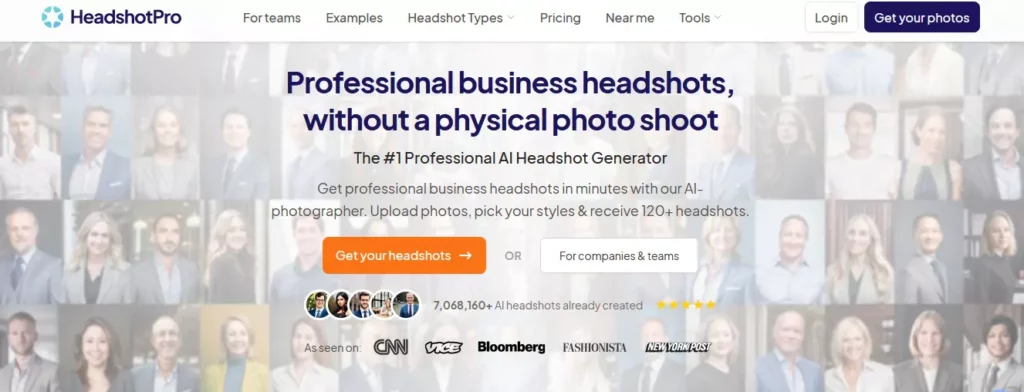
HeadShotPro is the leading image generator for professional-looking headshots for your teams and can fit the needs of large and small teams.
Virtual professionals can showcase their agility and professionalism through quality corporate headshots without incurring the high costs of going for a physical photo shoot.
A unique aspect of HeadShotPro is that it gives you three unique locations for every shoot, which saves the stress of taking photos in different locations.
Its similarity with Aragon AI is that they both create amazing headshots from amateur selfies.
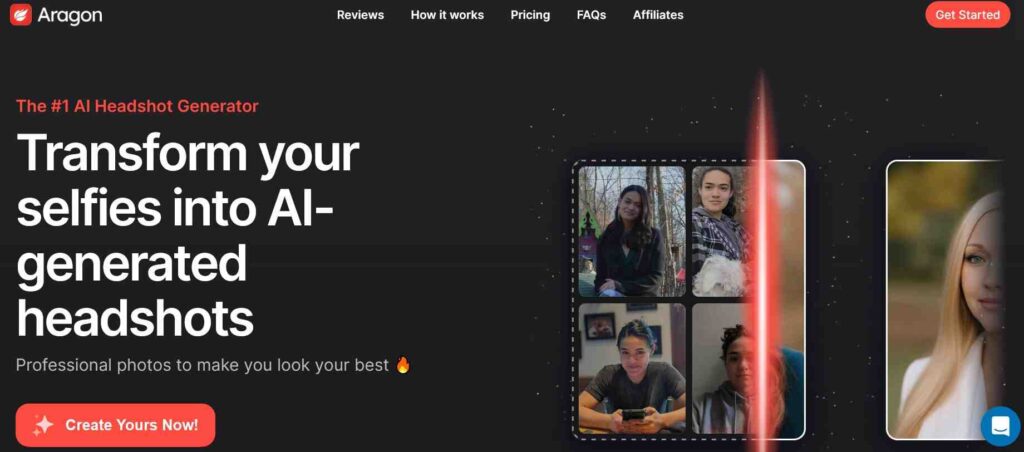
Personal Experience:
I found that using HeadShotPro is simple, even for first-time users.
A crisp and clear headshot is generated in three simple steps.
Unlike other AI platforms that require you to upload selfies first, HeadShotPro asks you to select the background first and then your selfies.
The steps are tailored for a professional outcome.
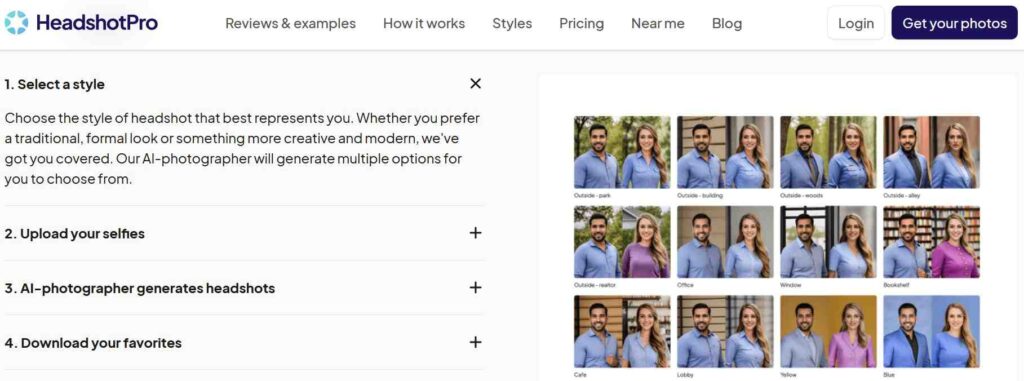
Pros:
- The headshots will be indistinguishable from real photos
- The generated photos are 4K in size, making them incredible for professional uses
- An exceptional AI photographer promises a turnaround of about 2 hours
- You have up to 120+ choices to select from, increasing the odds of getting the professional look you desire.
Cons:
- HeadShotPro accepts high-quality selfies with good lighting, meaning you might have to try several times when taking selfies before getting it right.
Pricing:
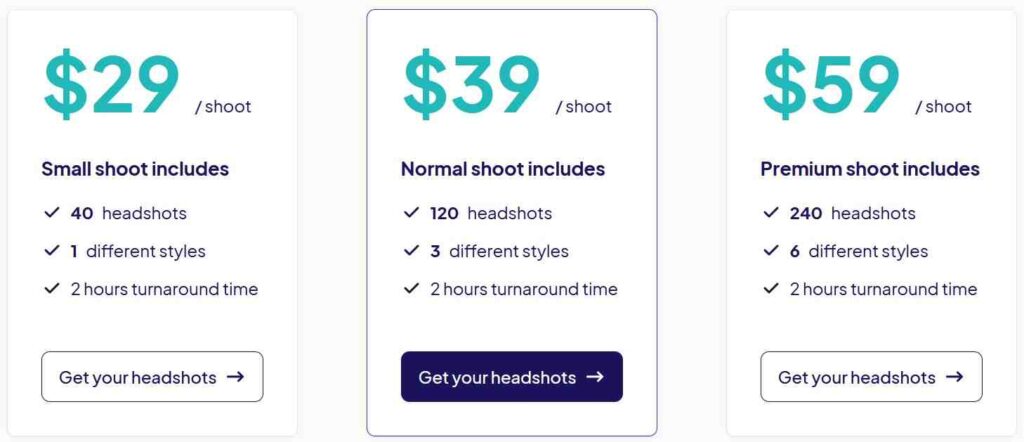
Bottom Line:
HeadShotPro is the number one platform for generating AI headshots for business profiles.
You can create bespoken AI headshots for your teams without breaking the bank.
5. HotPot.AI.
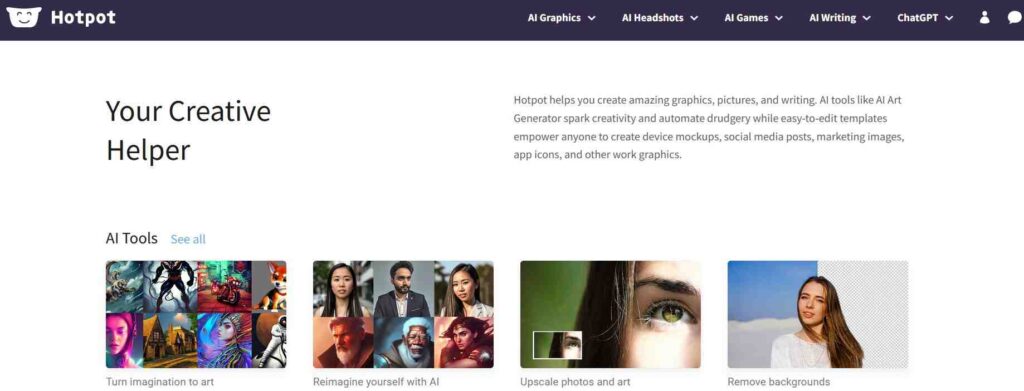
HotPot.AI is a dedicated creative helper for generating high-quality headshots without leaving your desk.
This software is more than just a headshot generator because it combines several tools that you can use to turn your imagination into art.
HotPot.AI is what you need to create sparkling acting headshots if you’re an actor, personalize art, or even enhance existing images. You can also get more social by creating eye-capturing pics for your Instagram and Facebook accounts.
Personal Experience:
HotPot.AI is often my first stop when I want to bring my imagination to the screen and get visual inspiration.
I use it to create futurist images representing my personality, mainly for social purposes.
In addition, I like HotPot.AI because it combines sophisticated AI features to upscale images in minutes at the comfort of your comfort.
Pros:
- You can re-imagine yourself by generating a creative AI headshot on HotPot.AI.
- A seamless background remover gives any pic an attractive and functional appearance.
- Multiple features allow you to enhance headshots, including object removal, face enhancement, and personalization.
- HotPot.AI offers great results if you want to restore a damaged headshot or pic.
Cons:
- Most features are dedicated to creating headshots for social uses, so it’s mostly useful if you want to revamp your creativity.
Pricing:
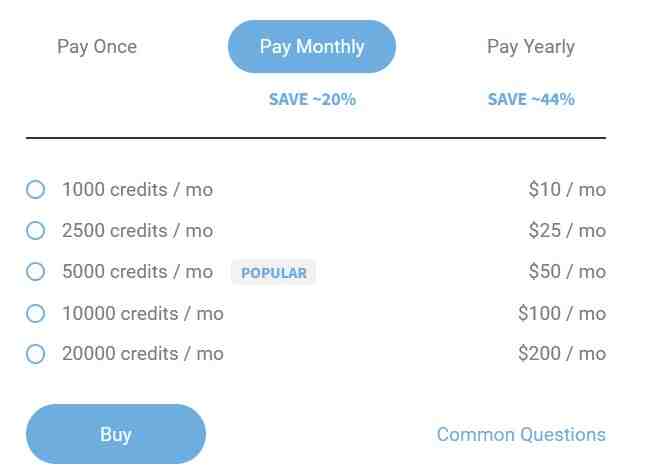
To access Hotpot AI products, you will be required to buy credits, whereby the settings you choose will determine the amount of credits.
The more advanced settings you require, the more the credits will be needed.
Bottom Line:
HotPot.AI will fit into your workflow perfectly if you want a platform that supports your imagination and allows you to work with multiple features to enhance your professional and social appearances.
6. Media.io
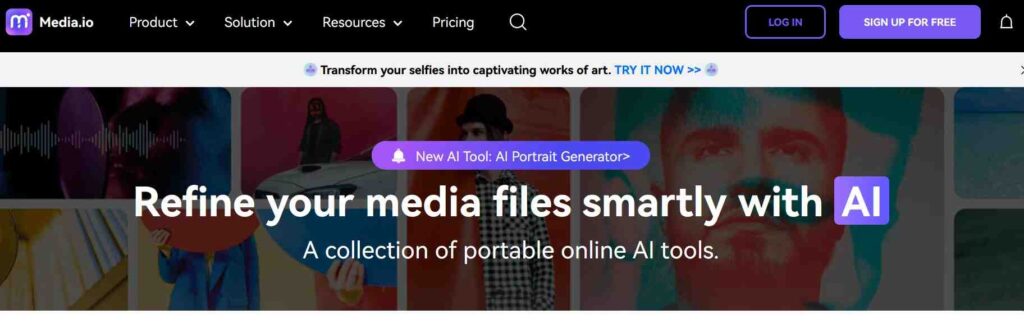
It thrives in creating portraits, removing backgrounds, and generating profile pictures.
Media.io is a collection of artificial intelligence tools that allow you to effortlessly create professional-looking headshots at a fraction of the cost.
You can grab it to create a profile pic for your social media account, and you will enjoy the outcome.
Media.io created this platform to suit the needs of various demographics.
Whether you are a student, educator, marketer, or simply an everyday internet user looking to create professional photos, Media.io will meet your expectations.
Personal Experience:
Even though Media.io offers a ton of features, I have only tried the Imager sharpener to enhance my headshots.
I used this feature because most of the AI headshot generators that I used do not have this feature.
I did not have pics taken in the studio, so I used my selfies.
Pros:
- The cartoonizer feature allows you to convert your headshot into cartoon styles for fun or social networking sites.
- You quickly compress or reduce the size of your headshots to ensure they fit the perfect size for different uses.
- The image enhancer is an instrumental feature to improve pics’ appearance instantly.
- An image sharpener is a simple and quick solution to enhance a portrait photo.
Cons:
- Although Media.io offers a free trial, you should upgrade to a paid plan to access the most advanced features.
Pricing:
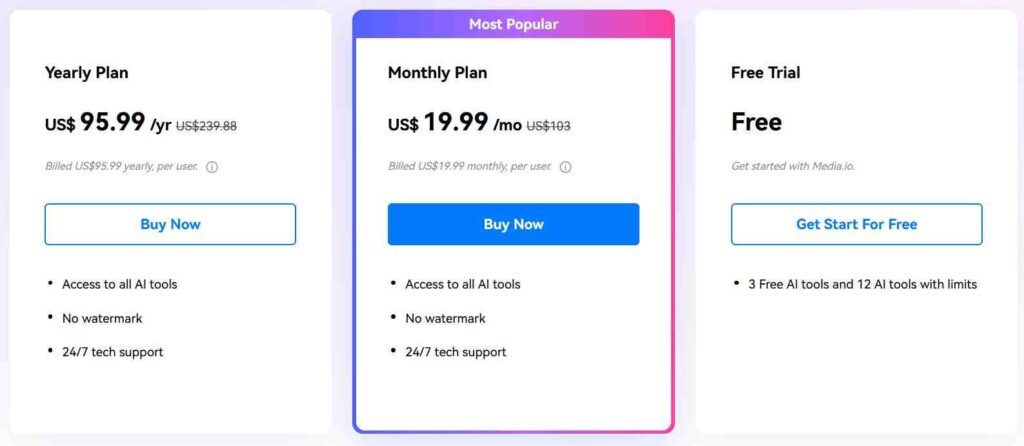
Bottom Line:
Media.io is an easy-to-use platform that allows anyone to be creative without a learning curve.
You can effortlessly create pics for your social media or career networking platforms and even ensure they match your brand.
7. PFPMaker.
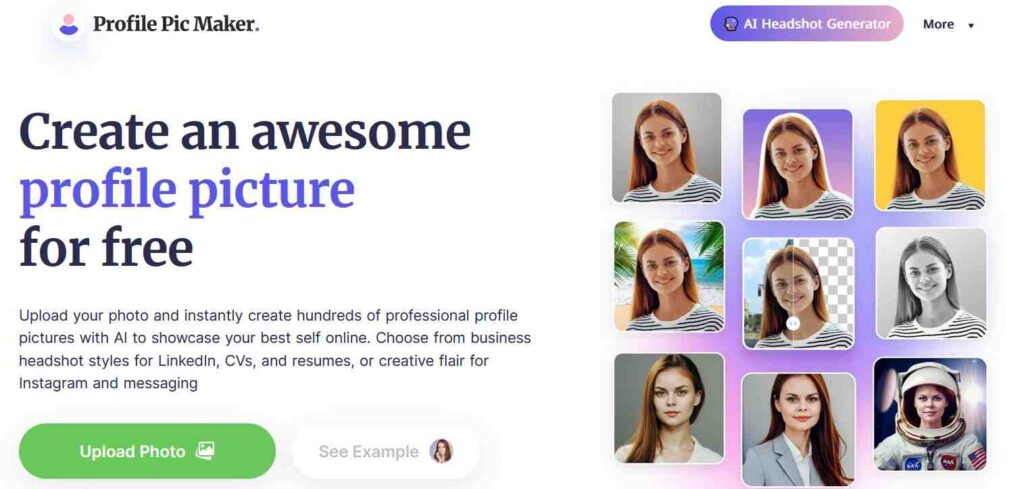
PFPMaker is awesome software designed to instantly create a professional-looking headshot to showcase your best self.
Once onboard, you can select headshot styles for your resumes, CVs, LinkedIn, or artful flair for messaging and Instagram.
Unlike Aragon AI and HeadShotPro, which use multiple selfies, PFPMaker creates hundreds of profile pics with a single picture.
PFPMaker has many other unique features that you will find useful.
You can edit the shadows and colors of your pics as opposed to other solutions that offer specific colors for headshots generated using your input.
Personal Experience:
I found that PFPMaker produces better results when you use a full headshot that’s not cut by boundaries.
My experiences using PFPMaker differ from others because its AI automatically identifies and removes the background and presents you with professionally generated pics.
I like how the platform allows me to edit the generated pics before downloading.

Pros:
- An in-built editor allows you to give the pics a human touch before downloading.
- PFPMaker is an affordable pic maker for anyone searching to professionalize their appearance online.
- You get results in seconds, so you enjoy minimal wait time
- The generated professional headshots are your property, so you can use them commercially.
Cons:
- All headshots have the same pose and are unsuitable if you want to generate multiple poses.
- The background removal feature does not always work perfectly in all pics.
Pricing:
At the time of this writing, the starting price was $15
Bottom Line:
PFPMaker is awesome if you want an affordable solution to give your profile picture a bit of enhancement before uploading it to your online accounts, CVs, or resumes.
8. Secta AI.
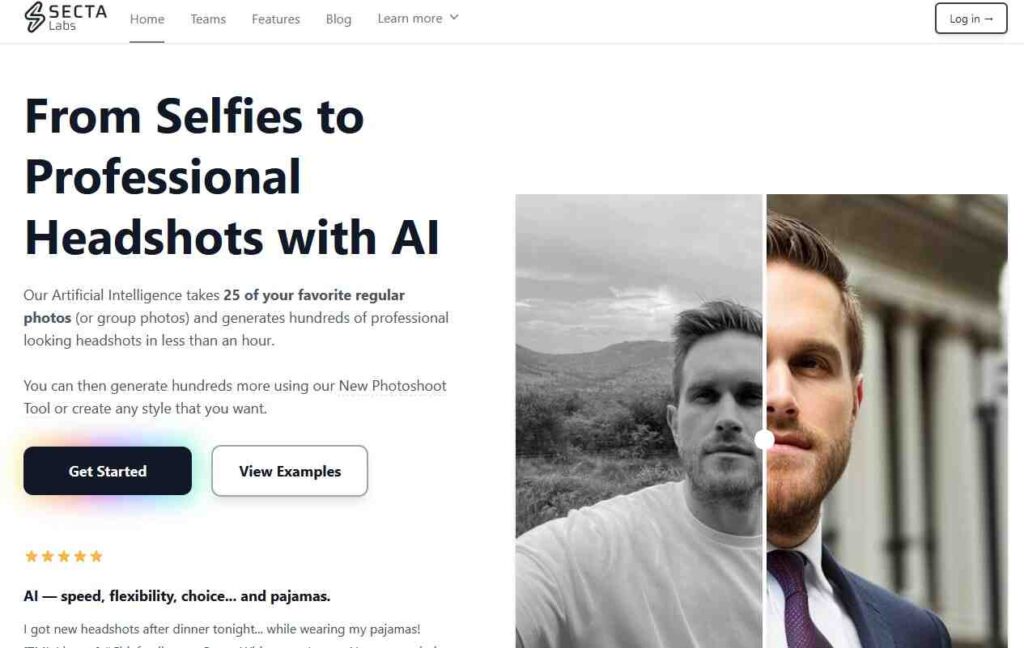
Secta AI combines flexibility, speed, and choice to bring quality headshots to your screen without you leaving the house.
It’s the only platform that promises 300+ headshots in which up to 150 will be useful and perfectly done.
It stores all the original photos to build their capacity and serve others better and does not share them with third-party companies.
Since its founding, Secta AI has attracted thousands of satisfied clients who appreciate its efficiency.
Personal Experience.
Secta AI has a user-friendly and intuitive interface that allows me to generate pics in various backgrounds and styles.
The speed is appreciable, although I took time choosing my best choices from hundreds of options, which I believe was worth it.
The results were great and nearly indistinguishable from actual photos.
Pros:
- An array of outdoor, indoor, and color splash styles ensure you get the expected results each time.
- A 100% money-back guarantee gives you the confidence that you will get a refund if you don’t download any photos from the gallery.
- A private gallery protects your pics and allows you to save and export your best choices.
- Enjoy the convenience of creating your desired headshots without the hassle of changing clothes, visiting new locations, or putting on makeup.
Cons:
- You have to give 25 regular photos to generate the headshots, meaning you may spend some taking them.
Pricing:
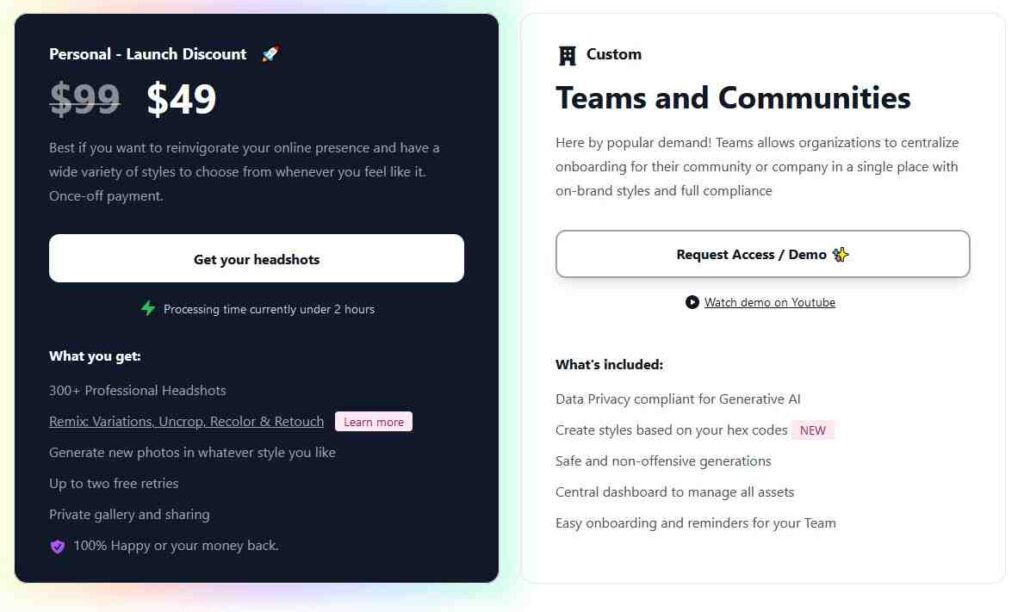
Bottom line:
Secta AI beats the competition in generating AI headshots and gives 10X better results than regular companies.
You can quickly create an outstanding profile pic for your social media platforms without changing your pajamas or straight off the plane.
9. Profile Bakery.
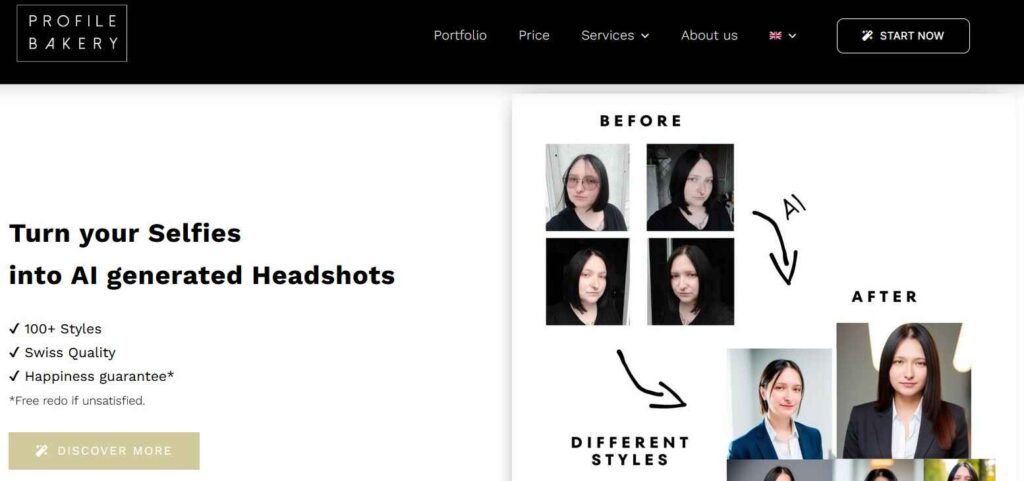
As the name suggests, Profile Bakery is made to bake up an executive and corporate appearance using a few selfies.
With this headshot generator, you can transform your phone-captured photos into bespoken application pics.
Once you present your desired images, Profile Bakery does its magic and bakes them into stunning subjects.
A unique aspect of Profile Bakery is its AI algorithms that analyze your emotions, facial expressions, and features to produce the real you.
Personal Experience:
Even though Profile Bakery does not have a multitude of features, it majors on ensuring the results mirror you and are authentic.
I found the headshots generated through this bakery were real and not weird.
The AI headshot was instrumental in improving my self-expression on social media and online professional communities.
Pros:
- Profile Bakery saves you the challenge of using hastily taken snapshots and mundane selfies.
- Enjoy an AI headshot meticulously tailored to create a lasting impression on your online presence.
- I felt the AI headshot on my social profile authentically represented my personality.
- Profile Bakery provides 100+ AI headshot styles for you to select the best ones.
Cons:
- You will not access many customization features like color change and AI headshot compression.
- It offers a limited number of headshots compared to other AI headshot generators.
Pricing:
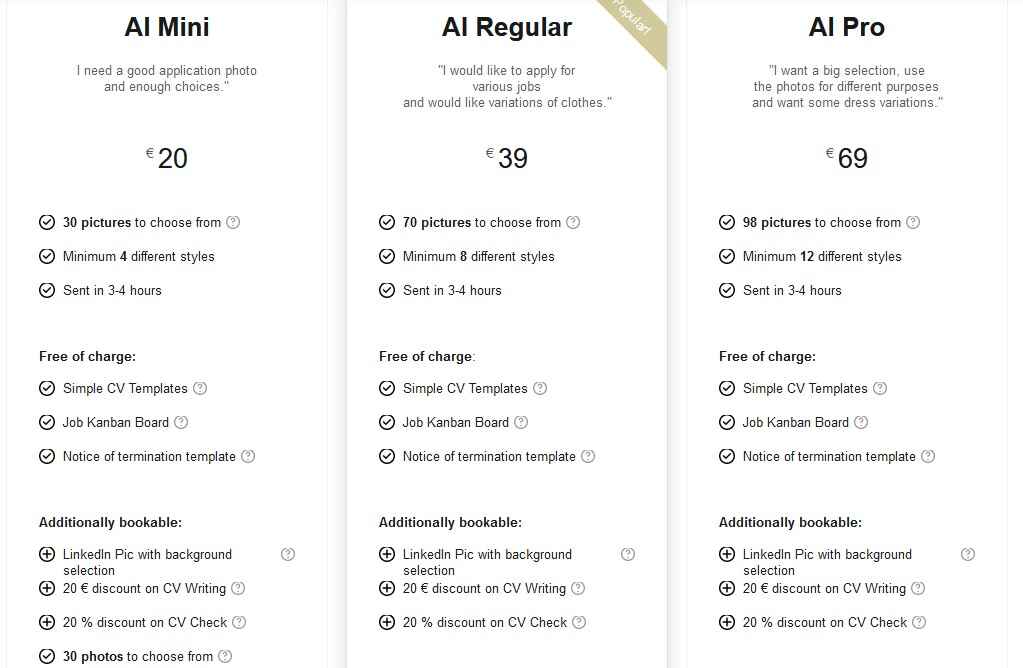
Bottom Line:
Profile Bakery is the best AI headshot generator if you want an AI headshot that maximizes and enhances your facial features.
The professional headshot from this AI generator is an authentic representation of your personality.
10. Tiktak Studio.
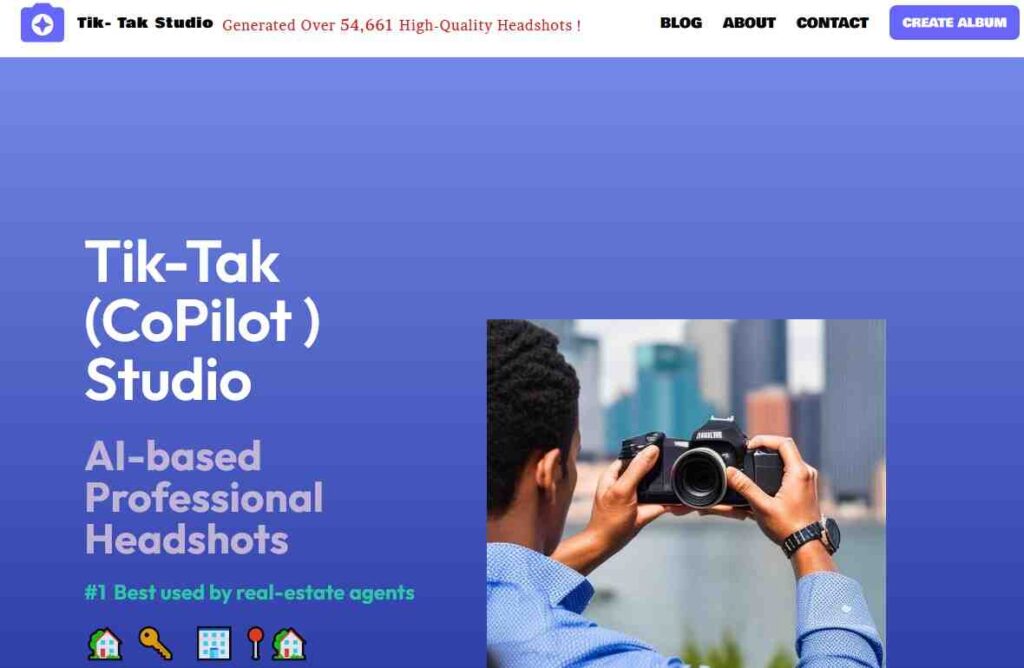
Tiktak Studio is a copilot studio specifically designed to relieve the enormous stress of going to the studio, which encompasses enlisting photography services, going to the studio, drafting preparation notes, forced similes, and wearing suits and makeup.
You avoid all these frustrations by uploading a few selfies in the comfort of your home or holiday, and you will receive a guaranteed quality AI-generated headshot.
The team does not save your uploads since they are deleted 14 days after the payment, and you can also delete them by sending an email.
Personal Experience:
Tiktak Studio has excellent AI technology that saves you time and delivers its promise. I selected a super clear AI headshot in exactly two hours, which was exceptional.
The results were nearly unrealistic because uploading photos from my phone was easy, without any challenges.
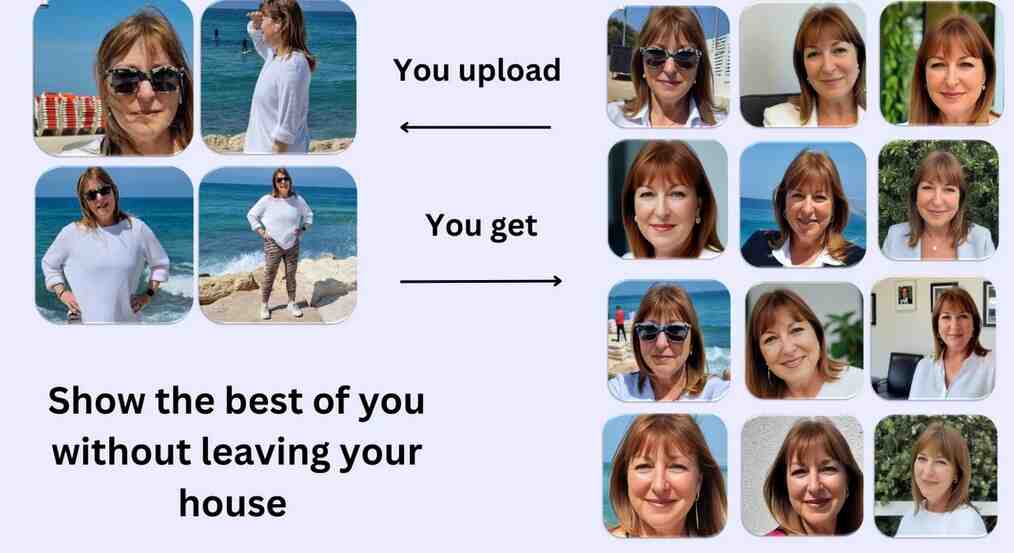
Pros:
- Created for a wide range of professionals, including salespeople, real estate agents, freelancers, entrepreneurs, and actors
- Ensures you look just how you imagined with any clothing in any situation.
- Reliefs the stress of going to the studio, wearing suits and makeup to looking stunning
- Tiktak is easy to use regardless of your skill level
Cons:
- Tiktak does not offer a free plan, meaning you must subscribe to access premium features.
- It has limited customization features for the AI headshots.
Pricing:
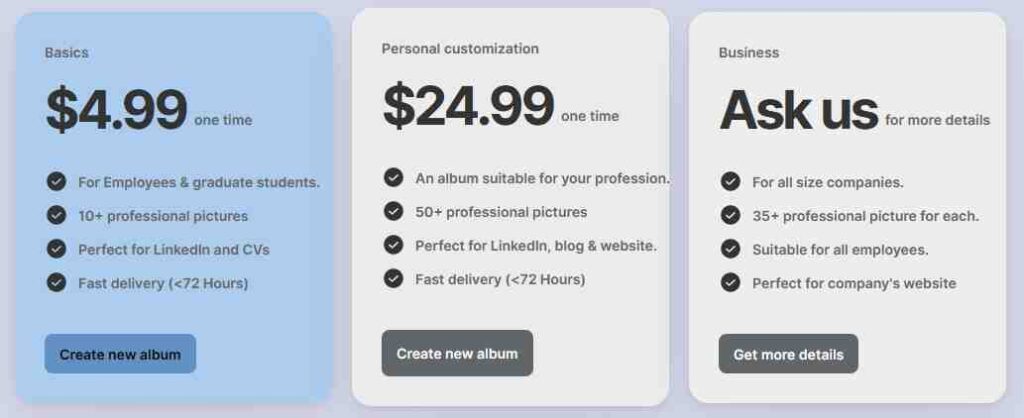
Bottom Line:
Tiktak is a great selection for creating stunning headshots if you want to avoid the pain and stress of going to the studio and having a lengthy preparation for the shoot.
What are AI Headshot Generators?
AI Headshot Generators are simply AI tools for generating headshots.
They are trained to enhance and generate a professional headshot based on the pic you upload.
These generators feed on large amounts of data to understand human features and provide a lifelike headshot.
However, they do not use Photoshop in editing, and you may control the output by choosing color and pose.
Headshot generators can help you create an AI headshot for professional use or a profile picture for a social media account.
How Do AI Headshot Generators Work?
All headshot generators use artificial intelligence to create professional photos using existing photos.
Nevertheless, the exact algorithm for each headshot generator is different.
A simple headshot generator may only allow you to change the background and color.
Contrarily, advanced generators customize many elements, such as facial features, hair color, and pose.
The AI determines how much a particular picture can be enhanced, compressed, or sharpened to meet your desires.
Final Thoughts
AI tools are taking over how we create and present our appearances online.
If you have come across a stunning and clear pic on someone’s social media profiles, CVs, or resumes, it is most likely that AI headshot generators were involved.
They offer a simple and quick solution to create professional headshots with different backgrounds without breaking the bank.
You can select an AI-generated headshot and avoid the inconveniences of photoshoots.
Frequently Asked Questions (FAQs)
What are the Benefits of Using AI Headshot Generators?
A headshot generator will save you time and cost compared to studio photoshoots. You can enjoy better results that are similar to or better than human editing.
These generators can save time when you want quick pics with various angles for professional or social uses.
You can create a profile picture that captures all your facial features to stand out online and represent your personality.
What Should I Look for in an AI Headshot Generator?
The initial factor to consider is whether the headshot generator can create a professional image with simple steps.
Consider the package contents, including the customization features and the number of AI headshots delivered.
These customization features are the backgrounds and different styles included. Determine whether the generator offers various styles that suit your professional and social needs.
Check the pricing and consider whether you need a free tool or one that guarantees a full refund.
You might also check the transparency regarding whether you can delete uploads and how the company will use them.
What is the best AI Headshot Generator available?
Several AI headshot generators deliver studio-quality results. However, deciding the best one largely depends on your needs.
Some of the top AI generators, such as Fotor, HotPot.AI, StudioShot.AI, and PFPMaker, have certainly made their mark in the industry by providing headshots quickly and easily.
Are AI headshots worth it?
Yes, you can get studio-quality headshots for far less cost than hiring a professional photographer.
AI-powered generator allow you to conveniently customize images in minutes from anywhere with an internet connection.
With options to tailor hairstyles, outfits, and backgrounds, you can generate affordable headshots uniquely suited to your needs.
How do you make a professional portrait in AI?
Creating your professional headshot using an AI Headshot Generator is not complicated.
After selecting the right generator, upload your photo on the platform. The AI model then performs a deep facial analysis to generate a perfect headshot.
Some platforms, such as HeadShotPro and Profile Bakery, even offer customization options to personalize your headshot further.
Are AI Headshot Generators reliable?
Yes, AI Headshot Generators are reliable.
These generators are equipped with advanced AI technology, which allows them to create realistic, studio-quality headshots.
They employ sophisticated deep-learning algorithms trained on thousands of professional portraits.
Users of AI headshot platforms generally report increasing satisfaction with quality and options over time as the technology progresses.