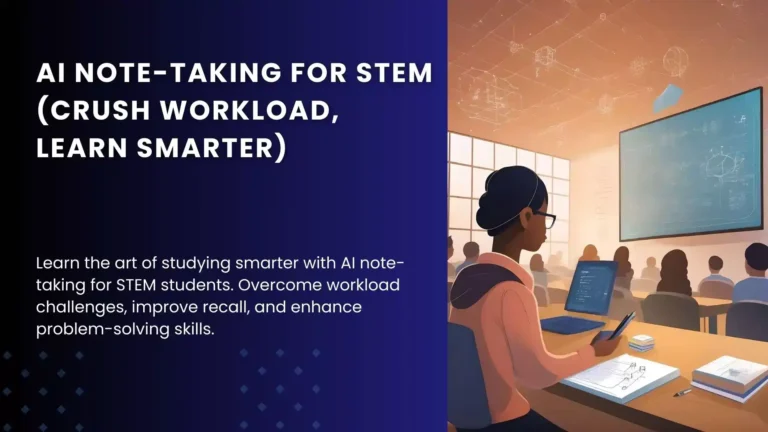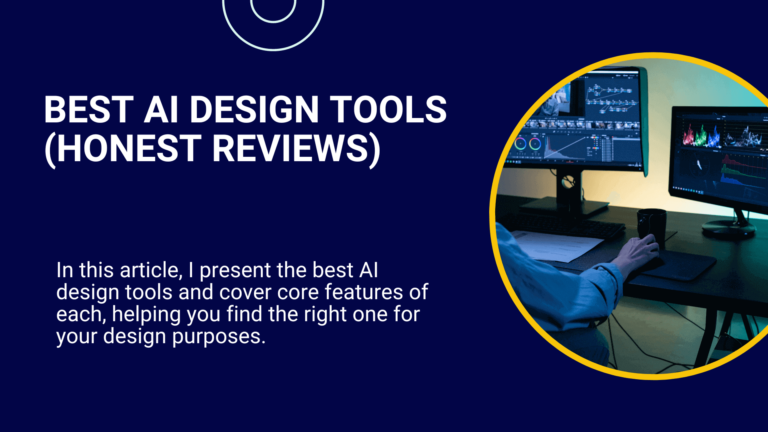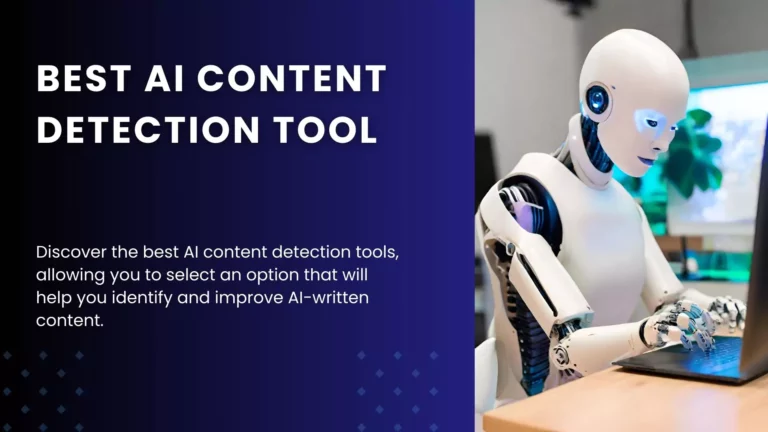9 Best AI Email Assistants to Boost Your Email Game in 2024

Do you ever feel overwhelmed trying to keep up with your overflowing inbox? I can’t be the only one who struggles to stay on top of endless emails demanding my attention.
Let’s face it – email management has become a frustrating game of quantity over quality for most of us.
The flood of messages is real. According to surveys, office workers spend over 28% of their workweek just reading and responding to emails! And the majority of those emails are lacking in relevance or value.
But what if I told you advanced AI email assistants could save the day? These intelligent tools help you efficiently manage communication and improve productivity.
They use natural language processing to streamline critical email tasks like prioritizing messages, suggesting response templates, and automating follow-ups.
The best AI email assistants act like an ever-present co-pilot, helping draft better emails while giving you back precious hours in your day. But with more and more options flooding the market, how do you choose the right solution tailored to your needs?
I have researched, tested, and used many AI email assistants. In this post, I’ll explore their capabilities, features, benefits, and cons, helping you to select the best one for your needs.
What Are the Best AI Email Assistants?
1. Lyne.
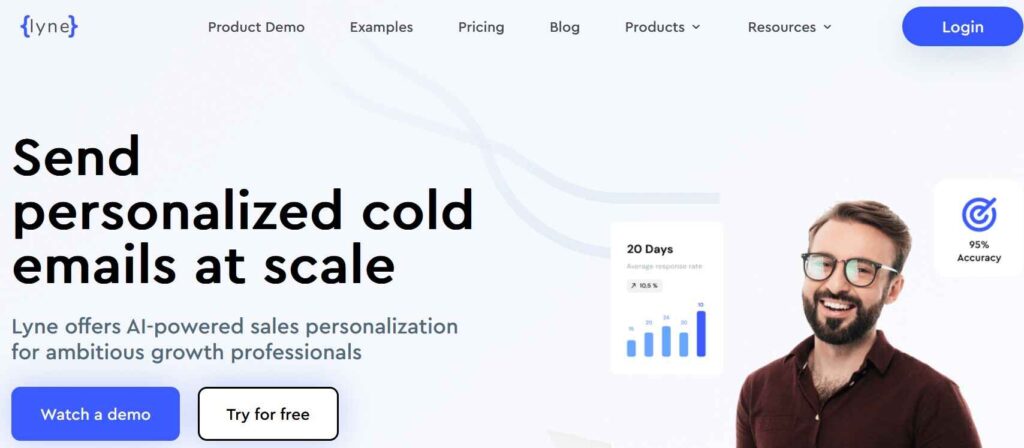
Lyne is among the best AI email assistants that I use to improve my email writing productivity.
This tool leverages the power of generative AI for email marketing to help you attain high-quality hyper-personalization at scale. You can easily generate personalized cold emails to help convert faster and increase sales.
You can get started with Lyne with just LinkedIn profiles and a list of emails. It has cold email templates to eliminate the guesswork in creating impactful sales emails.
Key Features and Pros:
- Automation: You can automate time-consuming work in your business, like researching contacts and accounts and writing emails. Automation helps you to save time and handle other aspects of your work that need a human touch.
- Hyper-personalization: I like how Lyne personalizes cold emails to help you get more replies and boost sales.
- Multi-language support: This AI email assistant supports several languages, including English, Dutch, Spanish, French, German, and Portuguese. It can help you to translate messages to make your emails more personal to the recipients.
- Scale email campaigns: Lyne is like a magic sales bot that can research 9000% faster compared to your best VA or SDR. With this speed, you can scale your campaigns easily.
Cons:
- I’m not too fond of the fact that this AI tool does not support Gmail addresses. You can only use LinkedIn profiles and business addresses with this AI email assistant.
- Although this AI-powered writing tool has a free plan, you have to pay per credit, meaning you can’t use it completely free.
Pricing:
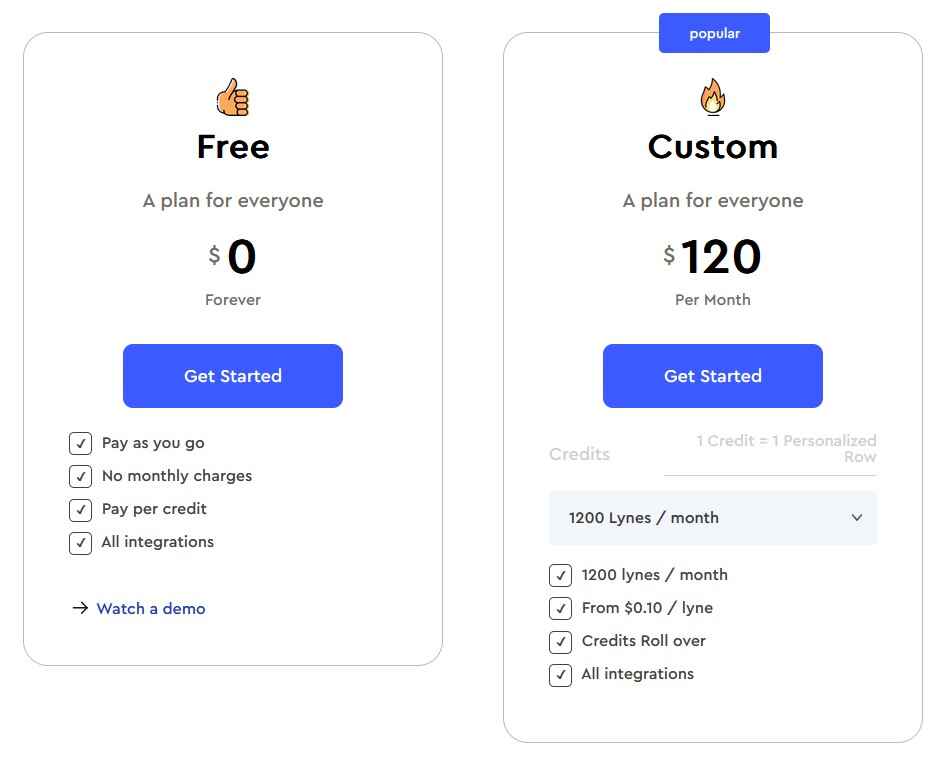
Lyne offers these different pricing plans:
- Free: $0.
- Custom: $120/mo.
Verdict:
Lyne is a good selection if you want to create unique sales emails at scale without much input.
It helps you achieve a high level of personalization to ensure your sales emails get more replies and increase conversions.
2. Compose AI.
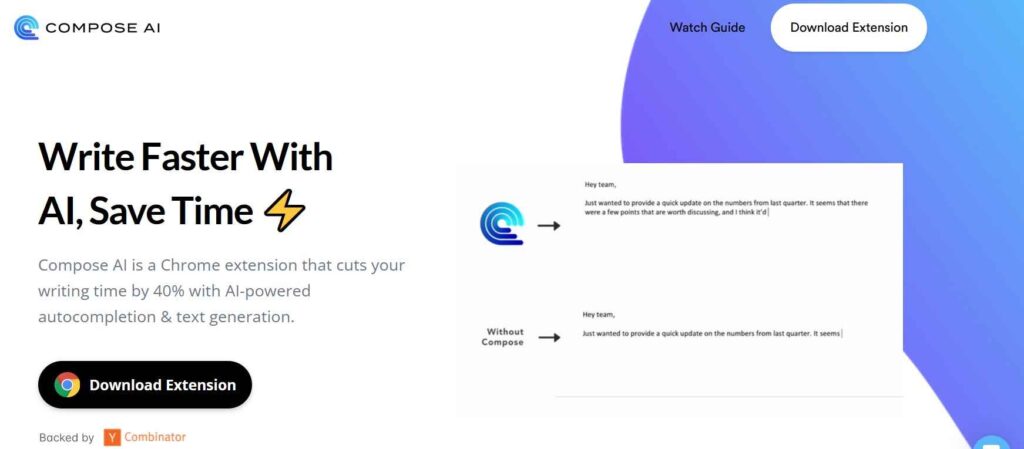
Compose AI is an excellent AI email writing assistant that adapts to your writing style to save you the time of writing and replying to emails.
Unlike other AI email assistants that function as standalone tools, Compose AI is a Chrome extension.
I found this AI tool offers contextually appropriate suggestions to help you achieve better results.
Now let’s look at some of the key features that make Compose AI stand out among the best AI email assistants.
Key Features and Pros:
- Auto-complete: It will give suggestions based on your writing style and sentence structure to increase your typing speed. If you love the suggestions, press the tab key, and your sentence will be complete.
- Rephrase sentences: I like the rephrase sentence feature that allows you to edit sentences and rephrase them quickly. You can get inspiration from AI suggestions to write quality content.
- Integrations: This AI email assistant lets you auto-complete text in several integrations, such as Gmail, LinkedIn, and Microsoft Word, and has a browser extension.
Cons:
- Compose AI does not write other forms of content apart from auto-completing emails.
- It does not have a sales outreach template to guide you in writing emails faster.
Verdict:
Compose AI can quickly produce AI-generated email copy in your everyday tools, like Microsoft Word and Gmail.
It’s a perfect AI email assistant if you are looking for completely free software to create personalized emails and decrease typing time.
Pricing:
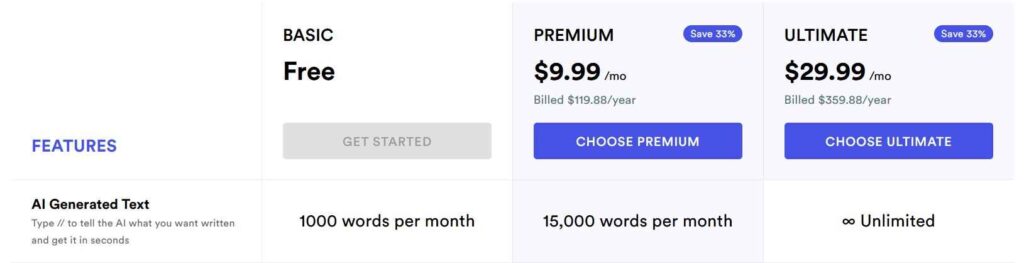
Compose AI offers the below pricing plans, where you save 33% for annual plans compared to monthly plans.
- Basic (0$): 100 words per month.
- Premium ($9.99/mo): 15,000 words per month.
- Ultimate ($29.99/mo): Unlimited number of words.
3. Warmer AI.
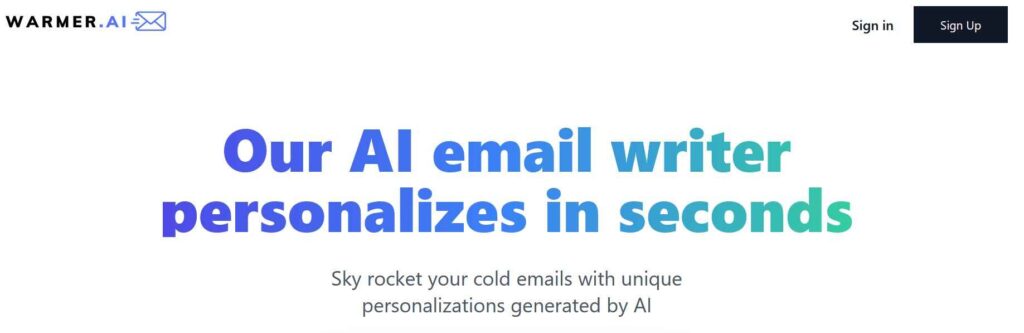
Warmer AI is one of the great AI writing tools that you can use to generate personalized cold emails in seconds. Its machine-learning technology lets you skyrocket your email marketing efforts with minimal input.
Unlike Compose AI, which specializes in auto-completing emails, Warmer AI is an effective email AI writer. You can easily create full-length emails tailored to your target audience and receive many responses.
Key Features and Pros:
- Automatic Personalization: This email writing software automatically detects the reader’s information, such as name and company, from their email address and utilizes this information to write emails in weird and wonderful ways.
- Faster responses: It can produce AI-generated emails in two simple steps. You first select the email objective and enter the prospect’s website and valid LinkedIn profile URL. The email writer will use this information to create personal emails, which you can send by hitting send.
- Language customization: You can customize the language you want to use in writing emails and even create AI-generated email templates for repeated use. I like the fast language customization because it helps to boost email outreach.
- Track performance: Warmer AI can track your emails’ performance, helping you determine whether you’re reaching the target clients or persons. It offers valuable insights on how to boost the performance of your sales for better results.
Cons:
- It can only write on limited topics because you have to select an objective from the provided options.
- You can’t use this AI email assistant to write emails in your voice because it does not adapt to your writing style.
Pricing:
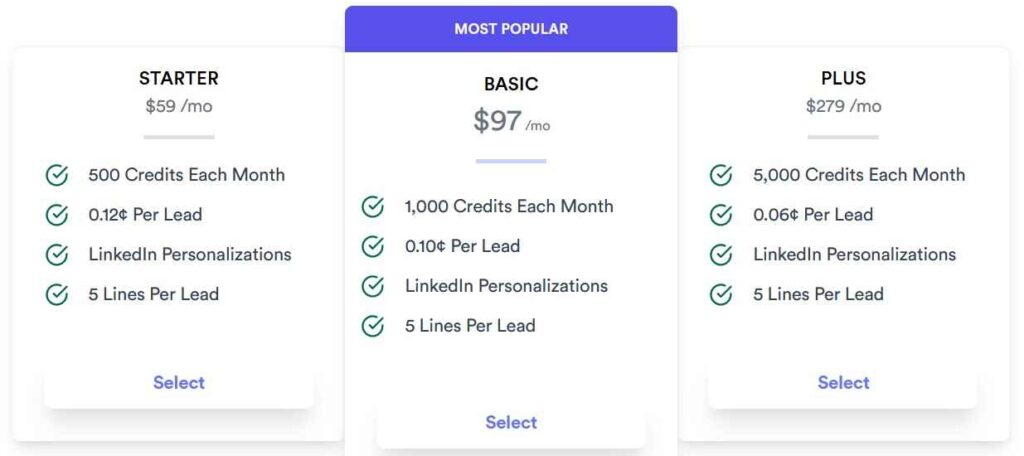
Warmer AI offers these different pricing plans:
- Starter ($59/mo): 500 credit per month.
- Basic ($97/mo): 1,000 credits per month.
- Plus ($279/mo): 5000 credits per month.
Verdict:
You can use this magic sales bot to create excellent sales email with three clicks making it easy to use. You can use it to skyrocket cold emails using a free trial.
4. Smartwriter.

I discovered Smartwriter and tested it immediately because it promises unlimited sales email creation.
You can create thousands of personalized emails in minutes using this tool. It is about 6X cheaper and 40X faster than humans.
I found that it performs better than most AI email writing tools and even my former sales rep. It helps you write custom opening lines and create entire emails to increase replies.
Key Features and Pros:
- Niche personalization: This powerful AI email assistant lets you schedule and send personalized outreach emails to social profiles in your niche. You can target cafes, salons, or other businesses with limited online presence by sending emails generated using publicly available prospect data, like Facebook and Google reviews.
- Backlink request email searches: Smartwriter scans a whole blog to understand its context in minutes and helps generate messages that target each individual blog. It references distinct points from a particular blog to establish trust.
- Deep enrichment: You can enrich your AI-generated emails with fresh and accurate data. It reduces research per lead from 45 minutes to 15 seconds. This AI email assistant searches up to 2.6 billion pages per query to identify unique information that can close your deal.
- Email quality check: It comes with a quality checker to ensure you write quality emails without grammar and spelling errors. The quality check grades your emails to determine whether they are the recipients will open and reply to them.
Cons:
- Smartwriter is a bit costly for those with limited budgets.
Pricing:

Below are the various pricing plans that Smartwriter.ai offers, and you save 20% for the annual plans compared to the monthly plans:
- Basic Plan: $49/mo.
- Popular Plan: $124/mo.
- Pro Plan: $299/mo.
Smartwriter also offers a 7-day trial.
Verdict:
Smartwriter is a good choice if you want a tool that creates 1000s of personalized messages in seconds and does deep enrichment to keep the email content fresh.
5. Missive.
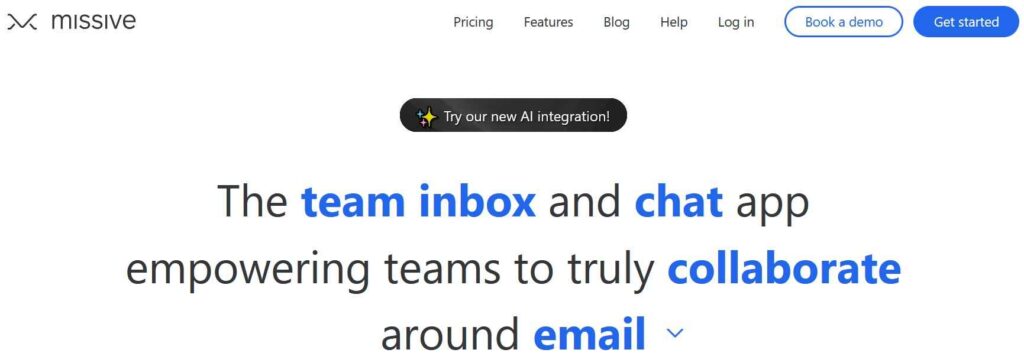
Missive is a unique tool meant to enhance team collaboration around email and other communication applications.
It’s exceptional email writing software that combines everything you want to increase team productivity. You can use it to improve email management by assigning roles to team members.
For example, some team members can be active members and others observers. Active members receive notifications, while observers do not receive notifications.
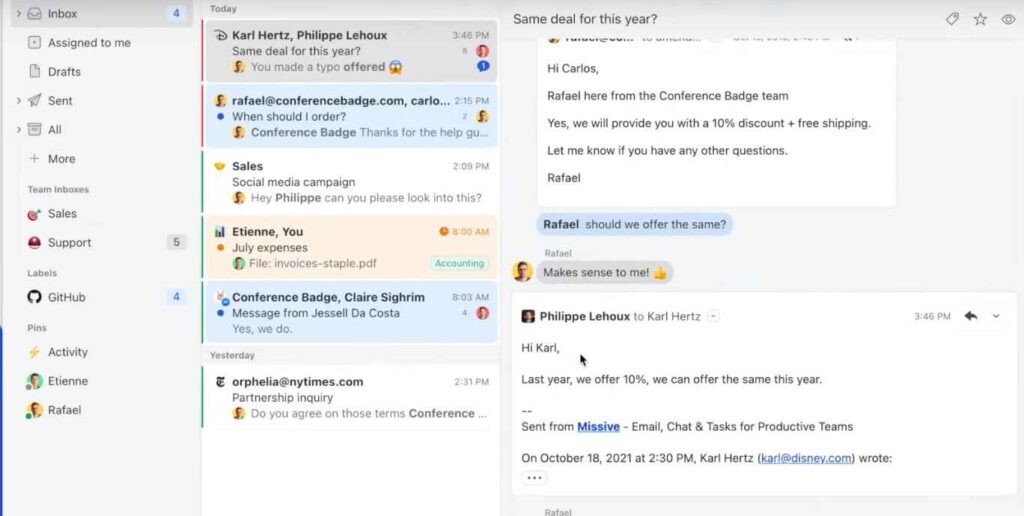
Key Features and Pros:
- Write personalized cold emails: Teams can collaborate to write personalized emails, and your team members can review these emails in real-time to ensure they are grammatically and contextually correct.
- Canned responses: It has templates or pre-written snippets to help you compose messages and reply fast. You can also create email templates to ensure you reply or send inquiries faster.
- Connect more social tools: I like Missive because it allows you to connect to other social platforms like WhatsApp, Messenger, and Instagram. With these tools, you can chat live with other team members to increase productivity. You can also use Missive’s live chat feature to connect with your website visitors.
- User-friendly interface: It supports flexible email setup to ensure you initiate team collaboration with ease. You can connect email from any provider. I found the interface has calendars that allow you to set reminders, access, and edit events, and respond to invites.
Cons:
- It does not integrate with some common tools like Microsoft Word and Google Docs.
Pricing:
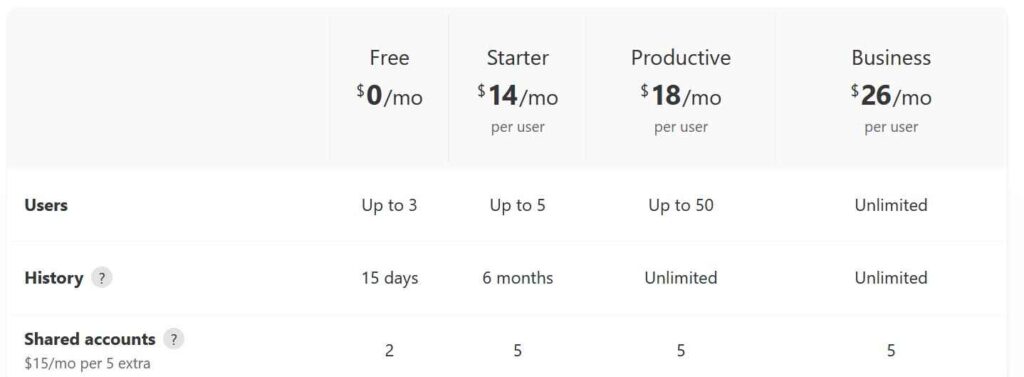
Missive offers these different pricing plans, where you get a 30-day money-back guarantee.
- Free: 0$/mo.
- Starter: $14/mo per user.
- Productive: $18/mo per user.
- Business: $26/mo per user.
Try Missive for free here.
Verdict:
Missive is meant for teams that want to increase collaboration and productivity.
This tool will serve your needs if you want to collaborate beyond email and integrate social media platforms. Plus, it has a free plan you can try before upgrading to a premium one.
6. Copy AI.
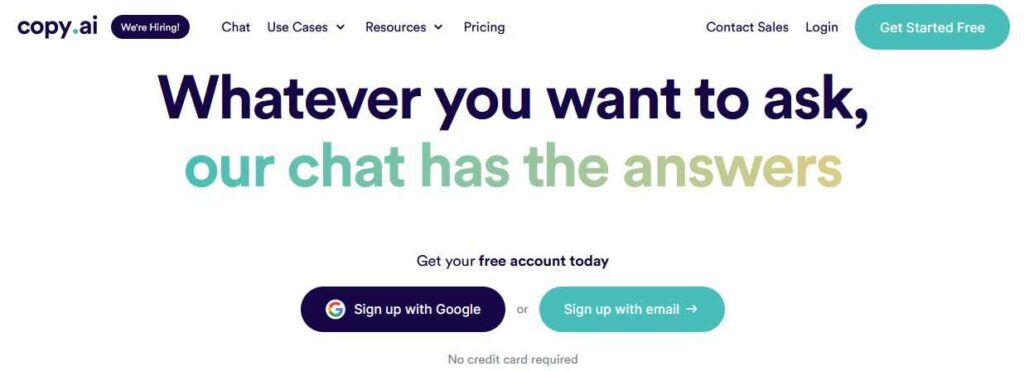
Copy AI is an AI writer that helps you generate sales outreach emails in minutes. I use it to save hours each week writing emails to customers and often get positive results.
It uses natural language processing to create entire emails using your unique language. You can use Copy AI to support other content creation needs apart from generating emails.
I often use it alongside other tools to create social media posts to support marketing efforts.
Key Features and Pros:
- Templates: Copy AI has multiple templates to support your email creation needs. You can use templates to write high-converting email copy. It also acts as an AI email newsletter generator and lets you generate different emails, like follow-up emails, event promotion emails, and emails to announce discounts and promote sales.
- 10X writing productivity: AI copywriting templates take the guesswork away and give you the power to write highly engaging copy in 30 seconds. I leave the time-consuming work to this tool because it uses artificial intelligence to get it done.
- Browser extension: Copy AI has a Chrome extension that you can use to save time when writing your emails. This extension allows you to access Copy AI’s features on a Google platform for quick email creation.
- Create emails and content with keywords: Creating emails is simple because you only input a few short sentences, and Copy AI produces full-length content. Email copywriting will be less tedious with this tool.
Cons:
- Copy AI is meant to write long-form emails and might not be appropriate for brief emails that communicate precise messages.
Pricing:
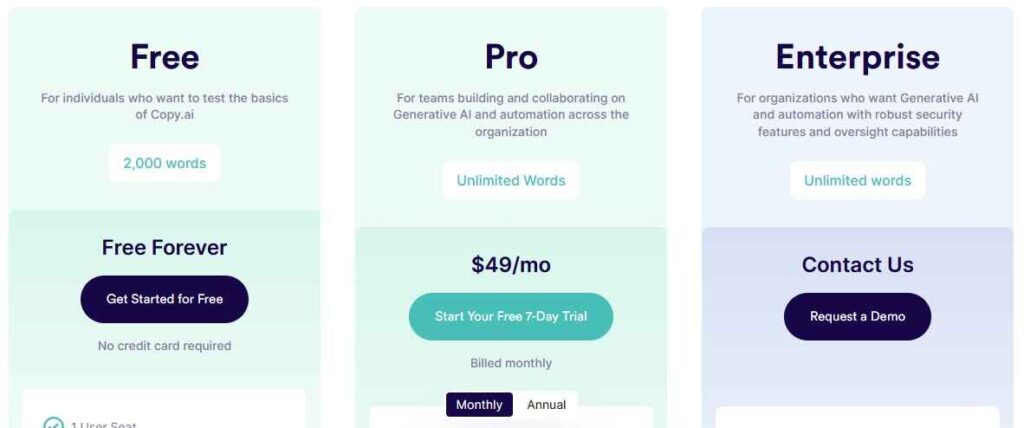
Copy.ai offers these various pricing plans, where you save 25% for annual plans.
- Free: $0.
- Pro: $49/mo.
- Enterprise: Custom Quote.
Verdict:
Copy AI writes personalized emails faster than most common AI tools and has many email templates to help you create engaging and converting emails.
7. Lavender.ai.

Lavender.ai is an outstanding AI email assistant that aims to make you better instead of replacing you.
I found that it is an AI email coach that fits into your current workflow and increases the speed of writing emails that get positive replies.
It finds and resolves issues in your emails that may harm your chances of receiving replies from prospective clients. Lavender.ai aims to achieve a score of 90+ to ensure your emails are high quality.
The AI email assistant will help you save hours and increase performance by about 3X. Additional key features of this tool include the ability to track performance and increase ROI.
Key Features and Pros:
- Tools integration: Lavender.ai integrates with multiple tools, like Outreach, HubSpot, Gmail, Outlook, and SalesLoft, to improve your productivity because you can write and customize emails using the platforms you already like.
- Personalization assistant: This AI-powered writing tool suggests personalized subject lines and intros to guide you in generating emails and writing custom opening lines. It also quickly shows prospect data, news, and insights to help you integrate the right information into your emails.
- Team email intelligence: If you’re a manager, you might want to select Lavender.ai to improve how you handle your team. It empowers the manager to coach teams through real data-backed insights.
- Advanced technology: Lavender.ai uses the latest artificial intelligence to spur your email marketing efforts. OpenAI’s GPT-3 powers this tool to improve how you write emails.
Cons:
- It’s not meant for freelancers and individual users. Instead, I found this tool more effective for small businesses and startups. You can achieve better results if you want to use this email writing software for sales purposes.
Pricing:
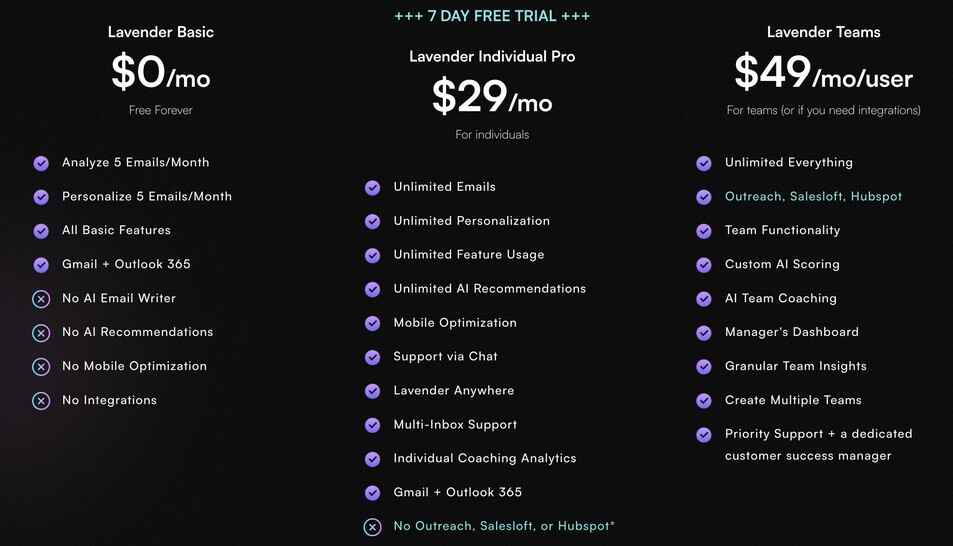
Lavender.ai offers these different pricing plans:
- Basic: $0/mo.
- Pro: $29/mo.
- Teams: $49/mo/user.
Verdict:
Lavender.ai is a perfect AI email assistant that can decrease your process of writing daily emails from 30 to 10 minutes, and you can use more time to set additional meetings and meet more prospects.
A free trial lets you experiment with this software to write emails that increase your sales because they stand out among generic emails.
8. Flowrite AI.
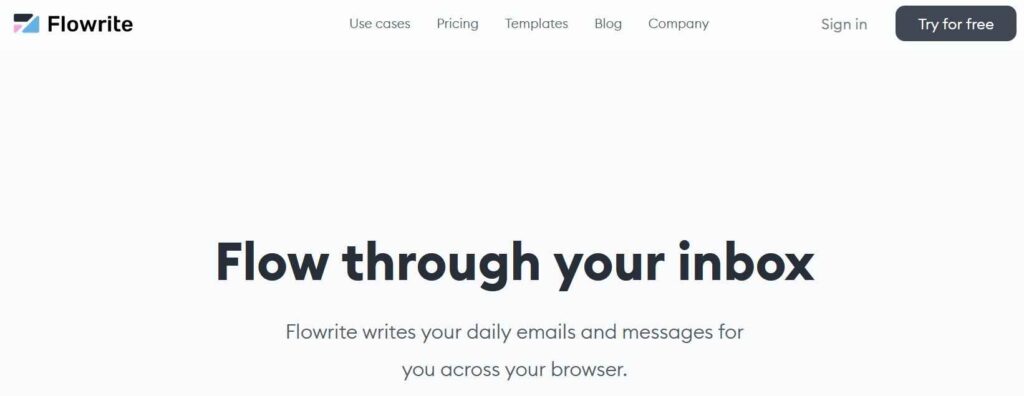
Flowrite AI is an intuitive and accurate AI-powered email assistant for supporting your daily communications. It’s mainly meant for frequent messaging and email workflows.
I tested it for daily messages and emails on my browser and liked its performance. Apart from common communications, this tool can also help you to generate sales outreach emails.
Key Features and Pros:
- Template Gallery: The gallery comprises the common messages for your roles and teams. Some essential templates you can use include self-introduction, project status updates to the clients, sales prospecting, demo invitations, and meeting scheduler. I like Flowrite AI because it gives a general template that you can use for general purposes or if your desired template is missing.
- Inbox integration: Flowrite integrates your desired messaging and email tools seamlessly. It understands the context of your messages and picks pertinent inputs to guide your replies. This tool saves time reading and replying to hundreds of emails.
- Personalized replies: Writing replies from scratch will be a thing of the past if you select this software. It gives instant personalized reply suggestions, saving you time thinking about the best replies and writing from scratch.
- Track the saved time: Flowrite AI has a time tracker to show you the amount of time you have saved handling frequent communications. I found it saves more time compared to common productivity and email generation tools.
Cons:
- Flowrite AI is purposefully meant to handle daily communications and does not deliver positive results for more structured communications. You may not use it to pitch a new product to prospective clients.
Pricing:
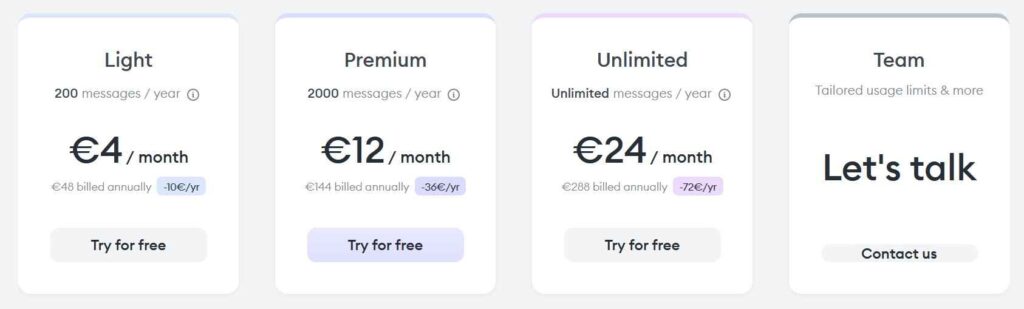
Flowrite offers various pricing plans such as:
- Light (€4/mo): For 200 messages/year.
- Premium (€12/mo): For 2000 messages/year.
- Unlimited (€24/mo): For Unlimited messages.
- Teams: Custom Quote.
Verdict:
Flowrite AI is a great selection if you want to generate emails for everyday communications and will save time so that you can focus more on structured communications.
9. Rytr.

Rytr is a top AI writer that can serve as your AI email writing assistant to streamline how you handle emails.
It’s a great addition to your productivity tools if you want to create entire emails and social media posts.
You can use it to write catchy emails for sales, engagement, marketing, and more in seconds. You only need to input a few short sentences and let the artificial intelligence do the magic!
Key Features and Pros:
- Select tone: Rytr lets you generate personalized emails through the tone selection feature. It has 20+ tones that you can choose to ensure your message is consistent with your brand’s tone.
- Multiple languages: Select from 30+ languages to reach your recipients with the right language. You can write emails in your language or even interpret messages if your recipients speak different languages.
- AI copywriting templates: Rytr has multiple templates that you can use to generate emails without the pain of creating templates from scratch. It allows you to select the relevant talking points to make the emails more engaging and relevant to the recipients.
- Browser extension: Rytr’s Chrome extension ensures you write stunning emails without switching tabs.
Cons:
- Rytr is designed to generate AI content, and the email writer is just one of its uses. Due to this factor, it cannot create more personalized and targeted emails for your marketing purposes. It is a good selection if you want a tool that combines multiple functionalities, such as the ability to create emails, blog articles, and ad copy.
Pricing:
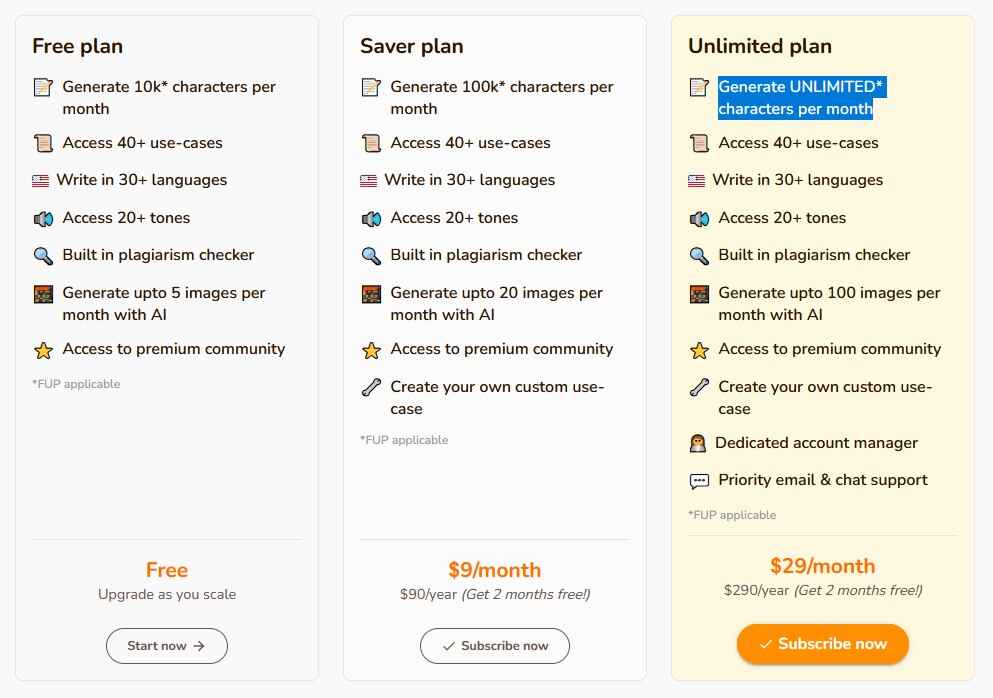
Rytr offers the below pricing plans, which depend on the characters generated per month:
- Free Plan ($0): Generate 10k characters per month.
- Saver Plan ($9/mo): Generate 100k characters per month.
- Unlimited Plan ($29): Generate Unlimited characters per month.
Verdict:
If you are looking for a tool that can generate emails using your writing style, Rytr is an excellent selection.
Bloggers and freelancers can select this tool because it will support them in creating content and writing engaging emails.
What are AI Email Assistants?
They are intelligent software tools that integrate with your existing email to help streamline and enhance your communication workflows.
Powered by artificial intelligence and natural language processing, these virtual assistants understand the content of your emails to carry out time-consuming tasks automatically.
This includes prioritizing your most important messages, suggesting responses, scheduling follow-ups, and writing complete emails on your behalf!
The core functionality of AI email assistants covers 3 key areas:
1. Email Organization & Management
This feature intelligently categorizes inbound messages, surfaces top priorities, schedules reminders, creates tasks, and automates filing emails away into different folders. This helps you declutter your crowded inbox.
2. Email Writing Assistance
It analyzes context from previous messages and provides tailored salutation, closing, tone, and style suggestions. You can even generate complete responsive email drafts with just a few clicks. This helps you craft well-written, personalized emails faster.
3. Email Productivity Automation
It takes actions like auto-responding to low-priority outreach, scheduling meetings or calls from emails, creating associated calendar events, and automatically following up on unreplied important messages. This helps you save time while staying organized.
Benefits of AI Email Assistants
- Save Time: These tools can reclaim hours of your day by automatically handling repetitive email tasks like responses, follow-ups, and organization. You’re free to focus your energy on more meaningful priorities.
- Boost Productivity: With a streamlined workflow and intelligent organization, you will get more done in less time. The assistant handles organization and drafting while you tackle higher-value work.
- Improve Communication: From personalized greetings to quality email drafts automatically generated on demand, these virtual assistants enhance how you communicate or exchange messages. You will write better emails, stay on top of conversations, and ensure clear and efficient communication.
- Reduce Stress: Say goodbye to inbox anxiety and enjoy the peace of mind knowing your emails are being handled effectively. You don’t have to worry about missing or forgetting to respond to critical messages.
What to consider when choosing the best AI email assistant for you
So how do you select the right virtual assistant for your email needs? With the growing variety of options available, it helps to focus on a few key deciding factors:
Consider Your Budget
As we have seen in the above review, these tools offer a range of pricing models – some have free basic plans, while others require monthly subscriptions for full access. Figure out what budget best matches your needs.
Assess Features
Do you want an assistant focused purely on organization versus one that actively participates in email drafting?
Identify the core functionalities you crave, such as scheduling, auto-responses, and templated emails, and prioritize assistants that excel in those areas.
Evaluate Platform Compatibility
Make sure any assistant you choose works seamlessly with your existing email. Compatibility with Gmail, Outlook, iPhone Mail, and other platforms is a prerequisite for a smooth user experience.
Prioritize Security
Since these tools access your email data, stringent privacy protection and data security should be non-negotiable. Reviewing safety protocols and features such as data encryption, two-factor authentication, and transparent privacy policies is important.
Check the User Experience
The best interface allows easy accessibility without overly complicated menus or confusing flows.
Read reviews, research user opinions, and don’t be afraid to try free trials! Experimenting is key to finding the perfect tool for your specific needs.
While assessing your options, keep your priorities and email habits in mind. The goal is to choose an AI assistant tailored to your needs that offers tremendous ease of use through a thoughtfully designed interface.
Are there any downsides to using an AI email assistant?
A potential shortcoming of an email assistant is that it may not use your writing style when replying to your emails. In addition, the wrong tool may send an inappropriate response.
These shortcomings can arise if the tool misunderstands your style or tone. Further, it may be uncomfortable to delegate sensitive emails to machines.
Final Thoughts and Key Takeaways
The growing selection of AI email assistants makes choosing the right solution that streamlines communication more crucial than ever. The key is picking a tool aligned to your budget and specific wants/needs.
Prioritize must-have features that solve your greatest email pain points, whether drafting assistance, productivity automation, or advanced organization.
Compare capabilities that allow seamless integration with the email clients you already use daily. You should opt for reasonable pricing matching the value you’ll utilize monthly.
The top assistants make managing overflowing inboxes, crafting thoughtful responses, and staying firmly in control of follow-ups completely stress-free.
I encourage you to take the next step by researching tools that catch your interest, signing up for demos and free trials to experience the benefits first-hand, and even sharing your own experiences integrating AI email assistants into your workflow!
I’m confident the right solution will transform how you handle email in the best way possible.
Frequently Asked Questions (FAQs)
What are the main benefits of using an AI email assistant?
The main benefits are saving time through increased productivity and automation, writing higher quality emails faster, improving overall communication workflows with organization/task management, and reducing the stresses of an overwhelming inbox.
Are AI email assistants safe to use? How do they handle my data?
Yes, top AI email assistants strictly safeguard your data privacy using industry-standard security protocols like encryption, confidentiality agreements, role-based data access controls, and support data deletion requests. Reputable providers also keep users fully updated on an ongoing basis regarding how information is handled, processed, or shared and enable opting out at any time.
Can AI email assistants fully replace human interaction in email communication?
No, AI tools enhance rather than replace personalized connections. The most versatile assistants collaborate with users to streamline repetitive tasks while allowing customized relationship-building communication. You remain firmly in control – deciding when to leverage automated suggestions versus replying directly. The technology handles tedious work, not sensitive conversations.
What are the limitations of AI email assistants? Are there any tasks they can’t do?
These tools cannot understand complex emotions, handle sensitive conversations, or fully replace human judgment. You can rely on them for tasks like scheduling and automation, but keep the human connection in mind for deeper communication. Their strength lies in enhancing routine communication workflows rather than wholly replacing human judgment.