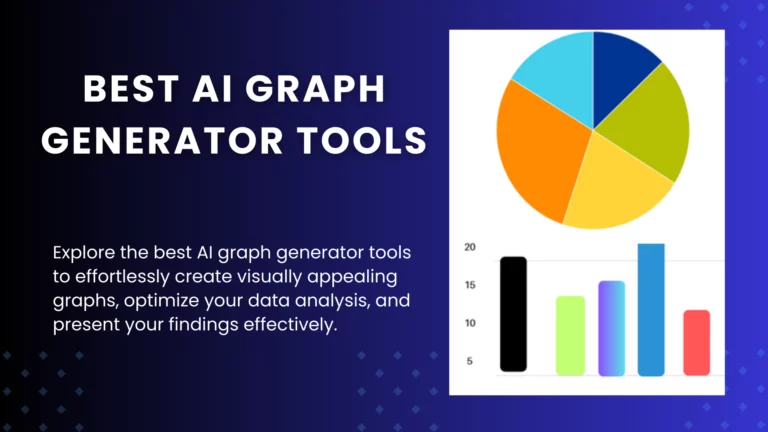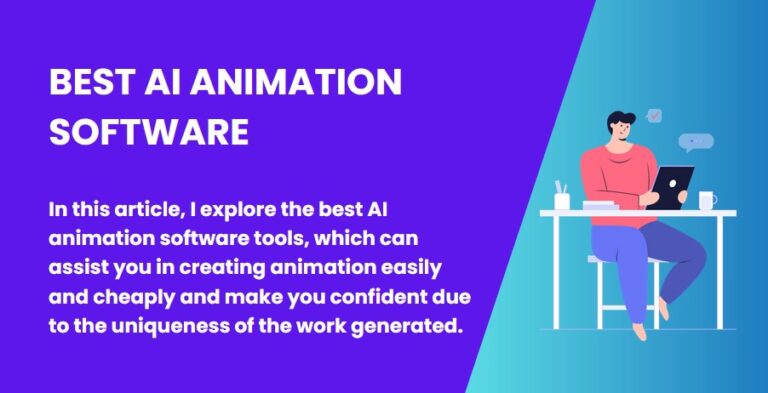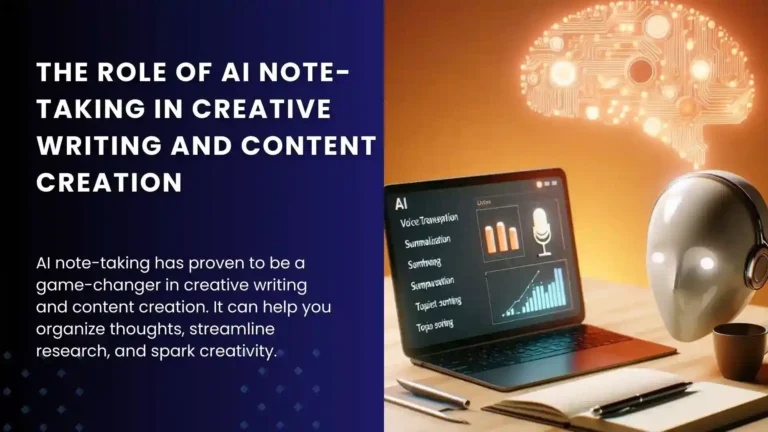9 Best AI Design Tools for 2023 (Honest Reviews)
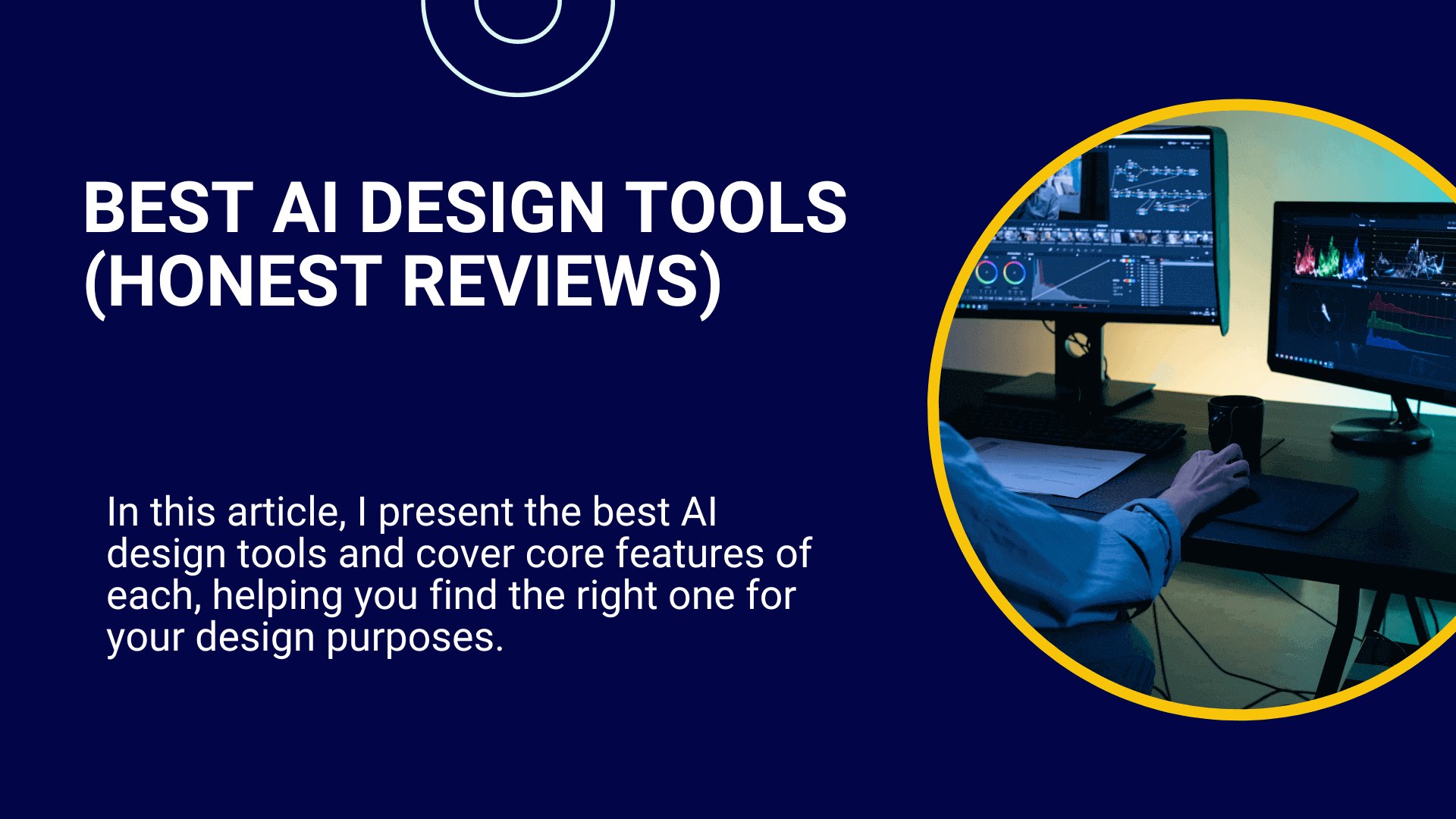
Artificial intelligence (AI) is an interesting tool. Sadly, we have been waiting for the “Bang!” moment before trying it. A good example is ChatGPT, which attracted 100 million active users two months after its launch because of the commotion that surrounds its ability.
AI-powered design tools have been present, but designers rely on platforms like social media to create a buzz among the target audience.
Graphic designers have also been guilty of waiting for “bang” moments before using these AI-powered tools. However, lately, these designers have been looking forward to employing AI tools to generate images and facilitate creative processes and other features.
For example, an AI design tool featuring color pallets could help develop the best designs easily.
In this article, I present the best AI design tools and cover the core features of each, helping you find the right one for your design purposes.
What Are the Best AI Design Tools?
Below are my top picks of the best AI design tools you can try.
1. Canva.
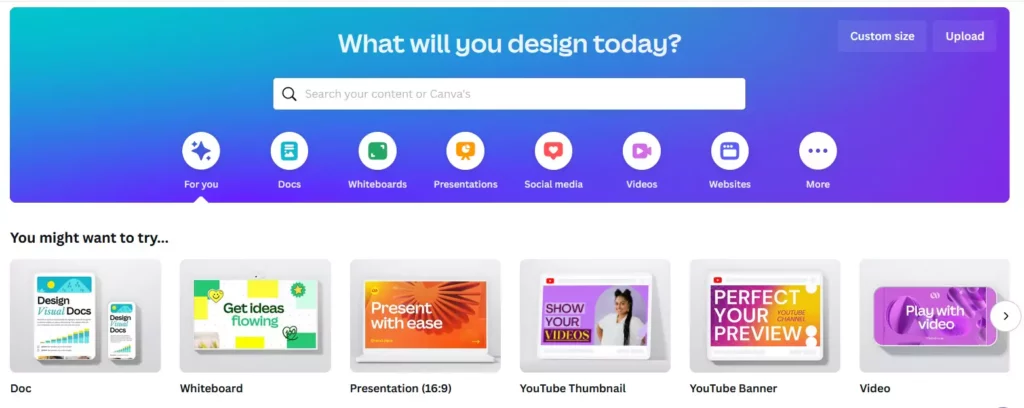
Have you ever wondered how you would create those engaging websites, mobile apps, or social media pages? Look no further than Canva.
The tool offers a user-friendly interface and a massive pool of design components with great choices. With Canva, your limited knowledge of graphics should be the least of your worries, as you will have a chance to generate remarkable designs.

Key Features and Pros:
- Numerous design features, such as stock photos, fonts, pre-made templates, and graphics.
- Timely collaborating designs that would be great for your groups.
- Pre-made templates.
- The drag-and-drop functionality that switches an amateur into a pro in real-time.
- A flexible plan that allows you to pay for advance key features, but you could still enjoy a free plan with simple design tasks.
Drawback:
- Users of other AI design tools would find Canva a basic tool rather than a solution to their massive requirements.
Pricing:
Canva offers different price plans:
You can first test Canva for free, and you will enjoy various features such as numerous free templates, a drag-and-drop editor, and 5GB of cloud storage.
To experience more about what Canva can offer as well as unlock more capabilities, you can subscribe to “Canva Pro” or “Canva for Teams” plans. Each of these plans comes with a 30-day trial, which you can cancel anytime.
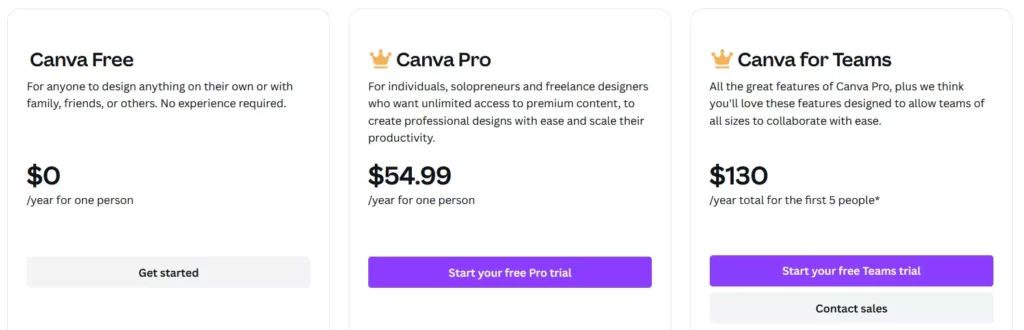
You can also pay yearly, which comes with a 16% discount compared to monthly subscriptions.
Bottom Line:
Non-designers would find Canva to be the most significant breakthrough to their design requirements. You would benefit from design features, collaborative abilities, user-friendly functionality, and a flexible plan.
2. DreamStudio.
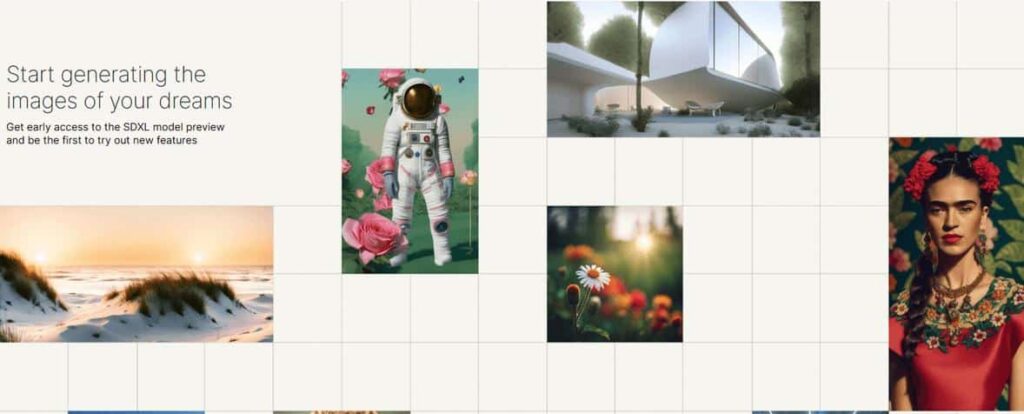
Separate from Canva, beginners could also sample the DreamStudio AI design tool to get started. The Stable Diffusion feature would allow you to create energy-efficient images.
Additionally, DreamStudio will enable you to edit and upgrade pictures to desired features while preserving core details.
Lastly, user-friendly parts, design templates, and functionalities allow easy navigation.

Key Features and Pros
- The AI-powered design features allow easy navigation and attractive designs.
- The easy functionality and components of the AI design tool provide a starting point to customize your needs.
- The other plus characteristic of DreamStudio is compatibility with other AI graphic design tools. This feature allows you to switch between devices to meet your inherent needs.
- DreamStudio allows graphic designers to work smoothly, especially with downloading and sharing features.
- Cost is the other attractive feature of the graphic tool, as 1000 credit goes for $ 10. There is also a free package with limited features.
- If you have multiple operating systems, don’t worry since DreamStudio is compatible with Linux, Windows, and Mac.
Drawback:
- The absence of phone support and slow email responses could be pretty frustrating. Furthermore, you might find some of its images outlandish.
Pricing:
As a beginner, upon creating an account, you will enjoy 25 free credits.
The free credits will grant you 50 images generated at API’s default settings and 30 images at DreamStudio’s default settings.
After the depletion of the free credits, you can purchase 1000 credits with a minimum of $10.
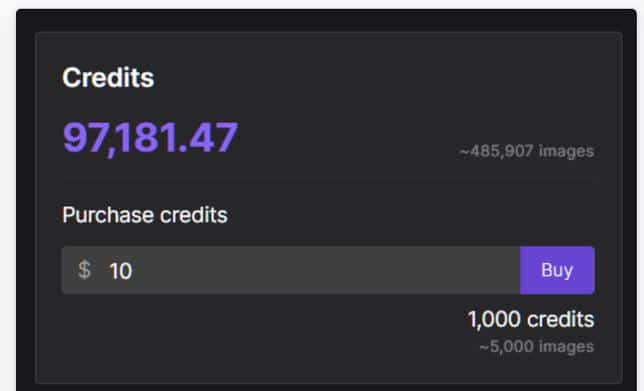
Bottom Line:
DreamStudio is an inspirational AI design tool for beginners who wish to create art pieces. Despite instances of eccentric images, users should expect incredible results beyond their imaginations.
The AI-powered design of features means that users should expect stunning designs, intuitive interfaces, and other engaging features.
3. Khroma.
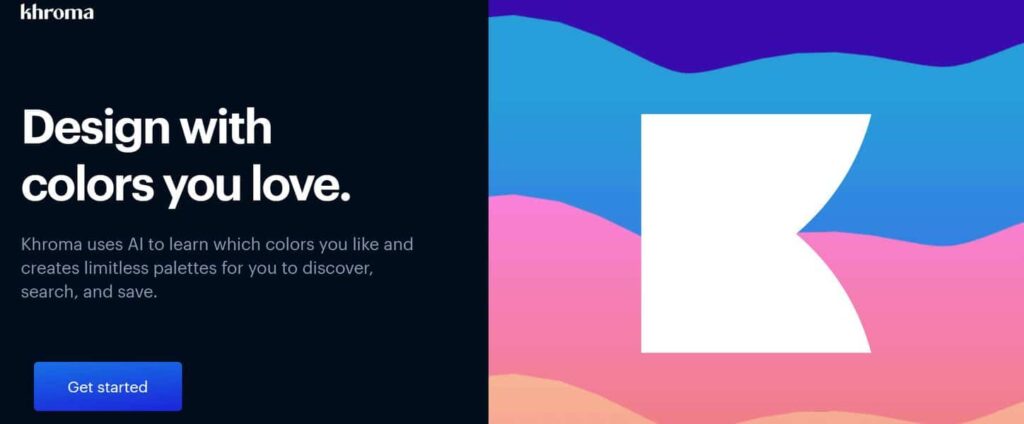
For web designers who struggle to find the perfect color themes for their art pieces, Khroma is now your knight in shining armor.
Your days of the guesswork of color have passed since this machine-learning tool selects 50 favorite shades and generates images containing your picks.
For this reason, you will spend fewer hours searching for perfect colors when you incorporate Khroma as part of your design plate.
Key Features and Pros:
- The search option means you can discover and dig for new color combinations.
- AI technology increases the chances of a harmonious color scheme. The tool can understand your preferences and suggest colors that complement each other, with the output being a marvel.
- You can enjoy Khroma’s various capabilities free of charge.
- The flexibility of introducing a color palette to any image makes Khroma a powerful AI design tool for your branding efforts.
Drawback:
- Selection of color combinations is tedious since you must scroll to choose the best combination.
- The absence of an offline feature is another drawback; you will need a powerful internet code and connections to eliminate lags in the response time.
Pricing:
Khroma is a free tool
Bottom Line:
As a designer who requires assistance picking colors for your designs, Khroma would be very helpful. The tool is necessary for designers who aspire to add color as part of their creativity.
4. Adobe Firefly.
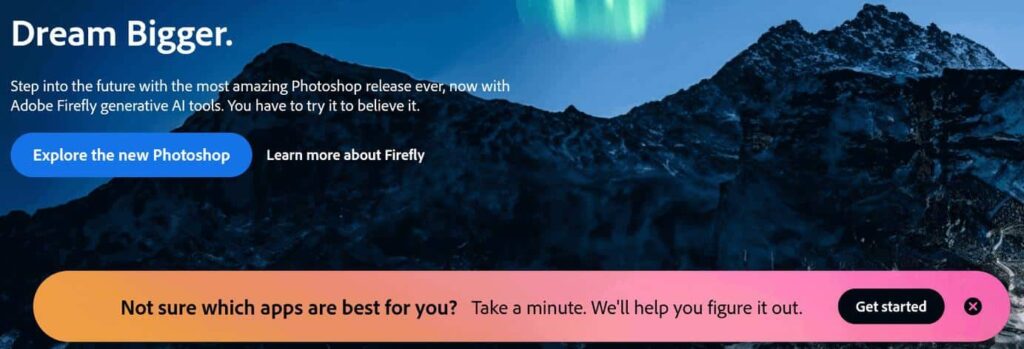
Adobe Firefly has emerged as a darling among designers. Forbes reported that users have created 200 million images using the tool since its launch in March 2023. Here is why this graphic generator is rated highly:
- The software’s diverse design elements make it a critical tool for designers.
- Secondly, you will experience easy navigation when using Adobe Firefly as your graphic design tool. For instance, the straightforward drag-and-drop element speeds design creation.
- Adobe Firefly features other comprehensive features like fonts and pre-made templates.
For these reasons, Adobe Firefly has been emerging at the top of the list of AI tools that graphic designers should have to boost their trade and generate design ideas, such as designing attractive album covers.
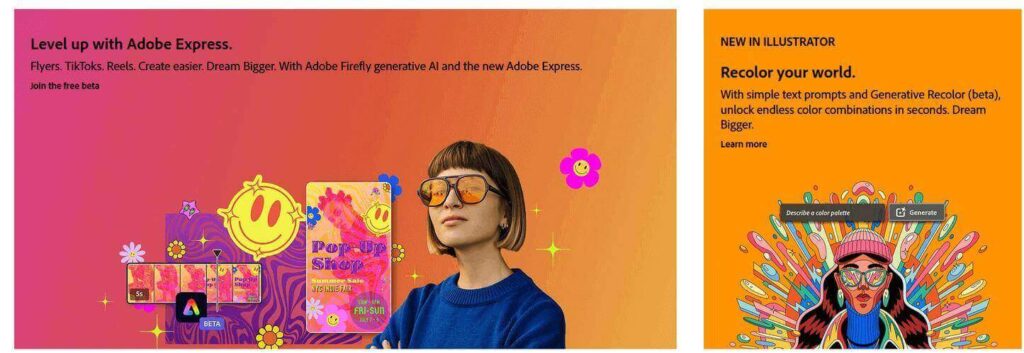
Key Features and Pros:
- The text effect generator allows users to create a range of effects. The output depends on the input text.
- The tool automatically generates various graphical features and other design elements, allowing you to save time and develop professional output effortlessly.
- Adobe Firefly is compatible with other Adobe platforms, such as Adobe Creative Cloud, letting you download and export files. Consequently, users would easily practice creative workflow on diverse media.
- More features and improvements are continually added to the tool, ensuring graphic designers are at the breast of changes experienced in the sector.
Drawback:
- The device is still an invite-only beta that is in the developmental stages.
- Furthermore, you cannot use generated images from the site for commercial purposes.
Pricing:
You can enjoy Adobe Firefly features for free through beta access.
Bottom Line:
The software is still in the development stages and is likely to get better with the final output. I recommend graphic designers check out Adobe Firefly, although they might need more time to realize their dream of benefiting from a fully functional system.
5. MidJourney.

Program developers have concentrated on user-friendly artificial intelligence graphic generators to address users’ needs.
MidJourney is an example of this software. It is an image generator renowned for its high-quality designs. The tool features components such as a user-friendly interface, with an example being the drag-and-drop component.
Using this tool, you will also expect clear navigation procedures, creative assets, and creative workflow procedures that guarantee generation of high-quality images.

Key Features and Pros:
- You will be able to customize your texts because of the system’s text editor.
- The formatting options of the tool allow easy navigation and design process. Users would benefit from diverse texts, styles, and colors.
- The tool provides high-quality AI-generated images.
- You will also enjoy easy navigation and a variety of pre-made templates.
Drawback:
- MidJourney appears complex for specific generations, with an example being millennials and beyond.
- The risk of failing to get desirable output is massive since the AI generator could overdo some aspects to attain extremely high-quality designs.
Pricing:
MidJourney offers various monthly and yearly subscription plans. For annual subscriptions, you will enjoy a 20% discount compared to monthly subscriptions.
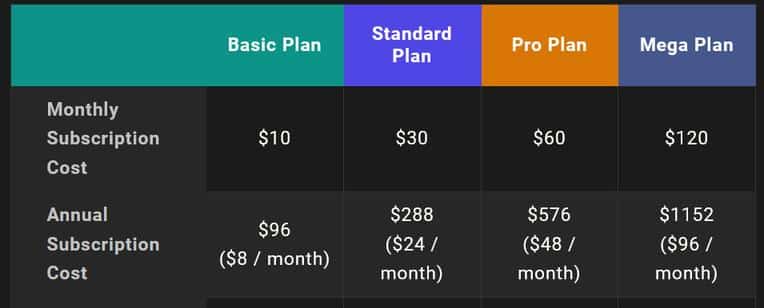
Bottom Line:
If you wish to develop custom images of any object of interest effortlessly, look no further than MidJourney.
6. AdCreative.ai.

AdCreative.AI is another tool for designers who prefer streamlined and efficient design processes. The superiority of AdCreative.ai is through the combination of AI copywriting and designs.
These powerful components would boost your ability to generate digital art for any digital ad campaign. This AI tool can generate social media and ad creatives, as well as write sales copies and mobile app content.
Key Features and Pros:
- Users can select over 100 outputs for each campaign.
- The AI software would allow you to write your headline.
- The AI software would also enable users to analyze social media success depending on the number of successes.
- It also allows custom-made marketing campaigns, where you can select vital features such as custom color palettes and stock images.
Drawback:
- A crucial problem is the difficulty in editing custom images after their generations. I presume programmers would be able to correct this difficulty in the future.
Pricing:
AdCreative.AI has a 7-day free trial, which you can cancel at any time.
It also offers different plans based on the various provided features, which you can subscribe to monthly or annually. You get to enjoy 2 months free on a yearly Plan.
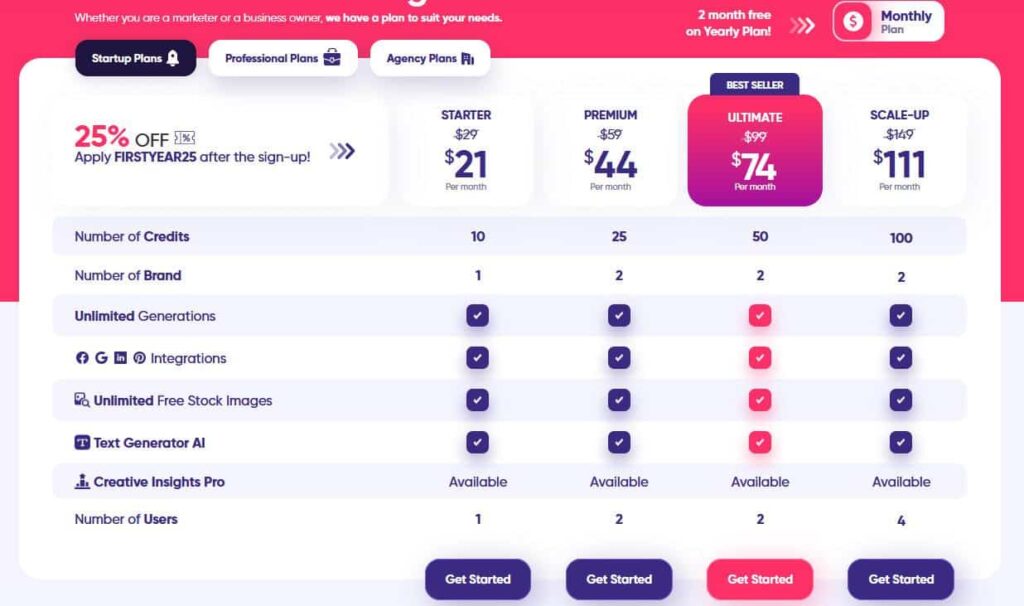
Bottom Line:
Social media content creators now have the go-to tool that boosts their artwork. Proper selection among the various packages will save you money and provide you with the necessary design opportunities.
7. AutoDraw.
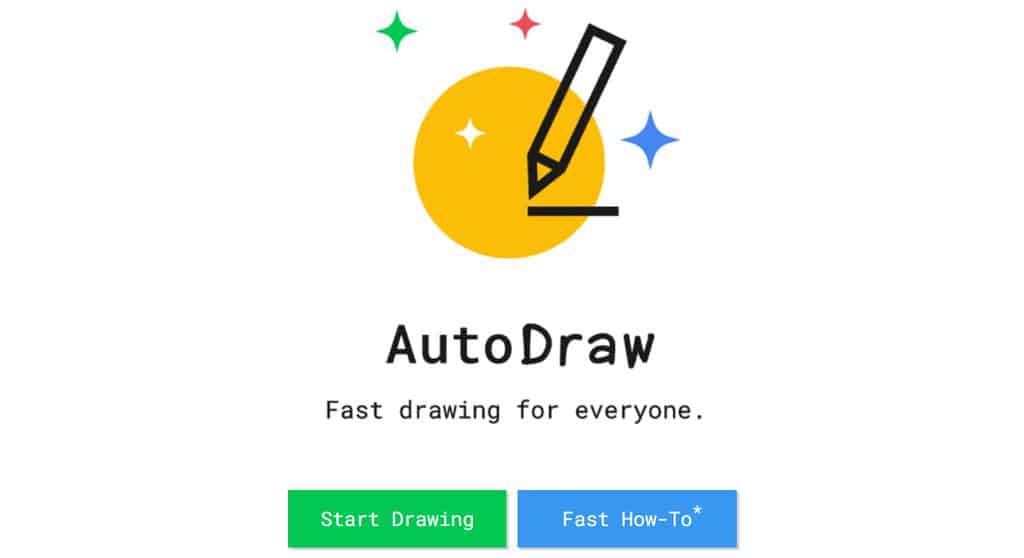
If you are looking for a simple and quickest way to create artwork, AutoDraw is the tool for you. My encounter with this AI design tool was mesmerizing.
With a simple serrated line, the device quickly offered lists of things I intended to generate. Some examples of the design tools provided include a pyramid, a jacket, and a mountain.
The latter is the creative project I had in mind. The AI tool could predict what I was about to draw with my amateur skills and image editing practices.
AutoDraw uses machine learning algorithms to indicate what the user intends to attract. Besides, the tool is straightforward, with some options.
You should draw a rough sketch of what you want, and the AI tool perfects it and complete the desired graphics. The tool is suitable for design projects.
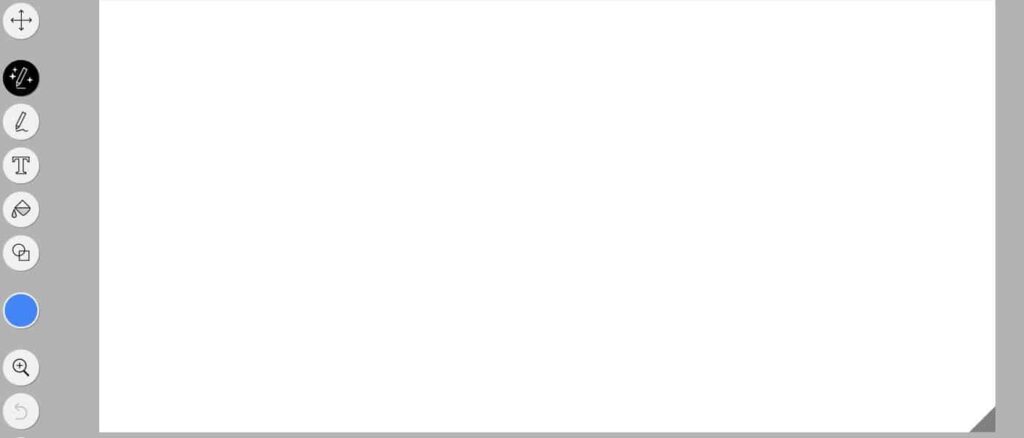
Key Features and Pros:
- Machine learning features of the tool guarantee speed and accuracy.
- Amateurs can now easily develop content using the AI generator assistive and design tools.
- Graphic creators could utilize AutoDraw as an effective tool to create quality social media content.
Cons:
- The tool may not be suitable for graphic content creators who prefer starting their work from scratch.
- Besides, the presence of predictive capacity provides samples that eliminate critical thinking and art polishing in each step.
- The AI tool is mainly suitable for a quick sketch for diagrams and other visual explanations.
Pricing:
AutoDraw is free to use.
Bottom Line:
AutoDraw is a superior image-editing tool that creates graphics in addition to creating visuals that appear to be hand-drawn.
7. Designs.ai.
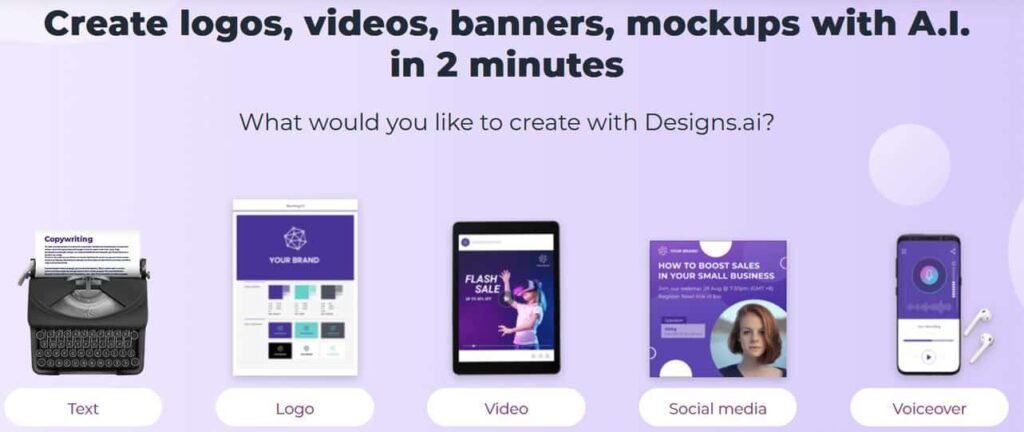
Designs.ai is an example of a suite of design tools running with artificial intelligence. Major components include a design maker, video maker, and copyright tool.
This AI-powered tool is instrumental in offering various benefits to a user and can convert texts into videos in real time.
The AI tool can also create logos, social media content, and marketing campaign posters. Designs.ai has easy navigation, a user-friendly interface, and tutorials.
Key Features and Pros:
- If you are an amateur, this is one of the best AI-generated tools.
- You can apply Designs.ai in creating social media content, including Instagram and Facebook.
- Designs.ai is also the best software for your marketing activities. This claim is because it can churn out calendars, banners, and fliers in minutes.
Pricing:
Designs.ai offers monthly and yearly subscription plans. For annual subscriptions, you will enjoy a 34% discount compared to monthly subscriptions.
- Basic Plan: $29 per month ($228 billed yearly).
- Pro Plan: $69 per month ($588 billed yearly).
- Enterprise: Custom Quote.
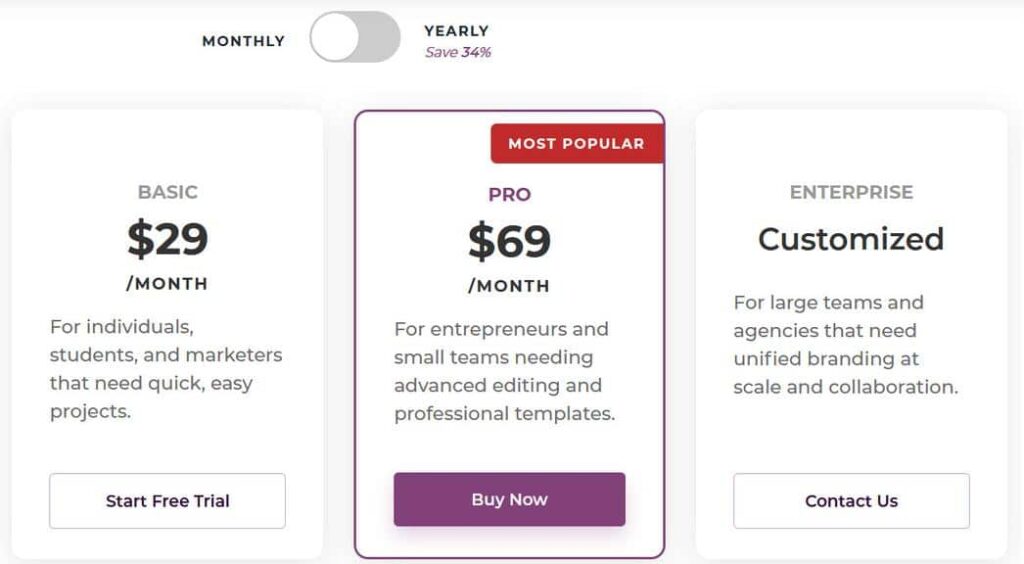
Bottom Line
Graphic generators would find this tool critical when demanding polished looks in minutes. Moreover, you will be sure that Designs.ai will match your sector and brand colors.
9. Uizard.
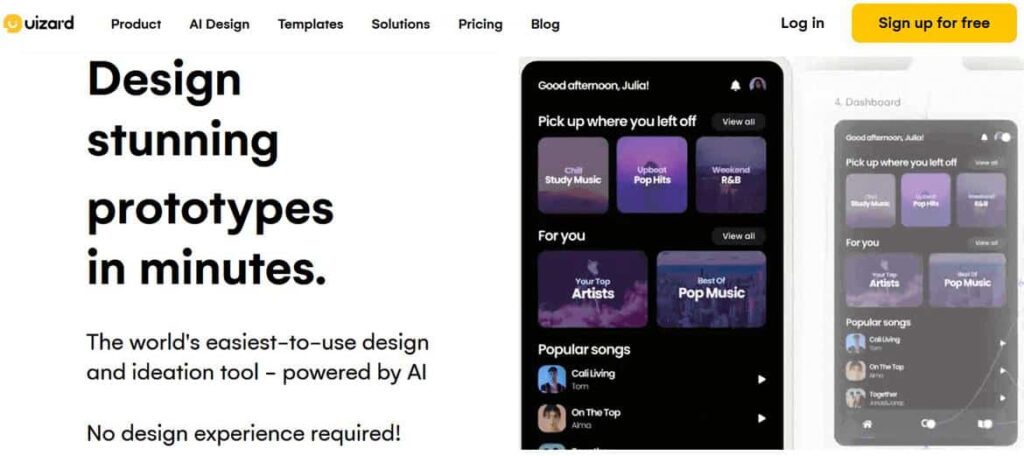
Uizard is an example of a tool that enables you to design excellent features with just a few clicks. The tool’s intuitive interface and navigation are simple, increasing the processing period and saving time.
It is an innovative tool that allows you to design intuitive UI interfaces without a background in AI design tools.
This is an example of an AI graphic generator that would save you the agony of spending money to contract the services of a UI/UX Figma guru. As a victim of a “rip-off” when I acquired a graphic expert, I wished I could have encountered Uizard earlier.
Key Features and Pros:
- User-friendly interfaces and navigation.
- Amateurs could generate complex graphics with the tool.
Drawback
- Impossible to edit some texts in the middle of the sentence
Pricing:
Uizard offers several plans, as shown below:
- Free Plan: Suitable for students and hobbyists.
- Pro Plan: $12/ Month if billed yearly (Suitable for startups and growing businesses).
- Business Plan: $39/Month billed yearly (Suitable for large organizations).
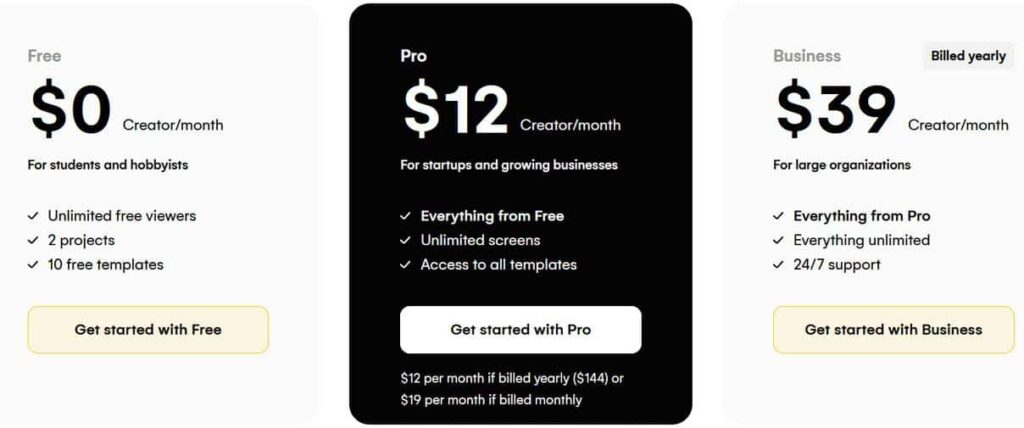
Bottom Line:
The tool presents value for money and is easy to understand. Every amateur graphic designer should sample Uizard.
What is AI Graphic Design Software?
AI Graphic Design Software is an artificial intelligence tool that employs machine-learning algorithms to alter images and video design.
For creative professionals, the biggest fear has always been a failure to generate a simple design. However, this risk is now behind us with the emergence of AI-powered design tools.
The tools are emerging as an inspiration that ignites a new sense of creativity and presents new techniques for your designs.
I have had the opportunity to incorporate AI design tools to develop creative processes, quality photos, and build web apps, among others, with massive success.
I urge every graphic expert to try out AI-powered design tools since they have endless possibilities.
How does AI design software work?
Machine learning is instrumental in the manner in which these AI graphic generators work. AI design software utilizes algorithms that come up with unique designs.
The AI machine learning techniques allow these tools to remember previous actions of the user and improve them depending on the new instruction.
These AI design tools automate several design tasks, such as image generation, videos, and color palettes. Each of the software discussed above indicates how specific tools operate.
FAQ: The Best AI Design Tools
What are the advantages of using AI Design Software?
- Cost-effectiveness: AI graphic generators guarantee quality output at a fraction of when employees are seated in your office.
- Consistency: AI graphic generators will guarantee quality output whenever you are generating graphic pictures and videos
- Better Design: By incorporating any of the above AI graphic generators (depending on your preferences), you may come up with the best design compared to manual tools.
- Personalization: If you demand uniqueness as part of your graphic design, try AI Design Software. These AI design tools allow you to incorporate unique features in the pre-made templates generated and the custom color palettes provided.
Can a single AI graphic generator software meet all my needs?
Majorities of AI design software meet basic needs concerning visual creation and supporting multiple languages.
However, these AI design tools have different benefits and drawbacks, which you must analyze before selecting the best one that meets your needs.
Will AI design Software Substitute Human Designers?
This has been the core topic among the public, but in reality, these AI design tools will not replace human beings but will improve operations.
These AI tools eliminate the need to generate design ideas from scratch and manual tasks associated with existing tools.
Despite questions about AI, the contribution of design assistants would be necessary to create pictures using these tools.
Does an AI design Software demand Design Skills?
Most of these AI design tools in the market have key features such as a user-friendly interface and navigation abilities.
These characteristics mean anyone could generate graphic images and videos using these AI tools. AQ technology such as ChatGPT promises smooth generation of graphics.
Nonetheless, some design skills are necessary to create high-quality graphics. The type, specifics, and accuracy of input introduced in these systems determine the outcome.