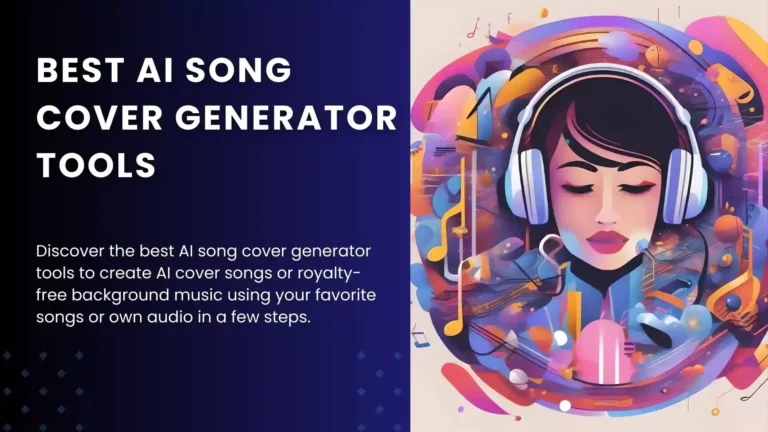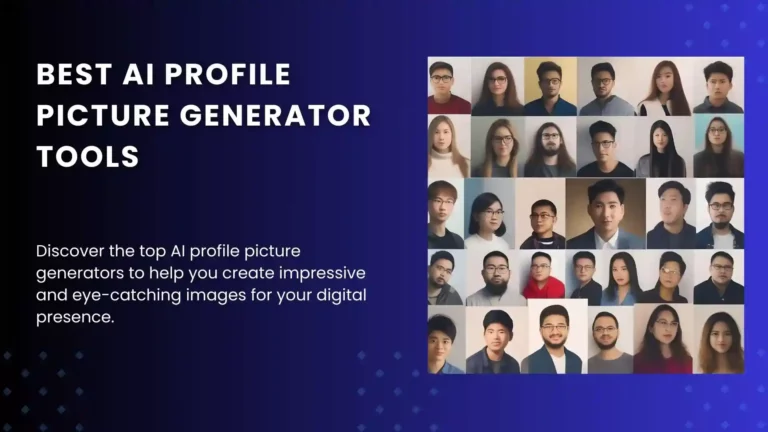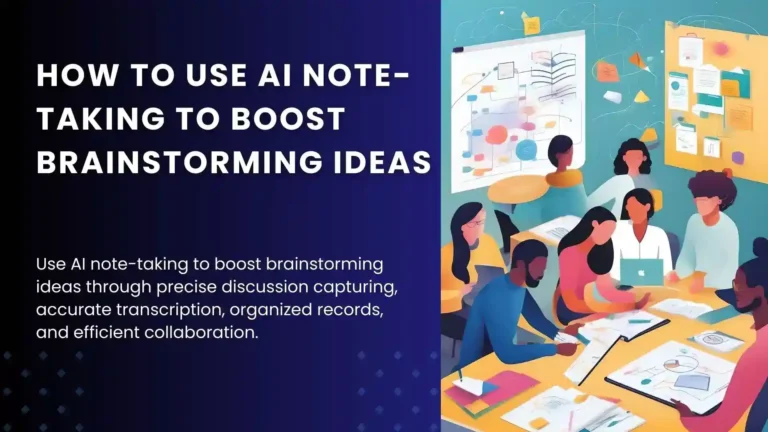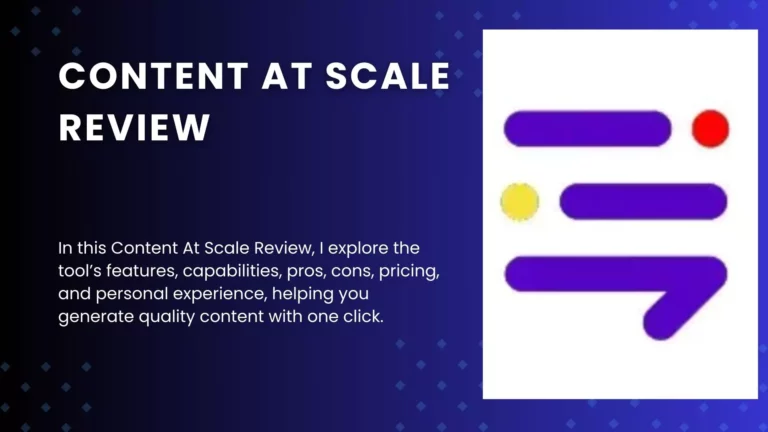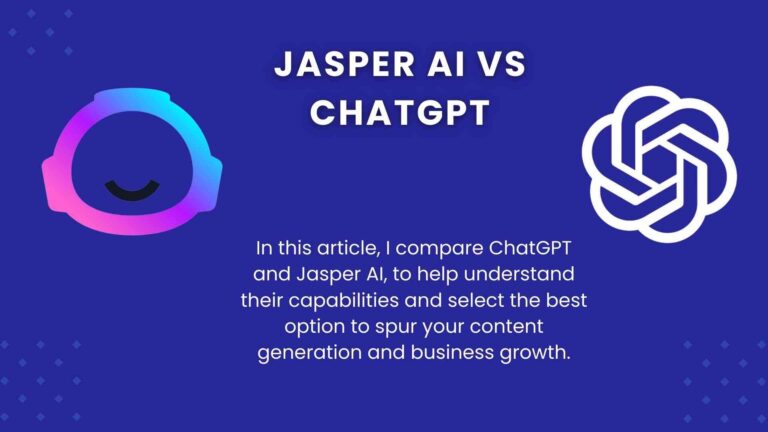13 Best AI Animation Software in 2023 (Honest Review)

Working smart is the new normal, so don’t be left behind. Artificial intelligence is a cutting-edge contemporary technology that can be used in different industries, such as software animation, to make work easier and save on cost.
In software animation, this innovative tool permits users to actualize their ideas easily, simplifying the creation process.
The worldwide animation software market is anticipated to be more than $ 700.1 billion by 2030 due to the increased demand for these tools globally.
Therefore, if you work as a content creator, video editor, or even producer, you should know the different aspects of the best AI Animation generators for creating animated videos.
In this article, I explore the best AI animation software tools, which can assist you in creating animation easily and cheaply and make you confident due to the uniqueness of the work generated. I will also examine their features, benefits, cons, and prices.
What is the Best AI Animation Software?
1. Vyond.
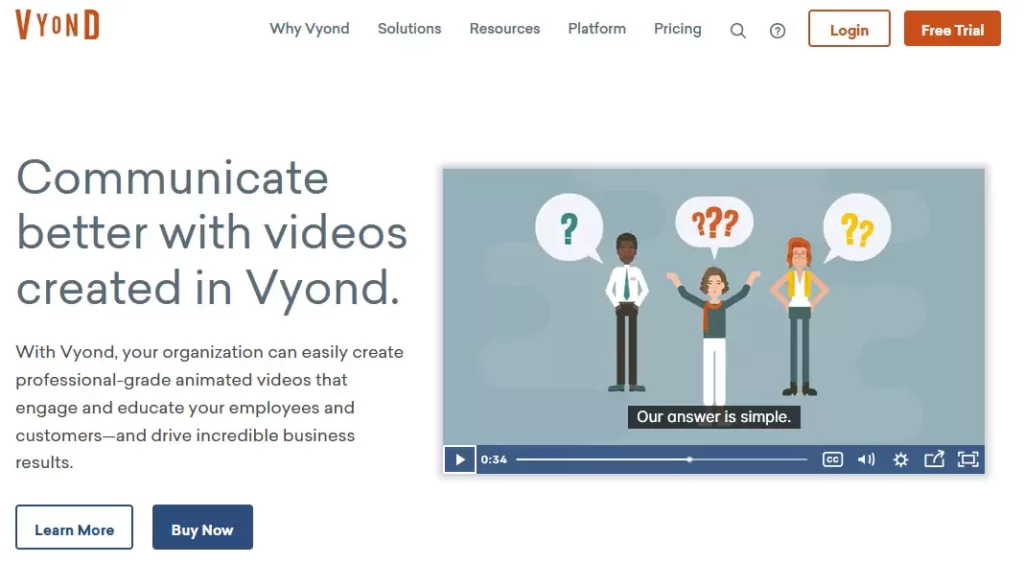
Vyond, formerly known as GoAnimate, is an excellent video animation tool for creating attractive, attention-grabbing animated videos without any animation or design experience.
Besides being one of the best AI animation generators, Vyond is unbelievably popular among video producers and marketers.
Furthermore, it entails a vast array of pre-made, readily usable templates that you can use right away to create animated videos effortlessly.
In my opinion, the best feature of this AI animation software is its ability to let users overlay their voice-over clips in Vyond’s Automatic Lip-Sync function.
The software then automatically syncs them with the characters. As such, the below features make Vyond one of the industry’s most well-known and used AI animation tools.
Key Features:
- It allows users to craft animations effortlessly by dragging and dropping elements onto the canvas.
- It offers a broad array of modifiable characters that can be used to create stunning animations.
- It offers various pre-built templates that you can use as a starting point for your animations.
- With Vyond, you can choose from a collection of pre-recorded voices to add to your animations or record your own voice-overs.
- Vyond’s collaboration AI tools allow teams to collaborate on projects in real time.
- This animation tool has a collection of sound effects and music that you can utilize to enhance your animations.
- It allows you to export your animations in different formats like MOV, GIF, and MP4.
- It offers advanced features such as motion paths, lip-syncing, and camera control for more sophisticated animations.
- For those accustomed to specific operating systems, you can relax because this software is compatible with Mac, Linux, and Windows, enabling the animator to create custom characters.
Pros:
- This animation tool is easy to use and even has live support.
- It offers infinite customization and a vast asset library.
- The intuitive user interface and dashboard make it easy to customize characters.
- Export 1080p resolution MP4 videos, creating animated videos.
- Allows you to make explainer videos in cartoon format or whiteboard format.
- Regular software updates; new features are added frequently.
- It entails text-to-speech capability for easy voice-overs.
- It offers several tutorials to assist users in learning how to use the software.
Cons:
- Its premium pricing plans can be quite costly; pay yearly for a much better deal.
- Every plan only allows for single-user usage to generate animations.
Pricing:
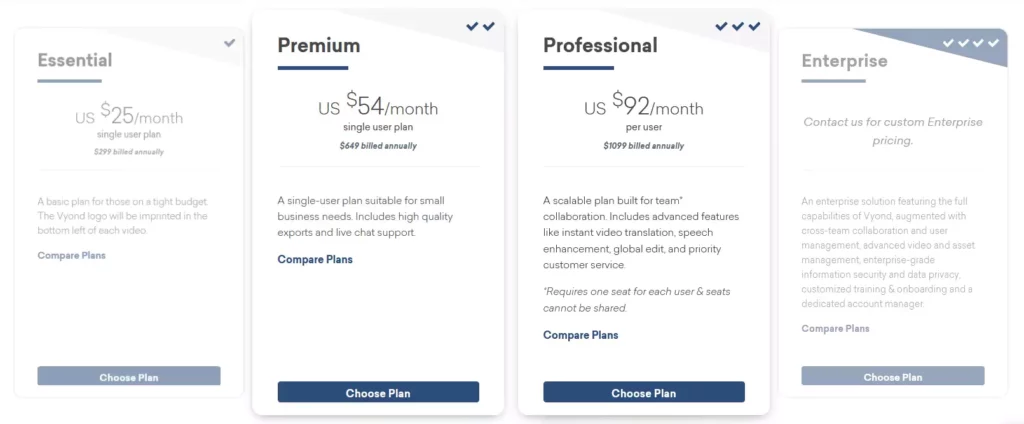
Vyond offers various price plans whereby you get to enjoy a 10% discount for annual plans, as shown below:
- Essential ($25/mo) – It is a single-user plan suitable for users under a tight budget.
- Premium ($54/mo) – It is a single-user plan suitable for small business needs, whereby, in addition to what the essential plan offers, you enjoy live chat support and high-quality exports.
- Professional ($92/mo) – This package comes with advanced features and priority customer service, suitable for businesses of all sizes.
- Enterprise (Custom Quote) – contact sales for a custom package based on your needs, whereby you will enjoy the full capabilities of Vyond.
2. Animaker.
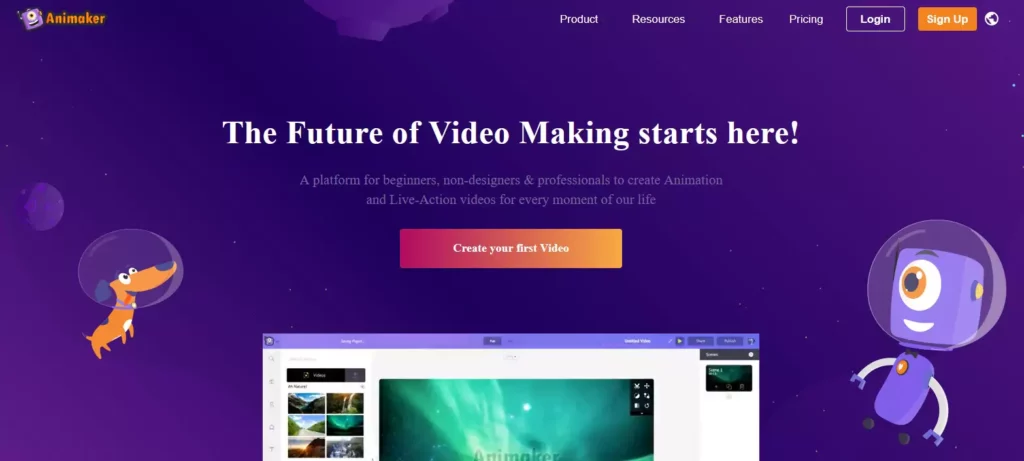
This AI animation software is among the popular intuitive animation tools that allow users to create engaging animated videos for different purposes.
Animaker is a powerful tool for both professional animators and beginners with its numerous features. One of its outstanding features is its intuitive drag-and-drop interface.
This feature enables users without animation or design experiences to craft animated videos effortlessly.
Furthermore, Animaker makes it easy to create stunning visuals quickly due to its massive collection of pre-made backgrounds, templates, and characteristics. Its design is aimed to make it the best 2D animation tool for everyone in the business world.
Key Features:
- It provides numerous pre-built themes and templates for different video types.
- It has an inherent drag-and-drop interface that simplifies the creation of animations without needing prior design or animation experience.
- It supports numerous languages, a feature that simplifies users’ creation of high-quality videos in different languages.
- It has collaboration AI tools that enable teams to participate in the same project; thus, it is ideal for educational institutions and businesses.
- It enables users to export videos in different formats like 4K, HD, and Full HD and also allows them to access popular video-sharing platforms such as Vimeo and YouTube.
- It is cloud-based and utilizes HTML and Adobe Flash for AI animation to customize videos.
Pros:
- This animation tool doesn’t require a powerful computer since it is web-based.
- Allows users to export their videos to Facebook and YouTube directly.
- You can create animated characters for your video since it includes a ‘character builder.’
- It allows users to learn the software quickly since it contains many tutorial videos and webinars.
- It makes it easy for beginners to craft animated videos with more than 1000 templates and a user-friendly interface.
Cons:
- Its free version has limited features, meaning advanced users cannot use the free version.
- Rendering time can be slow, meaning longer videos can consume a lot of time.
Pricing:

Animaker offers both monthly and annual plans, where you enjoy a 50% discount for annual plans compared to monthly plans.
- Basic Plan: $24/mo.
- Starter Plan: $37/mo.
- Pro Plan: $79/mo.
- Enterprise Plan (Custome Quote).
3. Render Forest.

With its wide array of features and easy-to-use interface, Render Forest is a go-to choice for those wanting to create professional and engaging animations without incurring much cost.
Render Forest entails various templates to choose from. You can make anything using this AI animation software, whether to develop a social media ad or an explainer video.
Moreover, this animation software allows users to include their logos, images, and texts with various customization selections, making them truly own the animation.
Render Forest may not provide the same level of control and precision compared to more advanced animation generator tools.
Nevertheless, it is an outstanding option for those wanting to create professional animations quickly and affordably due to its ease of use and several features.
Key Features:
- It has several pre-made templates that are easily adjustable to create high-quality animations, including social media ads, explainer videos, and product demos.
- It allows you to create animation videos unique to your brand, enabling you to add logos, images, and texts.
- Its AI-powered voice-over feature allows users to generate natural-sounding voice-overs in various accents and languages. Users only have to type in their script.
- This AI animation software offers a wide array of videos and images that users can incorporate into their animations.
- It allows users to share projects and collaborate with team members, making working with others on animations easy.
- Even those who do not have experience in animation can use Render Forest due to its intuitive and user-friendly interface, which eases starting animation creation.
Pros:
- Its massive collection of customization options and templates makes creating high-quality animations easy.
- It is an all-in-one branding platform.
- It creates cute and engaging videos.
- No design or technical skills are needed to create professional animations quickly.
- It offers 24/7 Premium customer support.
Cons:
- Users may be required to upgrade to access more advanced features since the free plan has limited features.
- Some of the graphic design use-case interfaces feel out-of-date.
Pricing:
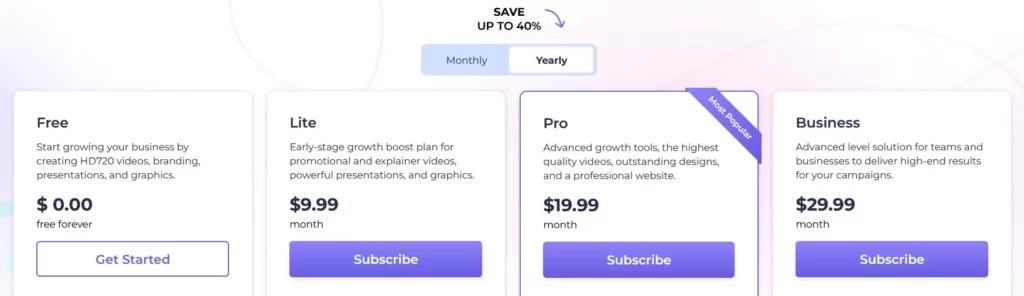
Renderforest offers various plans, where you save 40% if you opt to go with the yearly plans.
Free plan: $0.00 forever, offering thousands of templates, scenes, and presets on mobile or the web, and you can create HD720 videos, branding, presentations, and graphics.
Lite Plan: $9.99/mo.
This plan offers:
- Full access to 1M+ premium templates.
- Access to 100K+ stock footage, music, and photos.
- 1 premium website on your own domain and 10 GB storage.
- Vector SVG and PNG Logos.
- Unlimited HD720 videos.
Pro Plan: $19.99/mo.
With this plan, you enjoy the following:
- Unlimited HD1080 videos and 30 GB storage.
- Branding guidelines for logos.
- Full catalog of 5M+ stock footage, music, and photos.
Business Plan: 29.99/mo.
This plan is suitable for teams and businesses, where you will enjoy:
- 1 premium website on your own domain (per seat) and 50 GB storage per seat.
- Unlimited up to 4K videos.
- Team management and a dedicated account manager.
- Reseller commission.
4. Blender.

Blender allows you to craft spectacular 3D animations, simulations, and models, and the amazing part is that it is open-source and free.
This AI animation software is a versatile tool for any project since it offers a wide array of rendering, animation, and simulation features.
Blender has everything required to bring your imagination to life, be it designing detailed environments or creating complex character animations.
With this AI animation generator, it is possible to simulate realistic particles and physics, one of its most impressive features.
You can create splendid explosions, water simulations, and even cloth simulations that react to gravity and movement.
The AI animation software also has a built-in physics engine that enables users to refine and tweak their simulations till they look precise easily.
Nevertheless, it is essential to note that Blender also offers a broad range of 2D animation tools for developing cut-out and traditional animations, apart from being used to create 3D animations.
Blender eases the creation of expressive and detailed 2D animations with its powerful drawing tool.
It has an intuitive user interface that appears and feels like a prototype version of 3DsMax or Maya and is a free, open-source (GPL) film and video editing tool for Mac OS, Windows, and Linux.
Key Features:
- It offers various modeling tools for developing intricate 3D models, including retopology, sculpting, and mesh editing.
- Its built-in physics engine allows you to create realistic character animations, and you can also create spectacular animations using its wide array of AI tools, including shape keys, keyframe animation, and rigging.
- It offers cutting-edge simulation tools for developing realistic particles like fluid, fire, smoke, and clothing simulations that react to gravity and movement.
- Its rendering engine allows you to create high-quality videos and images, and its composition tools enable you to create complex visual effects.
- Apart from its 3D animation tools, it offers various 2D animation tools like grease pencils, allowing users to draw directly in 3D space.
- Its robust Python API allows users to create custom tools, extend the software’s functionality, and automate tasks.
- It is highly customizable, with the ability to develop hotkeys, add-ons, and custom layouts, apart from allowing users to create their own materials and textures.
Pros:
- The best free VFX and animation software that does not require any license.
- It supports Linux OS.
- It has a wide array of features.
- It offers tons of learning materials.
Cons:
- The interface can be confusing and complex to learn.
Pricing:
Blender is a free-to-use AI animation software tool.
5. Cascadeur.

Cascadeur enables users to create lifelike movements for their characters during animation. This software app development helps users develop complex animations easily and make the animation process more efficient.
Therefore, Cascadeur is an impeccable tool for creating lifelike movements since it is built on cutting-edge physics algorithms.
It utilizes a distinctive physics engine that simulates actual-world physics. As such, it allows users to create lifelike animations.
Key Features:
- Cascadeur utilizes cutting-edge physics algorithms to create lifelike movements in animations.
- Motion capture data is supported by this AI animation tool.
- It provides real-time feedback on animations. This feature enables users to make modifications and instantly view their work results.
- It allows users to develop lifelike effects since it supports dynamic simulations.
- It makes integration with other platforms and software easy since it supports animation exportation to various file formats such as BVH and FBX.
Pros:
- Excellent for developing high-quality animations with realistic movements and physics simulations.
Cons:
- It can be expansive and thus cannot be accessed by some users.
Pricing:
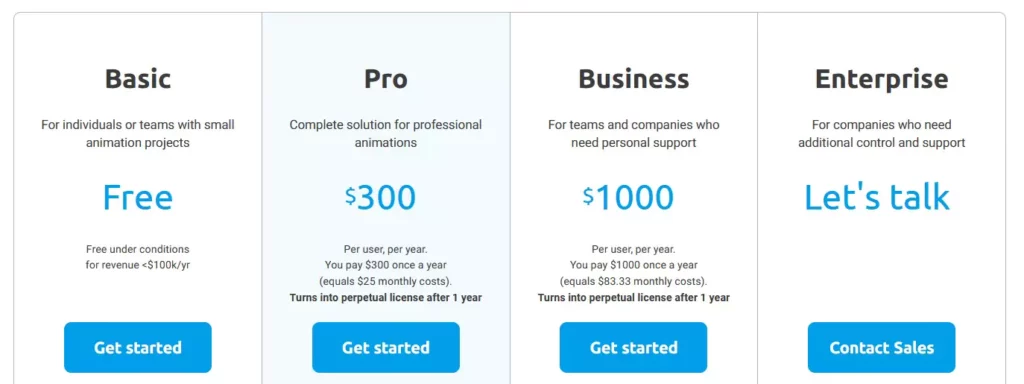
Cascadeur offers several pricing plans, where you save 15% and a perpetual license with annual billing compared to monthly billing.
- Basic ($)- Suitable for users with small animation projects.
- Pro ($300) – Suitable for professional animations.
- Business ($1000/mo) – Suitable for teams and companies who need personal support.
- Enterprise (Custom Quote) – Enjoy everything Cascadeur offers based on your needs, and the plan suits the companies requiring control and support.
6. Synthetik.

Synthetik’s advanced animation technology allows users to create high-quality 3D models, including customized human models and animated themes, and bring them to life quickly.
You must select the ethnicity, gender, age, and other desired features and let Synthetik do the rest.
The AI animation software’s cutting-edge machine learning algorithms allow users to create lifelike animations incorporating subtle human behavior and movement nuances.
Key Features:
- It utilizes cutting-edge AI algorithms to create realistic animations; thus, manual keyframe animation is not needed.
- It supports motion capture data, enabling you to import motion data from real-life actors and apply them to their animations.
- It has an innovative facial animation system, enabling users to generate realistic facial expressions and lip-syncing.
- It offers physics simulation tools to generate realistic movement.
- It offers a wide array of shading and lighting tools to generate realistic shadows and lighting effects.
- It offers a collection of 3D textures, models, and other assets to use in your animations with its built-in asset library.
- Its built-in version control and real-time collaboration tools allow team members to collaborate efficiently.
Pros:
- It provides efficient tools for creating high-quality animations without much effort.
- It offers a comprehensive collection of innovative features for generating realistic environments and human-like characters.
Cons:
- It may be expensive for some users since it requires a powerful computer with a high-end graphics card.
- It is not the best software to generate more complex objects and creatures.
Pricing:

Synthetik offers a free forever trial, whereby canvas size is restricted, and Images and videos are watermarked.
It offers several plans (new user, upgrades, and academic), with a starting $199 one-time payment.
7. Adobe Character Animator.

With Adobe Character Animator, users can animate characters in real time using a webcam.
This AI animation software allows you to develop a wide array of characters with modifiable body parts and movements.
Designers, animators, and anyone wishing to create professional animations quickly can use Adobe Character Animator, which is an intuitive and comprehensive AI animation software.
Key Features:
- Its lip-syncing and facial recognition technology features allow users to animate characters in real-time.
- Its cutting-edge puppet animation tools allow you to develop expressive characters with natural movement.
- Adobe Character Animator allows users to record motion capture data using a motion capture device like a webcam and use it to develop animated characters.
- It offers innovative audio recording and processing capabilities.
- This tool allows users to create and control their scene camera directly.
- It seamlessly integrates with Adobe apps, being part of the Adobe Creative Cloud suite.
Pros:
- Adobe Character Animator’s integration with Adobe software facilitates collaboration and smooth workflow.
- The tool is easy to use and allows for quick animation creation.
Cons:
- The premium package may be expensive for some users.
Pricing:
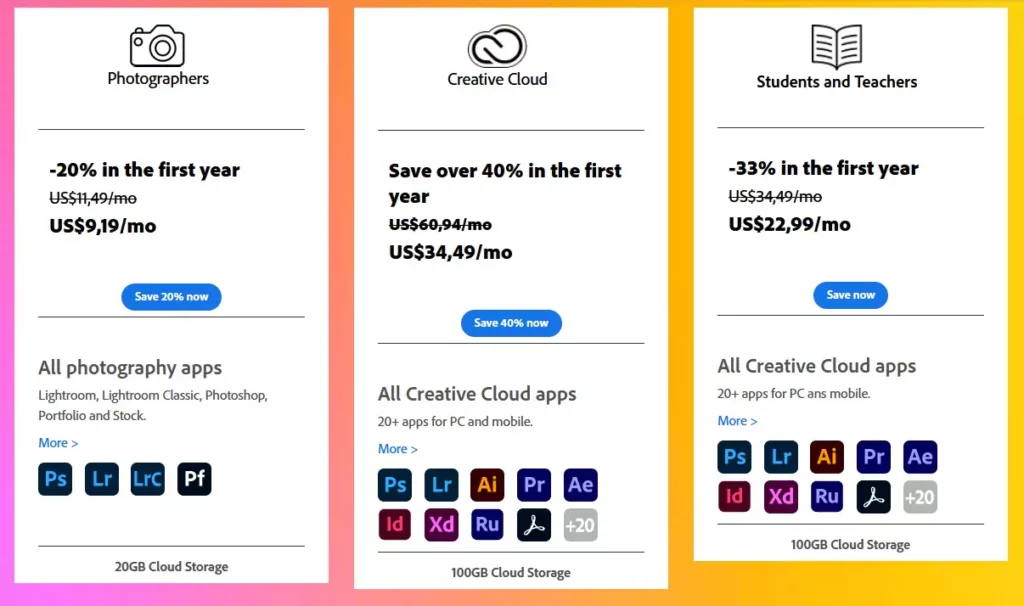
You can start Adobe Character Animator for free, then upgrade to a specific plan based on your requirements.
8. Deepmotion.

This software utilizes machine learning to generate realistic character animations, enabling users to develop highly accurate and realistic animations.
Deepmotion’s AI-powered physics engine can precisely simulate real-world interactions between objects, making it one of the most striking features.
Key Features:
- Users can easily edit the character’s movements and adjust motion curves as needed.
- The software supports real-time animation process, making it effective.
- It also supports inverse kinematics during the animation process
- The software has a huge collection of customization tools that enable users to personalize the appearance of virtual characters.
Pros:
- The AI-based motion capture technology can minimize the time needed to create high-quality animations.
Cons:
- Since it is relatively new, some users may face technical issues like bugs while using this AI animation generator.
Pricing:

Deepmotion offers plans such as:
- Freemium: This is a free plan; no credit card is required.
- Starter Plan: $9/mo.
- Innovator Plan: $17/mo.
- Professional Plan: $39/mo.
- Studio Plan: $83/mo.
9. VideoScribe.

This AI animation generator tool is a common whiteboard animation software loved by animators and social media specialists. VideoScribe is particularly well-known for educational animations and promo video creation.
Key Features:
- It creates videos without watermarks.
- It offers MP4 downloadable videos that can be directly uploaded to social media platforms.
- It offers various account privacy settings.
- Whiteboard-supported features like erasers and pens are available.
- Tutorials are available for users who may lack design or technical skills.
Pros:
- It is easy to use.
- It has tutorial videos that help users learn how to use the software.
- Fantastic for communicating intricate messages to groups of people.
- You can personalize your video look with its numerous fonts.
- A high-end computer is not required.
- It works on Mac and Windows computers.
Cons:
- Rendering times can be lengthy for longer videos.
- The included images are considered out-of-date by some users.
Pricing:

The prices for VideoScribe’s animation software depend on your chosen subscription level. VideoScribe offers annual and monthly plans, where you save 59% if you go with the annual plan rather than the monthly one.
- Monthly: $22/mo.
- Annual: $9.00/mo, equivalent to $108.00 billed annually.
- Team: (Custome Quote).
VideoScribe also offers a 7-day free plan, whereby you get access to all that the tool offers, such as:
- One-click impressive animation styles.
- Over 11,000 premium images, GIFs, and graphics.
- Over 190 royalty-free music tracks.
- Library of professional, quick-start video templates.
- Choice of canvas type (Scenes or Infinite Canvas).
- Various ranges of drawing hands, pens, and erasers.
However, with the free plan, your downloads will be watermarked.
10. Doodly.
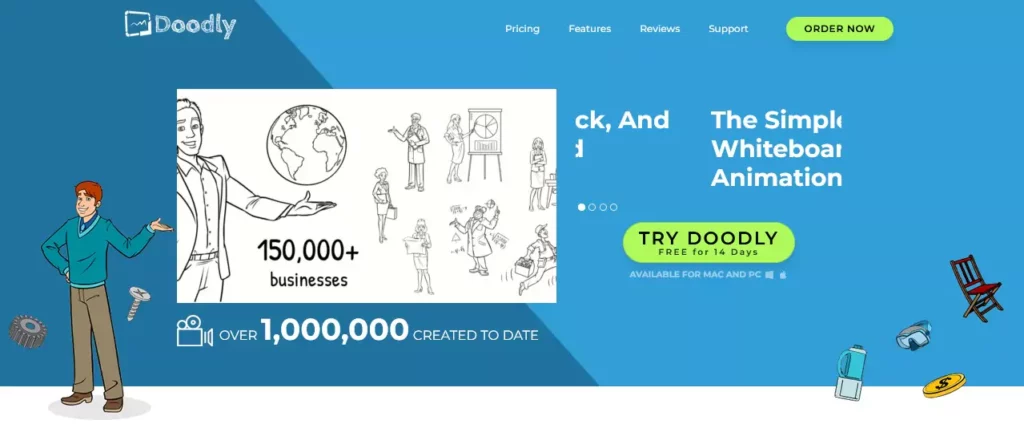
Doodly is mainly used for generating explainer videos in educational courses and marketing videos by drawing on a virtual whiteboard, blackboard, or grass board.
Simply put, Doodly is a whiteboard animation tool that simplifies things. It is compatible with both Windows and Mac operating systems.
Key Features:
- It is a downloadable app that does not require an internet connection to operate.
- It turns pictures into sketched animated videos.
- It lets users add audio and music or record voice-overs, creating engaging marketing videos.
- It creates unlimited blackboard, whiteboard, and glass-board realistic doodle videos.
- It provides several royalty-free images and animation video templates.
Pros:
- It is simple to use.
- It generates professional animated videos.
- It can be used even without an internet connection.
- Users get a massive collection of media.
Cons:
- Exporting videos can be frustrating and time-consuming.
- There is no option for a free trial period.
Pricing:

Doodly offers monthly and annual plans, where you save 17% for annual billing compared to the monthly:
- Standard: $49/mo.
- Enterprise Plan: $79/mo.
11. Moovly.

Moovly is a web platform that enables users to create and edit video content. It is compatible with any browser, besides having a simple UI with a minimal learning curve.
This AI animation software is appropriate for users of all levels, so you do not have to worry if you lack any experience with video editing.
Key Features:
- Endless video length when creating animations.
- Automated audio conversion to subtitles.
- It has ad and video templates for product branding and marketing.
- It has collaborative sharing options with time-stamped feedback and comments on videos.
- It has audio, graphics, and image editing tools that create high-quality videos.
Pros:
- Allows users to collaborate on projects with other users.
- It does not leave behind any watermark.
- Learning and using it is easy.
- Allows users to add subtitles to their videos easily.
Cons:
- Some of the included videos do not look awesome.
- Longer videos take more time to process.
Pricing:

- Free ($0) – Try all the features.
- Pay as you go ($25/Video) – Pay per video.
- Subscription ($49.92/mo) – Full-featured.
- Enterprise (Custom Quote) – A volume pricing suitable for companies and agencies.
12. Powtoon.
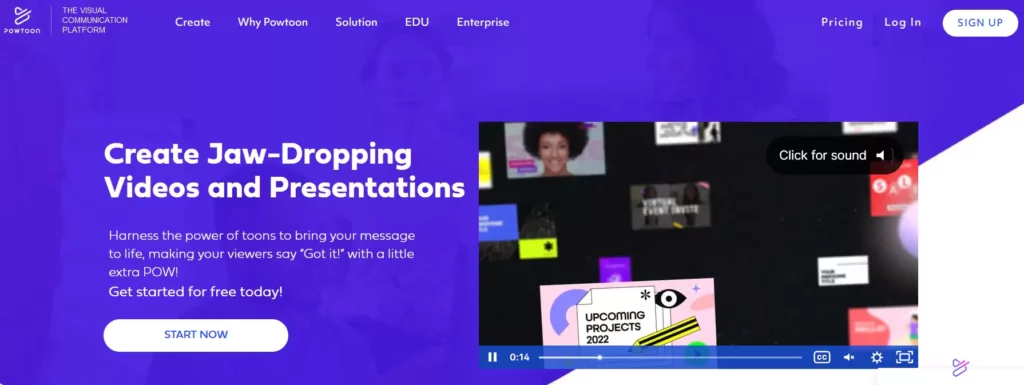
This AI animation software uses animated video technology that lets users create astonishing animated presentations and slideshows.
With just a few clicks, you can merge pre-created objects, voice-overs, audio, and images into the perfect animated video presentation.
This AI animation generator requires no knowledge or technical skills to create complex animations.
As a matter of fact, if you can use PowerPoint, then you won’t have trouble using this AI animation software.
Key Features:
- It has several ready-to-go AI animation templates.
- An offline mode for download is available.
- Anyone can develop quality animated videos within no time since it is beginner-friendly.
Pros:
- It is easy to use.
- It has tons of ready-made templates.
- Can create professional-looking videos.
- It is possible to download the animated video’s offline version.
- It has no watermarks.
Cons:
- It takes time to view the presentation due to the slow loading process.
- It is rather expensive.
Pricing:

- Lite: $15/mo.
- Professional: $40/mo.
- Business: 125/mo.
13. Raw Shorts.

This AI animation software allows users to create short, stunning animated videos using text. Apart from working as a video editing tool, it works simultaneously as a video maker.
As such, users save time spent on explainer content, tailoring branding, and marketing.
Raw Shots evaluates relevant keywords in users’ video scripts and merges voice narration, audio, images, and media to generate animation.
The users can then fine-tune and edit the Raw Shorts draft to suit their audience.
Key Features:
- Dynamic charts and text-to-speech features are available, leading to stunning animated videos.
- Templates are available for inspiration and DIY video maker mode.
- It has user-friendly keyboard shortcuts and easy to use interface.
- It offers lots of animation effects, making whiteboard animations to be easy.
Pros:
- Learning and using it is easy.
- It has a user-friendly drag-and-drop interface.
- It is ideal for generating short videos.
- It enables high-definition video to be created easily.
- Users get third-party transfer rights.
Cons:
- It requires an internet connection.
- The subscription is quite costly.

Pricing:
As a starter, you can try Raw Shorts for free for lower-resolution videos with standard format (16:9) and watermarks.
- Essential ($20/mo) – 1080p Resolution, 10 Licensed Videos Clips, and 25 monthly Premium Exports.
- Business ($30/mo) – 1080p Resolution, 20 Licensed Videos Clips, and 50 Premium Exports per month.
What is AI Animation Software?
Animation is a technique applied to make images seem as if they are in motion.
Traditional animation entails drawing or hand-paining pictures on transparent celluloid sheets, capturing them, and then displaying them on film.
Most currently crafted animations utilize computer-generated graphics.
On the other hand, AI animation generators are computer programs that create complex animations using machine learning and artificial intelligence.
Even though some animation software tools can work from scratch, others use pertinent keywords or image inputs.
The best artificial intelligence animation generators can build whiteboard videos, explainer videos, 3D models, and promo ads or videos.
They can create branding or marketing content, slideshows, presentations, and post-production VFX.
As a result, with such AI animation generators’ abilities, you can craft anything informative and visually appealing.
AI animation tools save you money and time, letting you concentrate on branding, film production, marketing plans, business goals, and creativity.
Best AI Animation Software: Final Thoughts
AI is indeed here, there, and everywhere. As such, I hope you now have a slight idea of the best AI animation generators to make a well-informed decision on the one that fits your needs and is within your budget range.
However, in choosing the best AI animation software, you must have an in-depth understanding of both the advantages and disadvantages.
It is also worth noting that combining two or more AI tools can improve efficiency as you will enjoy each tool’s various features, allowing you to accomplish your task at hand effortlessly.
Eventually, the choice of AI animation software depends on the preferences of the users and the needed work.