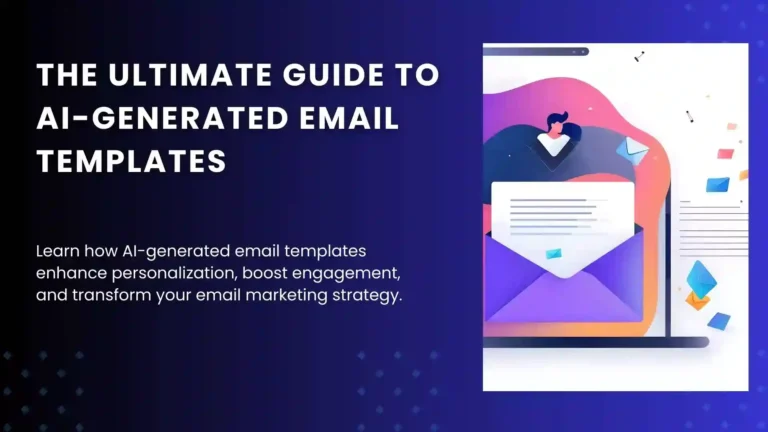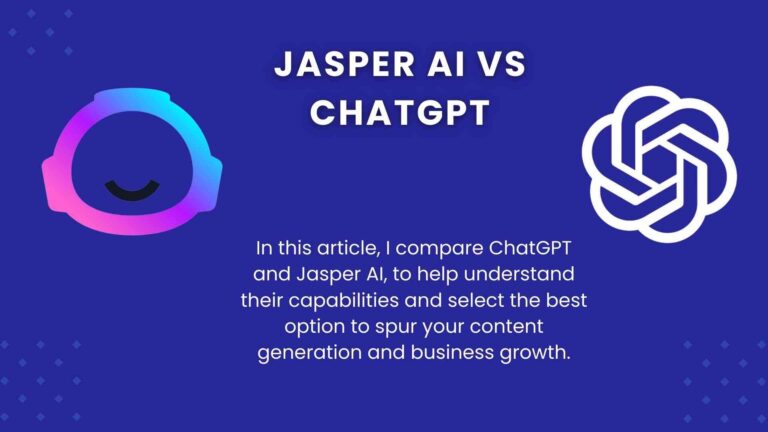9 Best AI Note-Taker Apps to Streamline Your Meetings (2023)
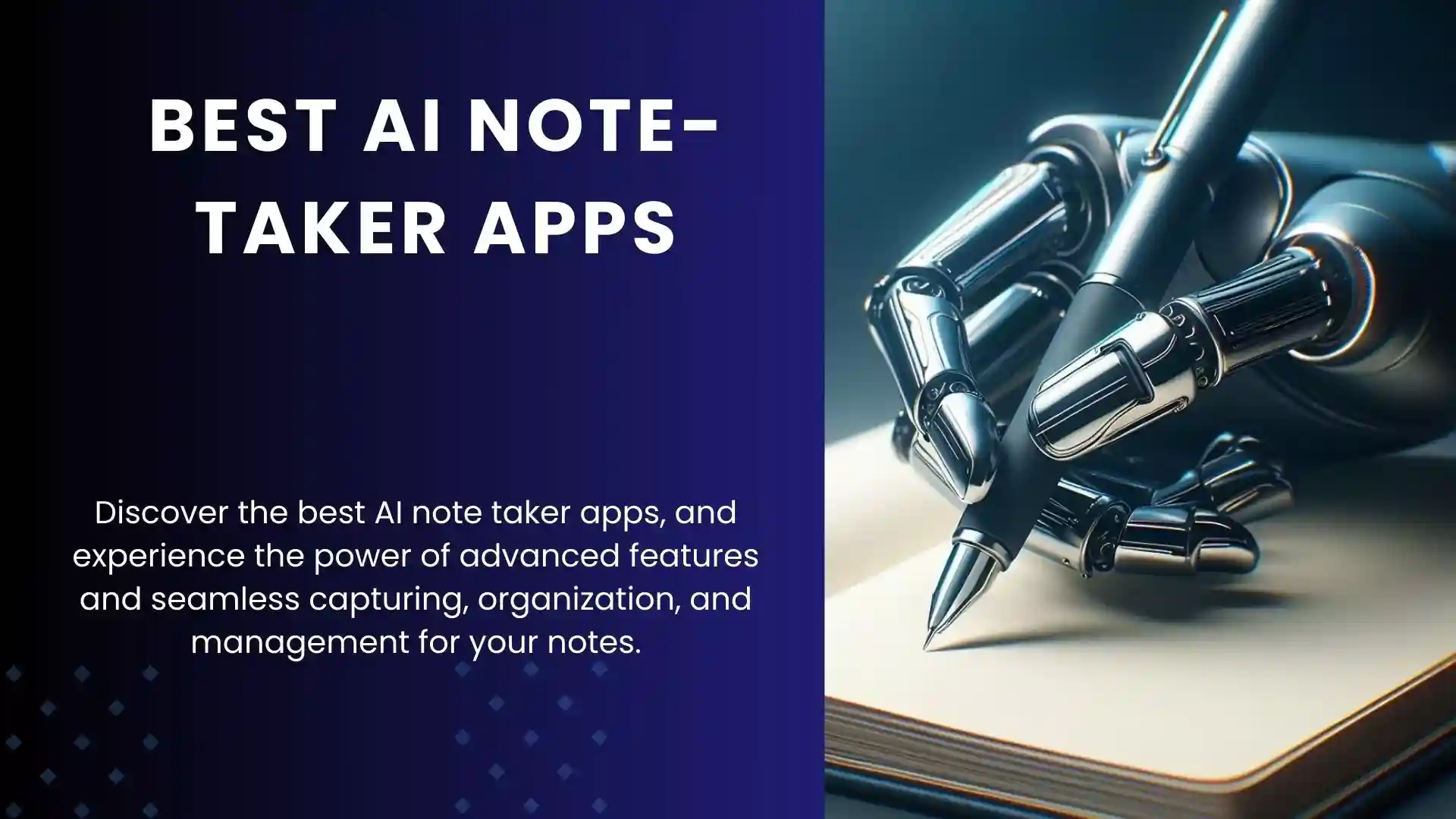
Have you ever forgotten what your boss or colleague said 30 minutes ago in a one-hour brainstorming session? Well, you are not alone.
This happens a lot. As online meetings become the norm, the risk of missing key points increases.
Luckily, AI note-taking tools are here to help. These AI tools simplify the whole process by recording every word and making a summary.
We all know how important business meetings are, and you don’t want to miss a word. With artificial intelligence, this becomes a reality.
Let’s be honest. Although artificial intelligence is a new field, there are pretty impressive note-takers out there. You only need to know where to look.
In this article, I have compiled the best AI note-taker apps to help you choose the right one for your needs.
What are the Best AI Note Takers Apps?
1. Supernormal.
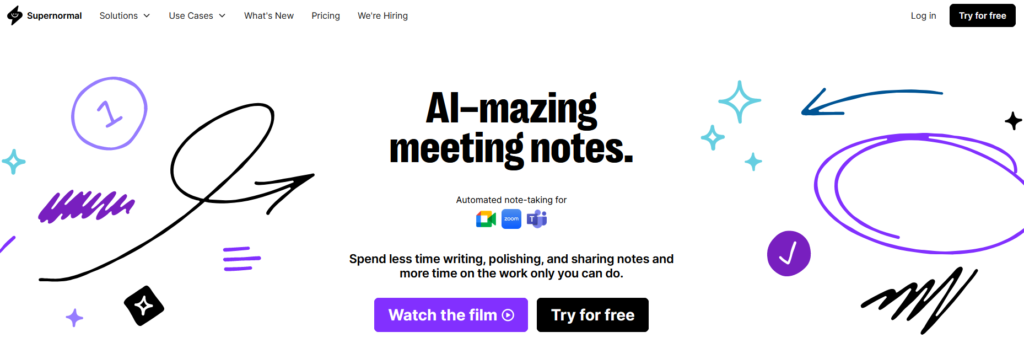
You need a note-taking app that allows you to concentrate on the meeting as it takes notes for you.
If this is what you seek, you should look no further. Supernormal is an AI meeting assistant that makes accurate notes for you in interviews and one-on-one meetings.
What I like about this AI meeting assistant:
- Taking Detailed Notes: I was amazed at how detailed the AI meeting assistant is. Don’t expect basic note-taking when using Supernormal. This AI meeting assistant takes a detailed summary you can review after the meeting. It will save you the time to make these notes, which you can spare to do something else.
- Automatic Sharing: The note-taking software takes the notes for you and allows you to share notes with your team members. It supports collaborative note-taking.
- It has a Free Plan: With the Supernormal Starter plan, this AI note-taking software spares you the need to take notes for free!
- There is no limit to the length of the recording: Imagine using an AI note-taker that takes meeting notes for as long as you want! Supernormal note-taking abilities are not limited to the meeting’s length.
- Can Record Videos and Audio: Yes. You read it right. Supernormal will not just write notes for you. It will also record the audio and videos so that you can clarify any information you need.
Dislike:
- You cannot edit the meeting notes.
Pricing:
Supernormal offers a free plan and a Pro plan. The free plan gives you 20 free meetings/mo plus 10 more meetings as a new member.
The Pro plan is calculated based on how many minutes you use the tool/mo. For example, for 2,300 minutes/mo, the price is $49/mo.
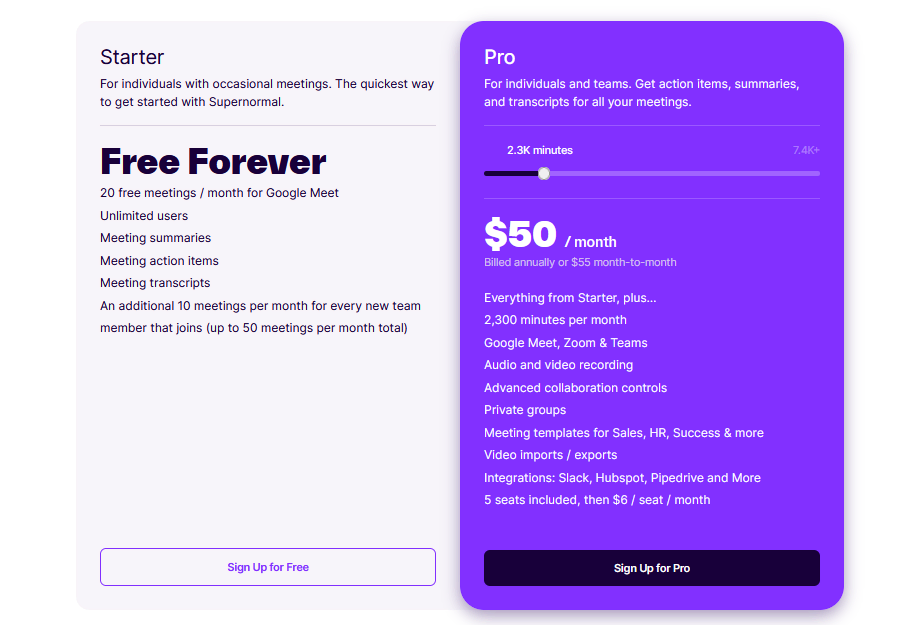
Supernormal Verdict:
I am convinced that not many AI note-takers can dethrone this AI-powered note-taking app from its position any time soon.
Its ability to take detailed notes, record meetings, and share them with your team makes it among the best AI note-taker apps.
2. Sembly AI.
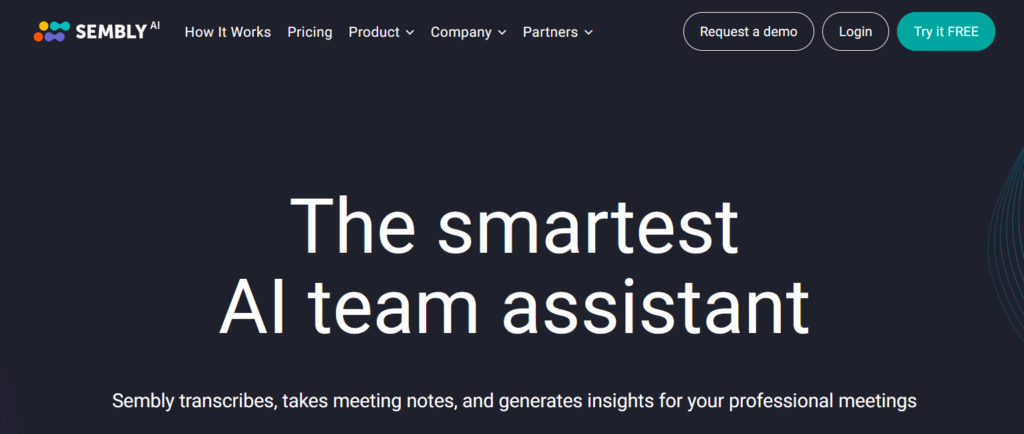
Not many AI note-taker apps can beat Sembly’s versatility. This AI note-taking software can do anything.
Apart from exporting transcripts to PDF to allow importation to other tools, this note-taker can transcribe meetings in multiple languages.
What is it like to have Sembly?
Below is what I found exciting about this AI note-taker:
- Make notes in multiple languages: With Sembly AI, you can transcribe meetings in multiple languages.
- Export Notes: Sembly AI is not limited to note-taking. This note-taking app allows you to export transcripts to Markdown or PDF, where you can import them to other tools.
- Secured Sharing: Like Supernormal, you can securely share the meeting notes with your team members.
- No need to Attend: With this AI note-taking app, you don’t need to attend every other meeting. Just send the AI assistant to the meeting and review the AI-generated notes when you are freer.
- Find Past Meetings Easily: When using this note-taking app, you can make searchable meeting notes that you can access at any time by attendee or keyword. You don’t have to re-listen to the audio files and guess the file you want to access.
Dislike:
- Sembly AI is not the fastest note-taker. I noticed that the note-taking app took longer to take notes than some other AI note-takers.
Pricing:
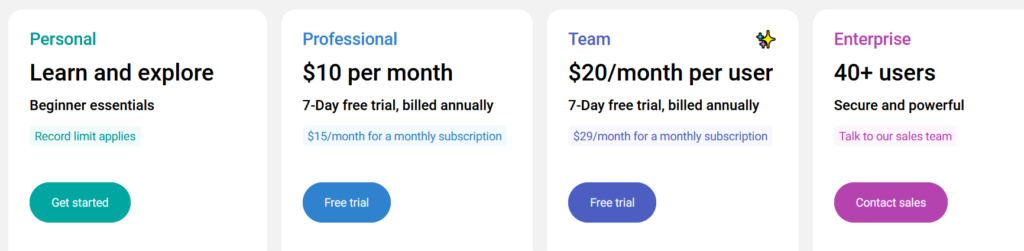
Sembly AI offers these pricing plans:
- Personal: A Free Plan.
- Professional: $10/mo.
- Team: $20/mo.
- Enterprise: Custom Quote.
Start by experiencing what Sembly AI has to offer with a free trial.
Sembly AI Verdict:
Sembly AI is a great note-taking app. Since it can generate notes in multiple languages, you are not limited to using English, especially when uncomfortable with it.
3. Avoma.
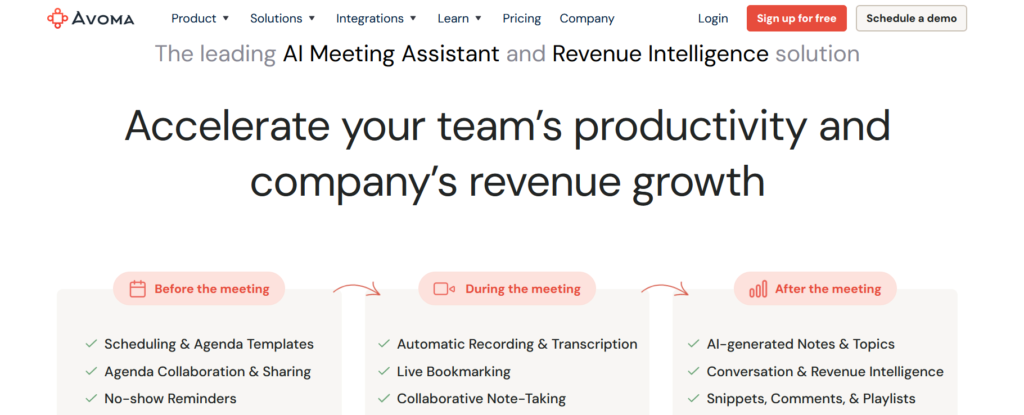
Imagine using a note-taker that interacts with you before, during, and after the meeting.
If you wish to have such an experience, go for Avoma. Let’s take a better look at this AI note-taking software.
Why I would recommend Avoma:
- Meeting Scheduler: You can schedule meetings with your team members with a few clicks.
- Agenda Templates: With Avoma, you don’t have to create agendas from scratch every time you have a meeting. Instead, you just create the templates and let the AI assistant fill it up for you.
- Real-time transcription: As you actively participate in your video meetings, Avoma will transcribe your meeting in real time.
- Capture spoken words: Avoma will capture the spoken words in the meeting and summarize the key moments for you.
- Taking Human-Like Notes: Avoma will take human-like notes for you as you concentrate on the conversation.
Pricing:
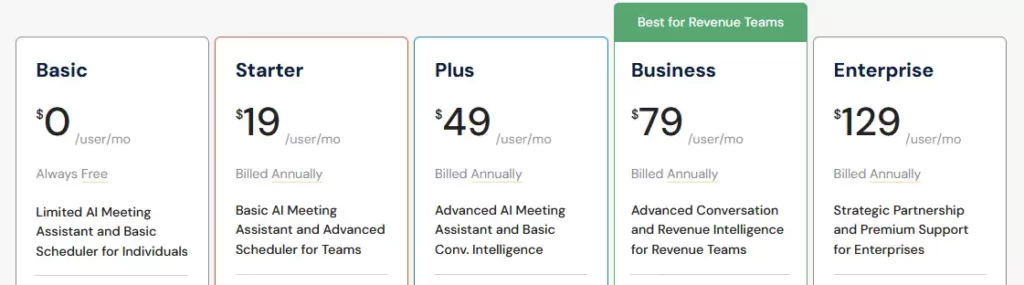
Avoma offers these five different pricing plans:
- Basic: $0/mo.
- Starter: $19/mo.
- Plus: 49/mo.
- Business: $79/mo.
- Enterprise: $129/mo.
Avoma Verdict:
Scheduling meetings and manual note-taking could be hard, but with Avoma, this becomes easier.
As your business grows, you need to keep track of the numerous meetings, but this could change if you use Avoma.
4. FireFlies AI.
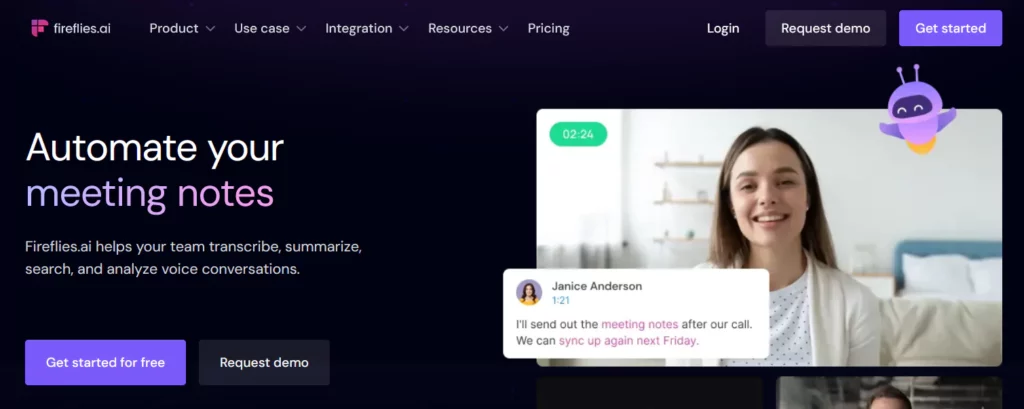
You should not look any further if you wish to capture video and audio recordings and transcribe them in minutes. Fireflies AI does this very quickly.
For the time I have been using Fireflies AI, I have realized that this note-taking app can perform more activities.
Fireflies AI’s Chrome extension feature lets you capture Google Meet calls and videos from Loom, Bubbles, Soapbox, and you can stop transcribing a meeting directly from the extension.
Why I love using Fireflies AI:
- Audio and Video Recording: Taking notes is easier with Fireflies AI. This note-taking app records the audio and the video and generates the transcripts.
- App Integration: I realized I could integrate this AI note-taker with other apps such as Zoom and Google Meet. You can record and transcribe phone calls once you integrate with the Aircall dialer!
- AI Note-Taking to Boost Brainstorming Ideas: Fireflies AI enhances brainstorming and idea generation through its advanced note-taking and transcription capabilities. Having an AI assistant handle the note-taking allows you to focus fully on the creative flow during brainstorms.
- Collaboration Features: We can agree there is nothing as satisfying as collaborating with other team members. This note-taking software allows you to add comments and reactions to certain parts of the conversation.
- Sharing with Team Members: With Fireflies AI, you can share important information from the meeting to Google Docs and Notion.
Pricing:
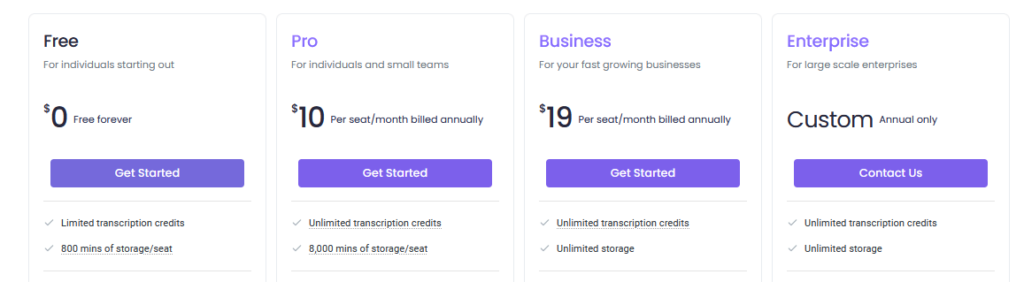
These are the pricing plans that FireFlies AI offers:
- Free ($0 forever) – Limited transcription credits plus 800 minutes of storage.
- Pro ($10/mo) – Unlimited transcription credits plus 8,000 minutes of storage.
- Business ($19/mo) – Unlimited transcription credits plus unlimited storage.
- Enterprise (Custom Quote) – Everything in Business, plus dedicated account manager and support, private storage, and custom speech models.
Fireflies.ai Verdict:
I strongly recommend this note-taking app. You want an app that can strengthen your team by improving information sharing.
This note-taking app will also allow you to make audio and video recordings.
5. Otter AI.
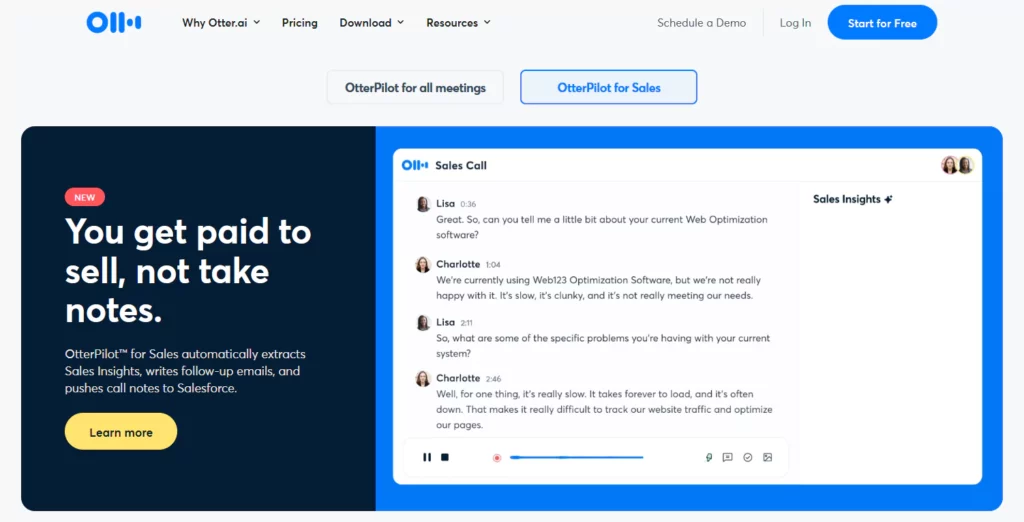
Note-taking apps have features that try to automate as many features as possible. By using Otter, I came to appreciate the effectiveness of these note-taking tools.
Although transcription is a common feature in note-taking tools, Otter AI does it faster. This is just one of the app’s numerous features.
Why is Otter AI such a special note-taking app?
- Fast Transcription: You have not witnessed true real-time transcription if you have not tried Otter AI. I was amazed when I saw the AI note-taker transcribe the spoken words as the boss was talking.
- Ease of Use: The AI note-taker’s ease of use made it more desirable. It was unlike any other AI note-taker.
- Automated Meeting Notes: With Otter AI, you just have to connect the note-taker with Google Calendar, and you can automatically join and record the meeting on Google Meet, Microsoft Teams, or Zoom.
- Automated Slide Capture: This feature is pretty amazing. Otter AI captures slides shared during a meeting and inserts them in the notes, providing the context of the discussed content.
- Live Summary: You don’t miss anything spoken in the meeting if you use Otter. Otter AI summarizes it for you to cover anything you could have missed. The AI note-taker can then email the summary to you after the meeting. You don’t miss anything when using Otter AI!
- Free Version: You can use Otter AI for free before transcribing to a paid version.
Dislike:
- Otter AI is only available in English, so you must use an alternative to transcribe other languages.
- The Business plan is quite expensive compared to other AI note-taking apps.
Pricing:
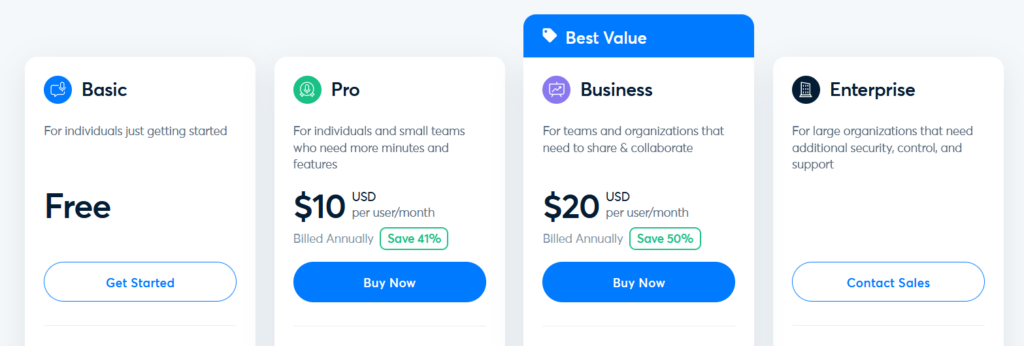
Otter AI offers the below plans, where you save 51% for annual plans compared to monthly plans:
- Basic: $0.
- Pro: $10/mo.
- Business: $20/mo.
- Enterprise: Custom Quote.
Otter AI Verdict:
Although Otter AI has some downsides, I still strongly recommend it. I found its ease of use and real-time transcription very exciting.
Also, imagine having a tool that prevents you from missing anything said in a business meeting or a lecture, making it an ideal AI tone-taker for STEM students.
Whether you are a student or engaged in business meetings, you don’t want to miss this experience.
6. MeetGeek.
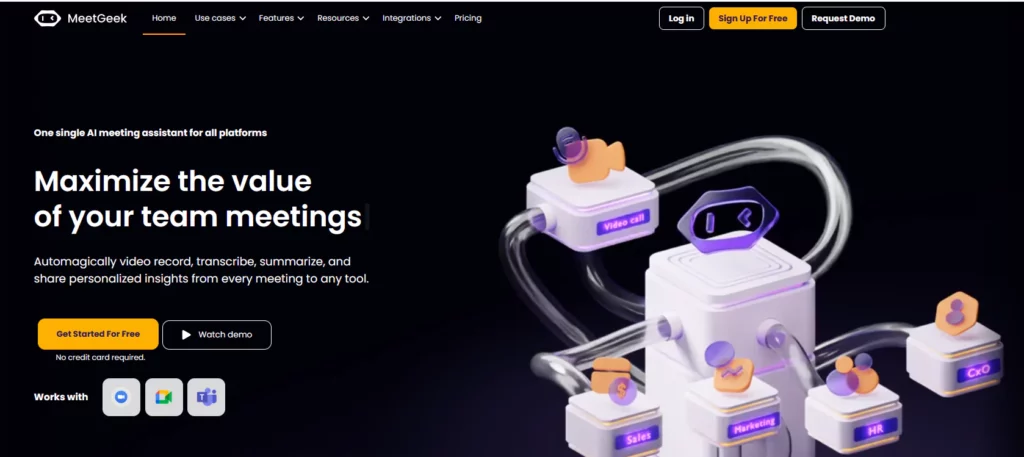
AI note-takers have tried to automate note-taking for you, but MeetGeek improves your experience with meetings in a way you will not see anywhere else.
MeetGeek also allows you to make human-like summaries.
Let’s have a look at MeetGeek’s features:
- Auto-tagging: MeetGeek tags every important detail in the meeting minutes. You don’t have to review the meeting minutes to get the key points.
- Quick Navigation: This note-taker puts timestamps in the meeting transcript for quick navigation.
- Human-like Language: MeetGeek can imitate human note-takers, as it makes conversation summaries in human-like language.
- Allows Sharing Meeting Insights: If you had a long meeting, MeetGeek will create highlights from the meeting and allow you to share these key insights with your team. So, this note-taker can benefit sales teams immensely. MeetGeek also lets you connect to Zoom, Google Meet, or Microsoft Teams, where you can share important updates, customer feedback, and requirements with other team members.
- Access Past Meetings: With MeetGeek, you can store your meeting notes securely, allowing you to access past meetings with just one click. You can search for any information from past meetings with a simple keyword search.
- Ease of Use: The ease of navigation gives you a better experience than other AI note-takers.
- Customer Service: With MeetGeek, you will surely enjoy friendly customer service.
- Free Trial: You can try MeetGeek for free before transcribing to paid plans!
Dislike:
- I noted that the transcription could be inaccurate sometimes but will improve with time as the developers keep updating and adding new features.
Pricing:
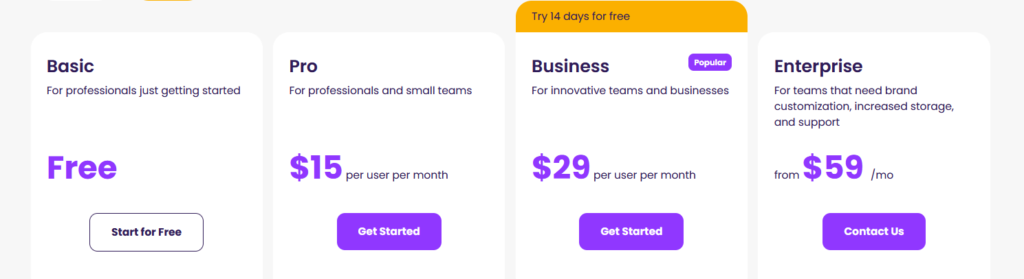
MeetGeek offers these different plans, where you save up to 26% for annual plans compared to monthly plans:
- Basic: $0.
- Pro: $15/mo.
- Business: $29/mo.
- Enterprise: $59/mo.
MeetGeek Verdict:
With MeetGeek, the last thing you should worry about is taking notes. This note-taker gives you peace of mind as you take minutes and record meetings.
Sales teams can benefit from using this AI note-taker as it also supports sharing consumer suggestions and updates.
7. Colibri.AI.
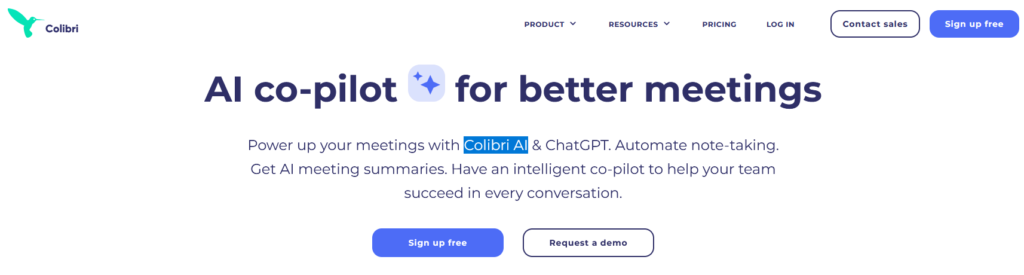
Every AI note-taker has qualities that make it stand out. With Colibri, you can store transcripts, recordings, and meeting summaries in a library where you can effortlessly search.
You can identify, evaluate, and share the conversations with your team members.
Let’s have a look at Colibri’s features:
- Conversation Intelligence: Colibri identifies voice conversations and presents this information in an easy-to-read dashboard. When using Colibri, your organization can assess and extract valuable information from conversations and video meetings.
- Transcription Accuracy: With Colibri, you are sure to get accurate transcription.
- Real-time Transcription: Colibri allows you to transcribe calls in real-time. Like Otter AI, you don’t have to wait for the AI note-taker to make a transcription after the meeting. You will get the transcripts as the meeting goes on!
- Better Integration: With Colibri, you are not restricted to joining meetings through Google Meet, Microsoft Teams, or Zoom. This AI note-taker lets you transcribe any meeting you join through Google Chrome.
- Make Better Highlights: The efficiency of highlighting content in Colibri is simply on another level. This AI note-taker allows you to highlight the transcripts, save these highlights, and go through them later.
- Transcribe Calls: Colibri does not limit you to transcribing video conferences only. You can also transcribe phone calls!
- Sales Copilot: Sales teams can benefit immensely from this AI note-taker since it automates CRM updates and sales notes through the Sales Copilot feature.
Dislike:
- You might need to make some notes manually since Colibri does not make smart summaries.
Pricing:
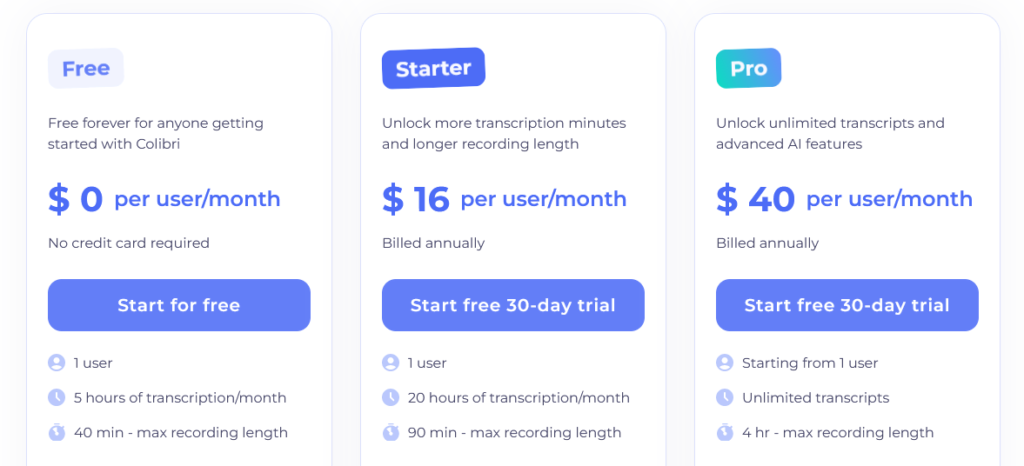
Below are Colibri pricing plans, where you save 20% if you go for the annual plan compared to the monthly one:
- Free: $0.
- Starter: $16/mo.
- Pro: $40/mo.
Start exploring Colibri with a free 30-day trial. No credit card is required.
Colibri Verdict:
Although Colibri has limitations, you will be astonished by the speed at which it makes the transcriptions.
Colibri also works with multiple platforms. You can transcribe any meeting you join through Google Chrome. That’s not all. You can transcribe calls, too, making it a multipurpose tool.
8. Gong.
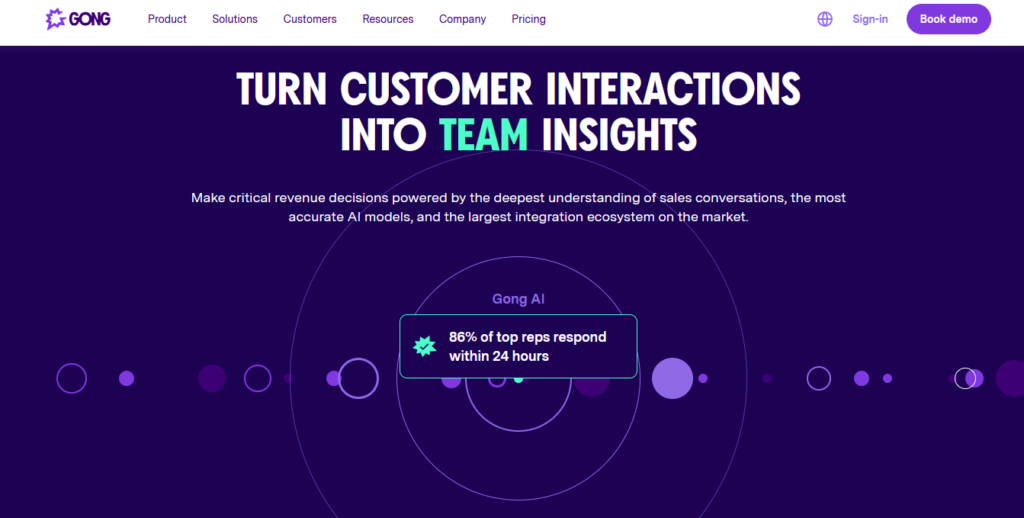
My experience with Gong made me realize that AI note-taking can take your business to unimaginable heights.
Sales teams can benefit immensely from this tool by improving their sales performance. With Gong, you have your sales partner in your pocket!
Below are some of the best Gong Features:
- Better Decisions: I believe Gong analyzes conversations better than other tools. This AI note-taker can analyze voice conversations and provide big-picture insights, allowing you to make better decisions.
- Extracting insights: This AI note-taker allows you to track online meetings, emails, and phone calls and provides insights about your connection with a customer. Gong can record, transcribe, and assess sales calls to improve sales effectiveness. By allowing you to access your team members’ sales conversations, this AI note-taker allows you to make better sales choices.
- Connect Your Calendar: You can integrate it into your calendar, where it begins checking for upcoming calls or sales meetings to record and analyze.
- Solves poor sales conversations: With this AI note-taker, poor sales conversations become a thing of the past. Gong ensures the team is on the same page.
- Secure Recordings: Gong stores transcript data and recordings in Amazon data centers. Gong ensures you don’t have to worry about your data’s security.
Pricing:
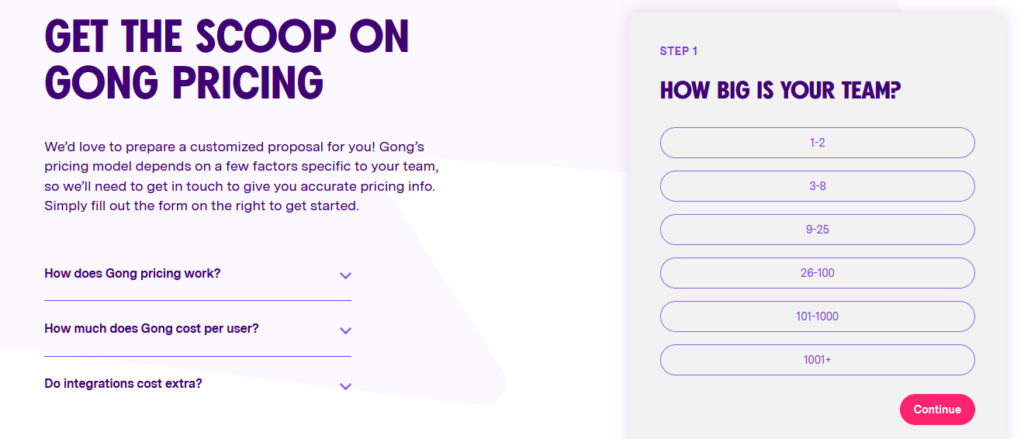
The pricing model for Gong depends on factors such as the number of users supported, the license type you choose, and the platform fee.
You fill up a form to contact sales for the breakdown of the license types and the different features included.
Gong Verdict:
Do you wish to improve your business’ sales? It would be best if you began using Gong. Every sales team knows the customer is the most important party in a business transaction.
With Gong, you can measure the success of your strategic initiatives. It also helps you stay ahead of your risks.
9. Notes by Dubber.
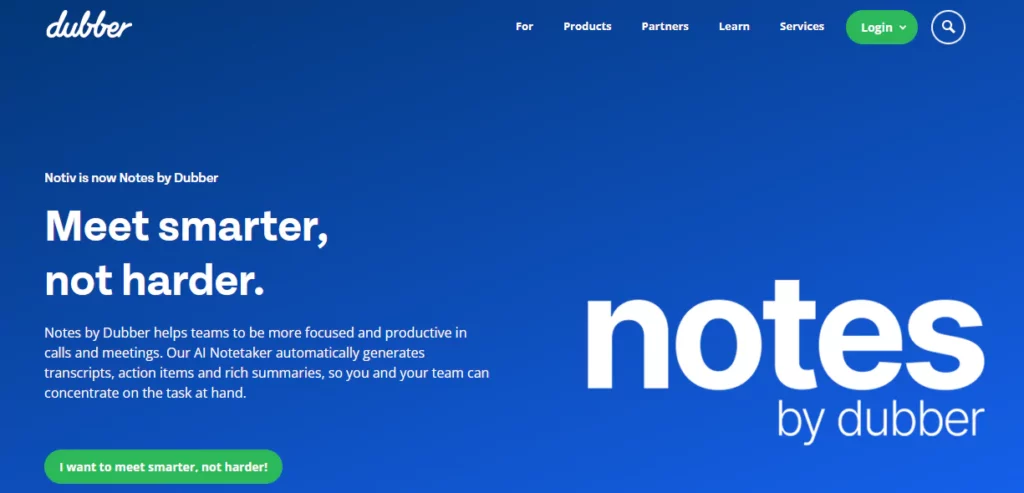
Notes by Dubber has features similar to the other AI note-takers, but it allows you to work smart rather than hard.
This tool helps you generate transcripts and detailed summaries. You just have to concentrate on the conversation while it takes notes for you.
Also, it transcribes meetings in real-time, similar to Colibri and Otter AI.
These are the features of Notes by Dubber:
- Real-Time Transcription: When using Notes by Dubber, the meeting goes on as it transcribes the meetings and calls. You just have to concentrate on the discussion; the AI note-taker will do the rest for you.
- Automatic Syncing: You can sync with your Google calendar to help record your meetings and scheduled calls.
- Integrations: You can integrate the AI note-taker with Asana, Microsoft Teams, Google Meet, and Zoom.
Pricing:
The pricing model for Notes by Dubber is almost similar to that of Gong, where upon filling a form, the sales team helps you choose the right features and pricing plan for you based on your requirements.
You can change the pricing plan and features at any time.
Notes by Dubber Verdict:
Notes by Dubber removes the need for you to take personal notes. This app does it for you, allowing you to concentrate on the meeting.
The astonishing speed at which it transcribes meetings makes it a necessary tool for sales teams. Notes by Dubber can also transcribe calls, making it more desirable.
What is an AI Note-taking App?
Today, artificial intelligence can do more than we could have thought possible, and one of AI’s achievements is taking notes for us.
We all understand the need to make personal notes to make the best out of a meeting. As easy as it seems, taking personal notes could take time, which is where AI note-taking apps come in.
These apps record conversations and summarize the key points from the discussion.
While some, like Avoma and Otter AI, transcribe in real-time, you have to wait for others to transcribe it for you after the meeting ends.
It is exciting to note that these apps don’t just take transcribed notes; they also assist in creative writing and content generation, helping you overcome writer’s block.
They can also record the video and audio recordings of meetings and store them to allow you to access previous meetings in one click.
Some apps (such as Sembly AI) allow you to use keywords to access past meetings. You don’t have to re-listen the meeting recordings until you get to the recording you need!
Why are AI Note-takers important today?
- AI note-takers allow you to concentrate on the meeting while they take notes for you. They eliminate the need to have human note-takers.
- Other than omitting the need to take notes manually, you will save the time taken to take the notes.
- You can share the notes with your team members.
- These apps allow you to share insights about the meeting. Connecting to Zoom, Google Meet, or Microsoft Team lets you share customer feedback and important updates with your team members.
Best AI-Note Taker Apps: Final Thought
The app you settle on depends on your needs since every AI note-taker is unique. You only need to check the apps’ qualities and choose the one that fits your needs.
If you want to experience fast and real-time transcription, you could go for Avoma, Otter AI, and Colibri.
That is not to mean that the other apps are less useful. For instance, Gong should be your companion if your team wants an app that provides business insights from conversations.
We cannot exhaust the unique qualities of each AI note-taker, and the best way to experience their uniqueness is by testing them.
FAQs
Is there an AI that takes notes for you?
Yes. Tools like Otter.ai, Sembly AI, FireFlies AI, Colibri.AI, and Supernormal leverage natural language processing to listen to conversations, meetings, lectures, or audio recordings and automatically generate notes.
The AI identifies the critical discussion points, action items, questions, and conclusions to capture in note form.
These tools can save you time and effort in taking detailed notes by hand.
What is the best free note-taking app for AI?
Sembly AI, Avoma, Colibri.AI, FireFlies AI, and Otter.ai offer free plans, allowing you to enjoy synced transcripts, keyword summaries, and basic collaboration.
Other tools with free versions include Google Docs, Microsoft OneNote, and Speechnotes.co.
While the free plans have limits, they allow you to test AI note-taking capabilities at no cost.
What are the best reminder-taking apps for iPad?
The top note-taking apps for iPad include Notability, GoodNotes, OneNote, Evernote, Apple Notes, Notion, and Simplenote. The best choice depends on your specific needs and note-taking style, but these apps are great iPad options to consider.
How do I use AI to take meeting notes?
Here are some tips for using AI to take meeting notes:
- Use a dedicated note-taking app like Otter.ai to record the meeting audio.
- For virtual meetings, connect the app to the video call directly to get higher-quality audio.
- Speak clearly and have meeting participants introduce themselves for speaker identification.
- Use keyboards and mouse clicks sparingly during recording so the AI can transcribe accurately.
Should you be worried about the Apps’ Transcription Accuracy?
You could test a tool’s transcription accuracy before using it. Transcription accuracy is an essential factor to consider when choosing the best app.
What qualities should you check when choosing an AI note-taker?
The qualities of your tool depend on what you intend to use the app on and the nature of your team.
If you collaborate with international teams, you should choose an app that can transcribe and make notes in multiple languages.
If you want to improve conversations and collaborations among your team members, select those note-taking apps that will enhance team dynamics.
Apps allowing note sharing among team members, such as Supernormal and Sembly AI, can help improve team members’ relationships.
Which AI helps in making notes for students?
Below are the top AI tools that can help students take notes more efficiently. It is advisable to use them wisely to benefit from what they offer and avoid the common mistakes students face in AI note-taking.
- Otter.ai allows students to record lectures and get transcripts to study from or extract critical information. This saves manually taking notes.
- Sonocent highlights and extracts quotes and concepts from audio lectures to focus students’ attention.
- Notejoy enables students to directly take and insert time-synced notes into lecture videos for easier and more engaging note-taking.
- TexNote summarizes textbook and study material passages so students don’t have to process as much text.
- BeeLine Reader uses eye-tracking research to condense online reading for students via browser extensions.
- Readwise helps students collect, centralize, and search highlights and notes from study sources.
- Evernote assists with organizing and clipping notes, docs, and images in one place for easy student access.