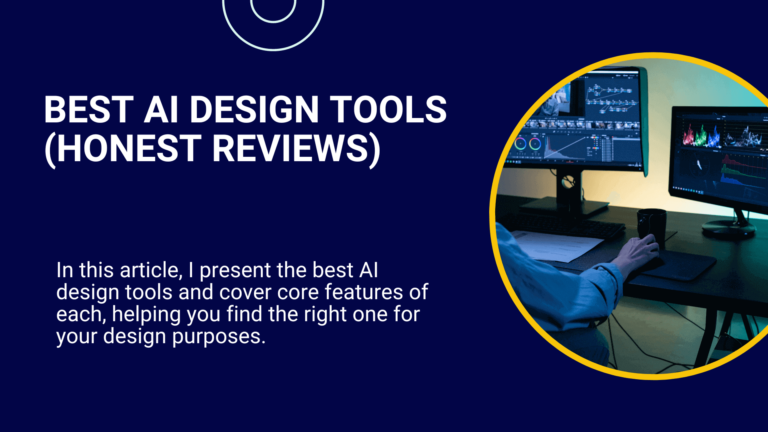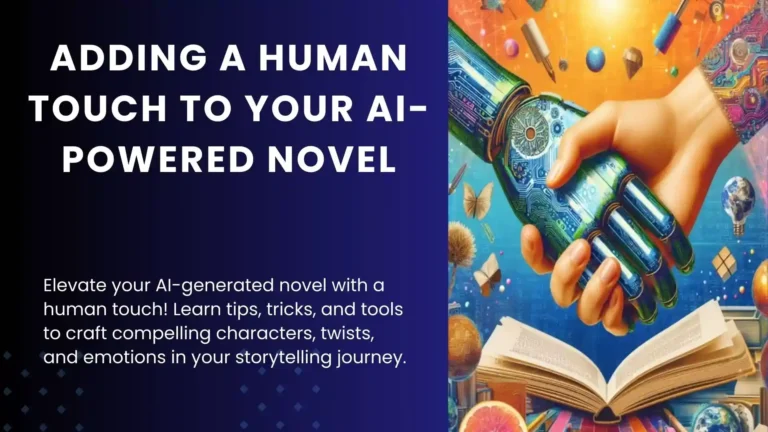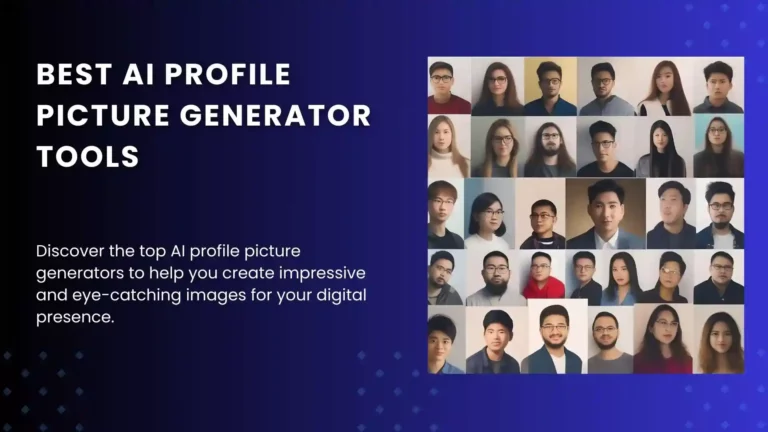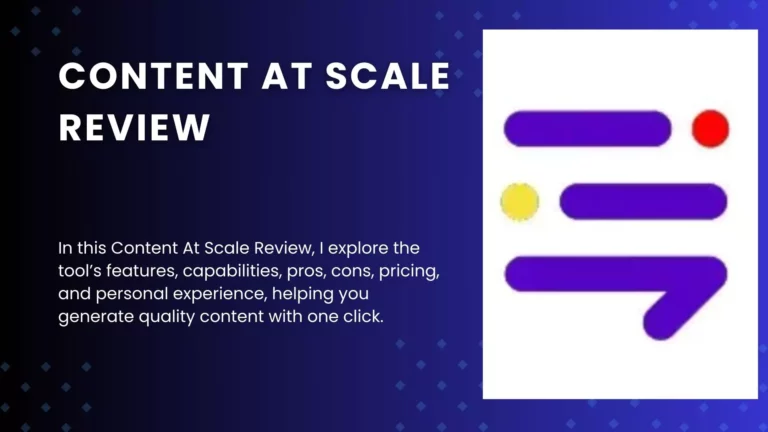8 Best AI Website Builder Tools (2023): Easy Web Design
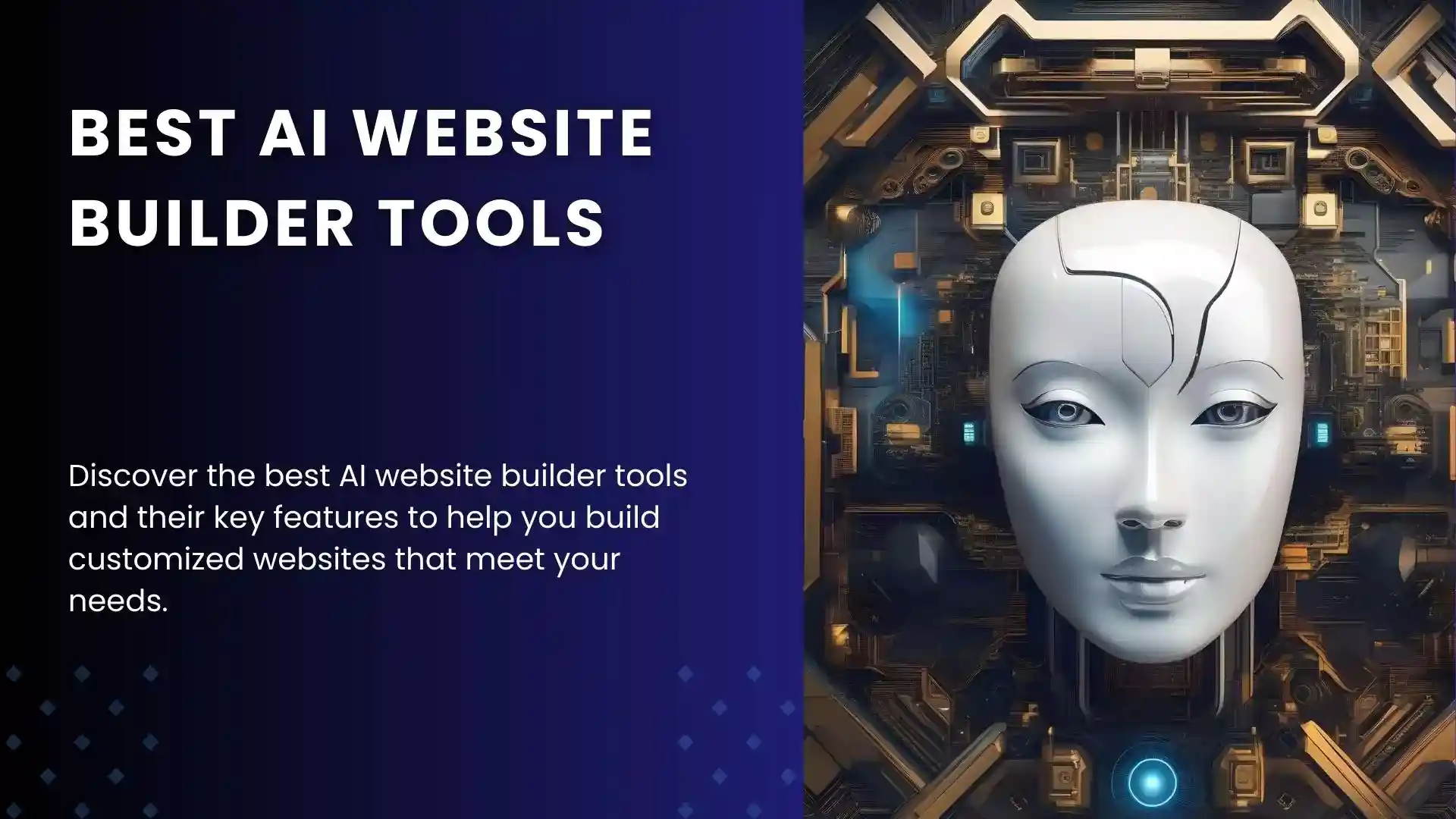
Are you a freelancer, blogger, business owner, professional, influencer, or an ordinary internet user seeking to create an instant online presence? Have you heard about AI-powered builders for websites that create professional websites with just a click of a button?
I use website builders to build functional websites through drag-and-drop editors without dealing with web developers. The best AI website builder is a great way to create visually appealing websites with minimal effort.
Do you know that certain AI tools can give you an AI-generated website when you input simple text? I tested many AI website builders to give you an in-depth insight into how they can support your website-building process.
In this article, I will review the best AI website builder tools and their key features to help you make an informed choice and build customized websites that meet your needs.
What Are The Best AI Website Builders?
These are my top picks for the best AI-driven tools to make your web design seamless.
1. Hostinger Website Builder.
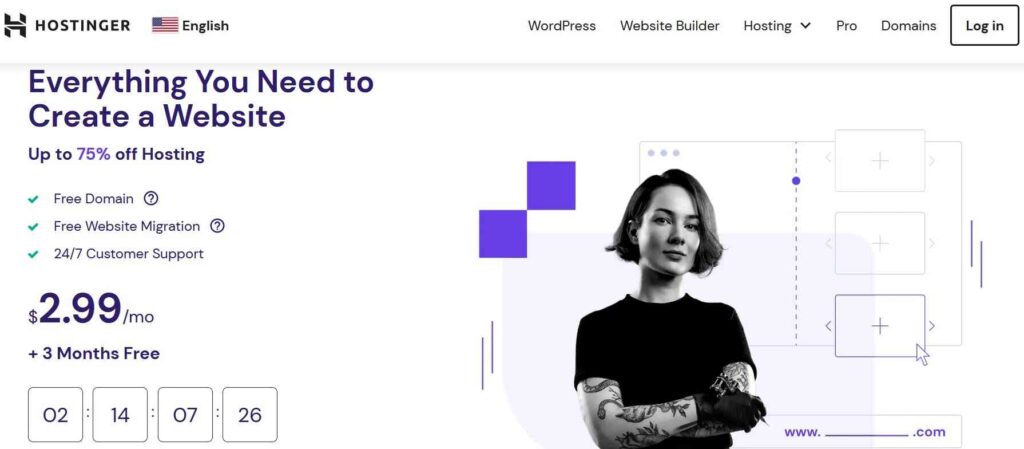
Hostinger is an excellent site builder for businesses that want to build an entire website without coding. Businesses with limited financial resources to hire human developers can use it to speed up web development.
You answer three questions, and your site will be ready with personalized content and images. It has SEO tools to ensure your site will be found on search engines like Google.
ChatGPT powers Hostinger website builder to give you the latest AI technology to create your website. This builder gives you a free domain for one year if you subscribe for 12, 24, or 48 months. It saves you the initial costs of setting up an online presence for your business.
Key Features and Pros:
- Drag and drop site editor: The AI editor allows you to create a business website by dragging and dropping different components/elements where you want them. It is a convenient way of website development if you have no coding skills.
- E-commerce Features: Hostinger helps you to start selling about 500 products online with ease through advanced e-commerce features, like online payment integration, email notifications, auto order functions, inventory management, and consultation and appointment booking.
- Additional AI Tools: You access extra tools to improve your website appearance, including an AI logo maker, business name generator, and website templates.
- Marketing Integrations: It integrates Google Analytics insights, visitor remarketing, Facebook pixel, and Google tag manager.
- Fully customizable and mobile-friendly design: Hostinger offers customizable templates to ensure they suit the unique nature of your business and remain responsive on all mobile devices.
Cons:
- Hostinger doesn’t have a free plan but offers a free domain.
- Most Hostinger templates are made for an online store and are not suitable for other types of websites.
Pricing:

Verdict:
Hostinger is the number one selection if you want to establish an online store because it offers advanced e-commerce features and marketing tools.
2. WixADI.

WixADI is an excellent tool that makes website creation more accessible to everyone. The tool has a user-friendly interface to allow you to create fully functional websites within minutes without coding.
It offers access to critical business features and enterprise-grade infrastructure to help you set up and grow your online footprint. WixADI creates a responsive site and does not compromise your website’s quality and aesthetic features.
It allows you to leverage the power of artificial design intelligence when building your site and increase its visual appeal. So, what are the features I like about WixADI?
Key Features and Pros:
- Simple website creation process: WixADI creates the website in three steps. The first step is to create a profile and input essential business information, like social media accounts and physical addresses. The second step asks you to choose your website design preferences. You customize the site to meet your desires in step three.
- Friendly AI editor: The editor allows you to select your preferred color, design, themes, and pages to include in your website, like About Us, FAQs, and Contact Us.
- Business features: You access AI product descriptions generator, logo maker, and AI text creator. Additional features are advanced marketing and SEO tools to grow the site.
- Aesthetic Appeals: AI-generated visuals and writing help to make your website more appealing to visitors and encourage them to take action, such as clicking, ordering, requesting more information, or booking.
Cons:
- Even though WixADI offers many customization features, it has limited flexibility.
- It does not allow you to add custom HTML codes.
Pricing:

Verdict:
WixADI is the best choice if you want to create websites that can handle several functionalities, such as blogging and e-commerce.
3. SITE123
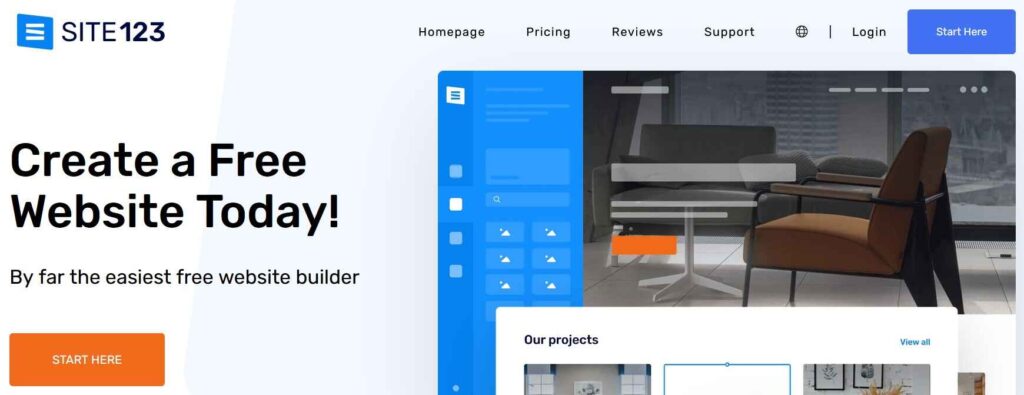
SITE123 is an intuitive website builder meant to give professionals without coding knowledge a platform to say something to the world without hassle.
I found that SITE123 is more functional than traditional drag-and-drop builders because it has a well-designed and straightforward editor.
If you’re stuck and have never built a website, this AI builder will help you to create visually appealing sites. Your content uploads faster and fits the selected template correctly.
I like their dedicated customer support that understands your needs, acts promptly, and walks with you through the entire design journey.
Key Features and Pros:
- Polished professional templates: You access exceptional templates that you can use to create professional landing pages, online stores, or blogs.
- Intuitive drag-and-drop editor: The website creation process is simple even for beginners because everything you need is a drag away. This editor gives you the freedom to determine where to place different elements of your website without coding a single string.
- SEO Tools: You can create an optimized website that appears among the top results on search engines, thanks to effective SEO tools.
- Free Hosting: SITE123 provides free web hosting, ensuring your content is safe and secure while saving you high cloud hosting costs.
Cons:
- Using a custom domain with SITE123 is costly.
- Uploading your content on SITE123 templates may take up to one hour.
Pricing:
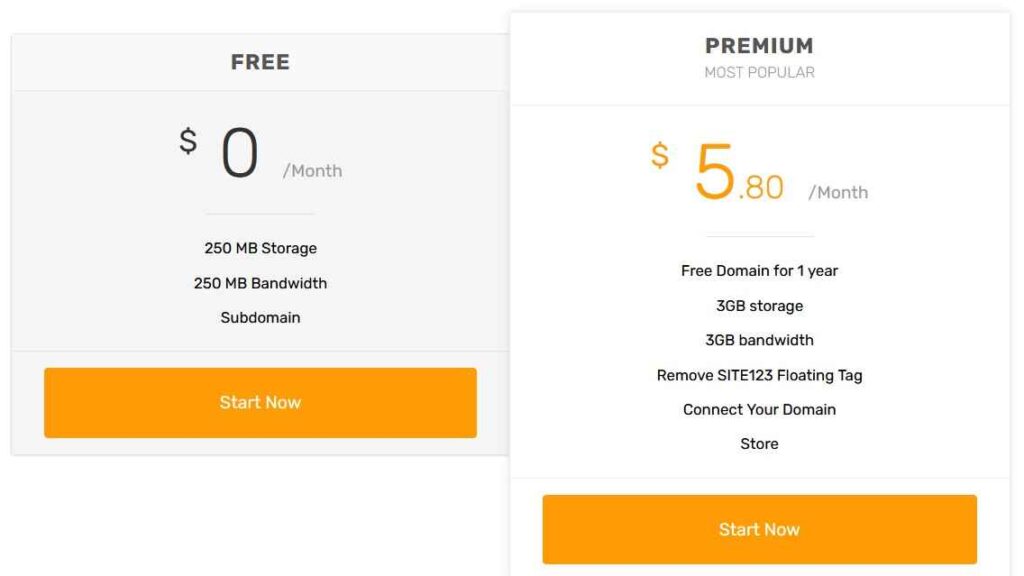
Verdict:
SITE123 is the best choice for those who want to build professional websites fast but lack the knowledge of website design. It’s great for professionals to simplify the website-building process.
4. TeleportHQ.
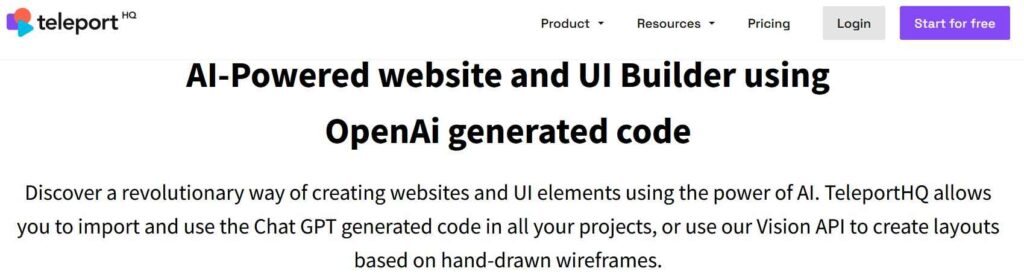
TeleportHQ is an AI-driven website builder meant for beginners and advanced users who want to improve their web development experiences.
Unlike other builders that I have tested, this AI-powered builder supports coding and drag-and-drop options. With coding knowledge, you can design your website in real time and download the code as your property.
On the other hand, beginners get access to smart tools that allow them to build and host websites without requiring technical assistance. It’s a flexible and interactive AI site builder that relieves you of the burden of creating websites.
Key Features and Pros:
- Build from scratch or template: This AI website builder allows you to create your website from scratch if you have coding skills or use the provided templates if you’re a beginner. These approaches give you the convenience to bring your imagination to life with a professional website.
- Flexibility to import and export content: I found TeleportHQ exceptionally flexible in importing and exporting content and data. You can import templates and content that you want to use for your websites easily. Additionally, you can export the HTML, JS, and CSS code to continue editing your website outside the platform.
- Reusable components: TeleportHQ allows you to create libraries to save and reuse components across projects. This feature is handy for creating multiple projects using this builder.
Cons:
- What I did not like about the creation process was the number of steps. Compared to other builders, TeleportHQ takes you through five steps before your website is created.
- It takes several hours to customize your website on TeleportHQ fully.
Pricing:

Verdict:
TeleportHQ is best for mid-level to advanced users who want to create professional-looking websites from scratch or using templates.
5. AppyaPie.
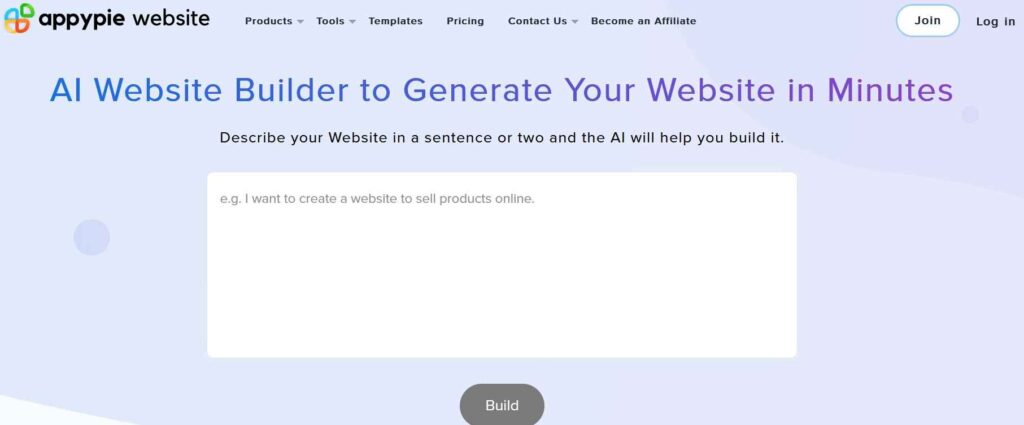
AppyaPie is a revolutionary AI site builder made to democratize website development because it is no-code development software.
I found it is a sophisticated platform that can empower businesses and individuals to transform their ideas and visions into complete-functional websites in minutes effortlessly.
This website builder has many templates that integrate the latest features and trends; all you need is to add your content.
A unique feature that differentiates AppyaPie from other website builders is using AI algorithms to automate repetitive tasks, provide intelligent suggestions, and simplify the design workflow.
It uses artificial intelligence-powered tools to improve the design process, making it more efficient, faster, and smarter.
Key Features and Pros:
- An extensive collection of templates: AppyaPie provides many AI-generated templates to suit your website creation needs and help you add graphics. Additional templates include cards, posters, and more business-oriented templates for graphic design. You also get access to a huge library of images and top-notch graphics.
- Multiple languages Support: AppyaPie breaks the language barrier because you can use about 30 languages in your design process. You can design using Portuguese-Brazil, French, Spanish, Hindi, Arabic, and more.
- AI-driven tools: You get access to an AI logo generator, AI image generator, AI NFT generator, and AI photo enhancer. These tools are meant to streamline your workflows. They save you the pain of switching between multiple AI-driven tools and apps to create your website and upload content.
- Scalability: It provides unmatched scalability for business users by allowing you to handle the increase in site traffic, customers, and business growth. It will also handle your business evolution and changes in strategy.
Cons:
- It’s relatively expensive and unsuitable if you have a tight budget.
- It offers limited storage space for the low subscription plan.
Pricing:
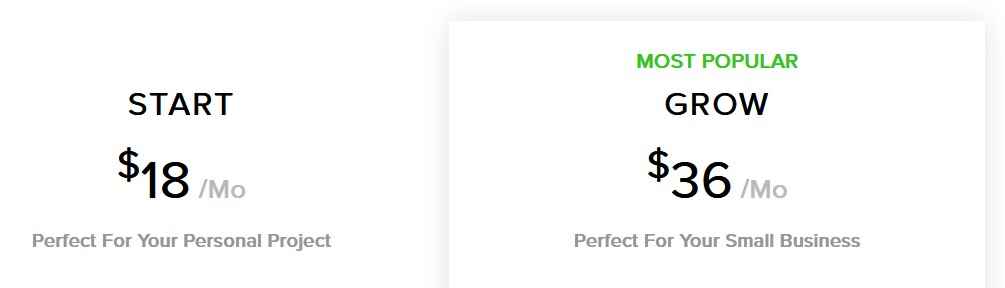
Verdict:
AppyaPie is best for businesses and entrepreneurs who want to create professional-grade websites and get guaranteed support as their business grows.
6. Jimdo Dolphin.

When you’re ready for your own site without effort, JimdoDolphine will come in handy. It is an exceptional AI-powered website builder that you can use to build an entire website and bring your business online in less than 24 hours.
I found that this builder has all the tools you need to design a website exactly how you want. Once your website is online, you can make changes based on convenience, add text and images effortlessly, and upload content faster. Selling products and services is simpler when using Jimdo Dolphin.
Key Features and Pros:
- Develop a responsive site: It has many customization features to help you create a truly responsive blog or website. You get access to flexible layouts for your needs. Your website will be mobile-optimized for every screen, which is important because a large online audience uses mobile devices.
- Selling made simple: Jimdo Dolphin allows you to sell more online through several great tools. You can book appointments, accept payments, manage orders, and boost sales. In addition, you can offer shipping and pickup options through your website.
- Seamless site creation process: This AI tool gives you more components to make your website attractive than other site-building platforms. You can add content, videos, and galleries to connect with clients you find on your website. I like these components because they are a great way to hook customers and cause them to take action, such as ordering or booking appointments.
- SEO support: The Jimdo Dolphin team offers tips and guidance to customize your site to boost your ranking on Google. Ranking high on the top search engines increases your traffic significantly.
Cons:
- Jimdo Dolphin’s websites are not SEO-optimized, but the team offers SEO tips.
- It’s more effective for e-commerce than other types of websites.
Pricing:
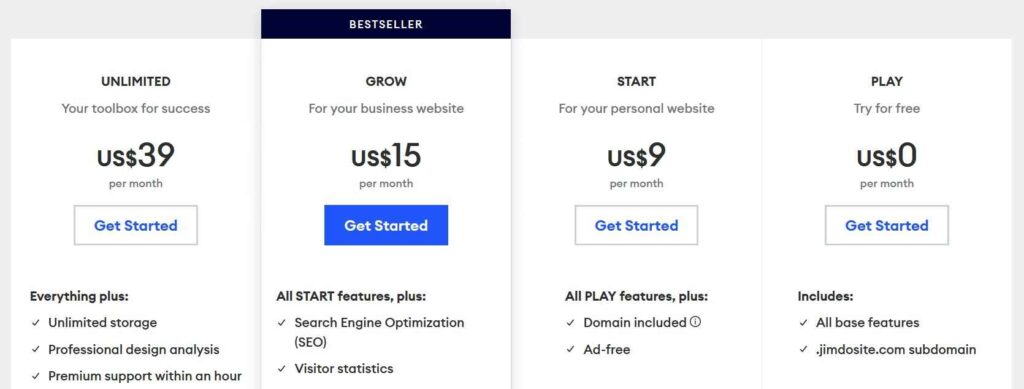
Verdict:
Jimdo Dolphin is the best option to help you create websites for selling online. You can use it to create an online store in minutes with minimal effort.
7. Frame AI.
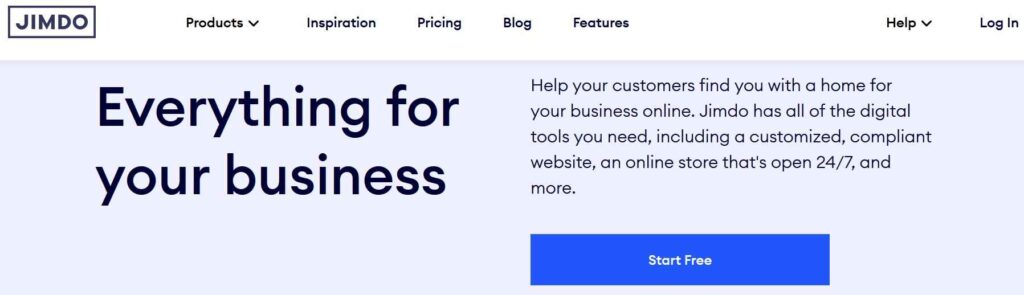
Frame AI is the number one site builder for those looking to set up websites faster. I like it because it lets you turn your dream into a functional and lovely website in seconds.
Web development using this AI website builder is enjoyable because it gives a highly adaptable editor, allowing you to be a director in customizing your experience. You will access many templates to support any business and professional need.
So you might be wondering who can use it! As opposed to other tools that are made for creating websites for a specific purpose, this builder can meet any need.
Key Features and Pros:
- Multiple smart tools: Frame AI offers many tools so that you can be the art director. Mix and match texts, fonts, and color palettes to create your desired theme. You can move through themes or shuffle through several combinations until you achieve a perfect outcome.
- Built-in copywriter: This AI tool provides a copywriter that allows you to create text content for your blog or site in seconds. It’s an effortless way to improve your website copy with a single click. You can use it if you don’t want to struggle to hire human writers.
- Human touch: Even though you get AI generated site, the ideas are yours. You need to offer more details to this AI platform to give you a human-like output.
- Broad use: It can be used by nearly everyone who needs a website, including startups, businesses, and freelancers.
Cons:
- A lot of human input is needed to customize your website.
- Frame AI is meant for broad use and does not thrive effectively for a single type of website.
Pricing:
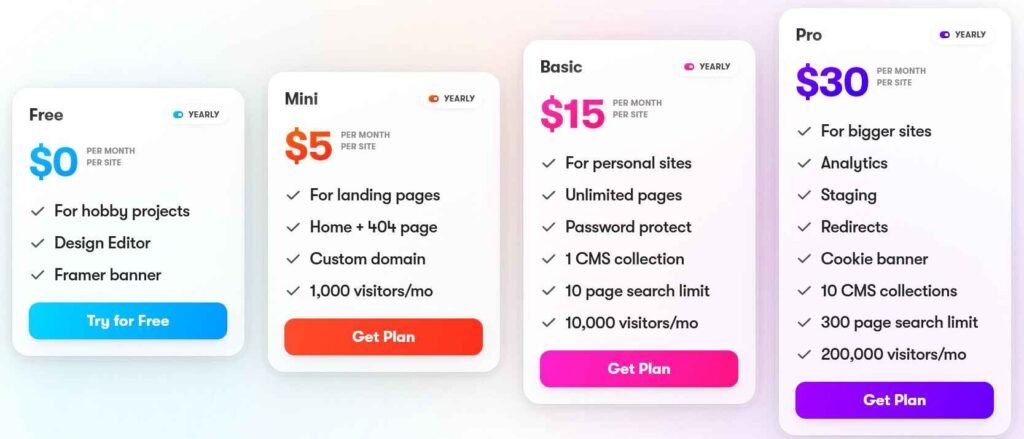
Verdict:
Frame AI is a great choice if you want to build a custom website for your online shop or a professional agency. It can also be used to bring a startup online in seconds.
8. B12.
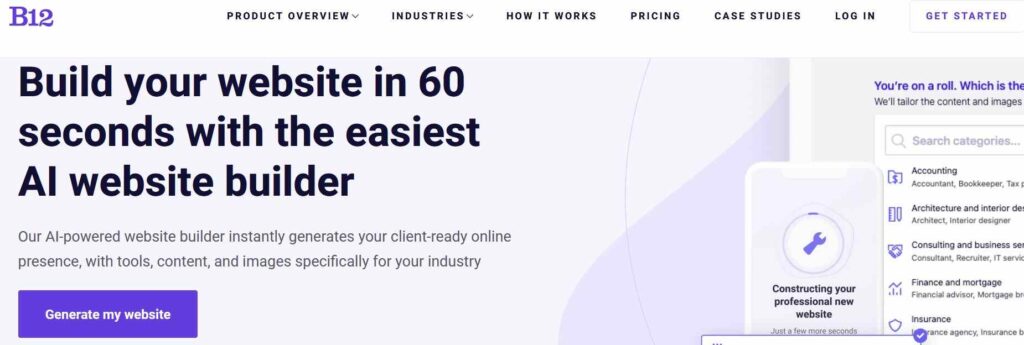
B12 is a unique builder meant to help professionals take their services online. It’s an all-in-one platform that professionals can use to attract, retain, and serve their clients online.
B12 is different from other website builders because the team offers continuous, dedicated support once your website is live.
It’s a cost-effective platform to help you deliver world-class online experiences to your web visitors. B12 provides several AI tools to ensure you take advantage of artificial design intelligence.
It allows you to create a professional-looking website with branded templates, which causes website visitors and customers to trust your goods or services.
Key Features and Pros:
- Excellent customer support: The B12 team supports you to ensure you achieve an industry-specific site without spending much time developing. The team supports you in designing, copywriting, and launching.
- Branding: You get access to a custom domain, branded templates, email forwarding services, and industry-relevant imagery through this AI website builder.
- Easy connection with leads: In-built contact forms, marketing automation tools, and online appointment scheduling allow you to convert leads to clients. You’re more guaranteed to engage with all website visitors and sell with just a few clicks.
- Trusted AI-generated site: B12 allows you to create an online presence that customers will trust through its drag-and-drop editor.
Cons:
- The free plan does not offer custom features, so you should select a paid plan.
- It’s not an appropriate choice if you want to launch an online business for physical products.
Pricing:
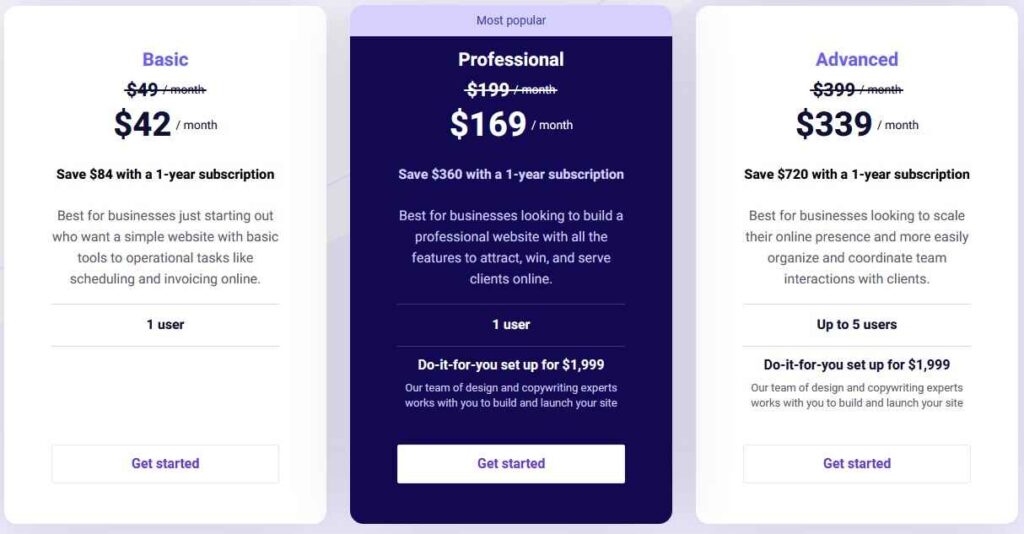
Verdict:
B12 is best for individuals who want to launch their professional services online and easily convert web visitors.
How can I choose an AI website builder?
Customization options: Based on my experience, look for an AI website builder that offers enough web design flexibility. I have found that a website builder that offers unlimited options to customize your website is a good idea.
All the design elements and tools: The best AI website builder will bring your website to life and give you additional features to make it visually appealing. Check for these tools in an AI builder: an AI logo maker, AI content writer, AI productivity tools, image generator, and marketing tools.
Website building process: It’s critical to check the steps needed to create a website using the chosen AI builder. I like a builder that allows you to build the website in a few steps. Check whether the AI website builder has a drag-and-drop editor for quick and effortless website creation.
Integration capabilities: You need to consider the integration capabilities of the AI builder. Ensure you can use the essential tools you need to make your website more functional.
Frequently Asked Questions (FAQs)
What are AI Website Builders?
They are AI-driven website builders that allow you to create a custom website using drag-and-drop options without designing from scratch. They allow you to create and own a website even without coding skills.
How do AI Website Builders work?
They have AI-powered features that create a full website based on your inputs. Some builders generate a professional website using text or text-to-website, while others allow you to create the site by dragging and dropping your desired components.
What type of website can I create with AI Website Builders?
You can create virtually every type of site you need, such as online shops, professional service websites, news, and content sites.
What skills do I need to use AI Website Builders?
You can use these builders if you have basic computer skills and can use the Internet. No coding skills are needed for you to use these builders.
Best AI Website Builder Tools: Final Thoughts
Gone are the days when you spend a lot of time and money to launch a professional website using the services of web developers!
AI-powered builders have democratized website building processes, and anyone can launch their business or services online using the best site builder. I have explored the best tools that you can use to establish your online presence with just a click.
These are some of the leading builders available today, and I have personally tested them several times with great satisfaction.