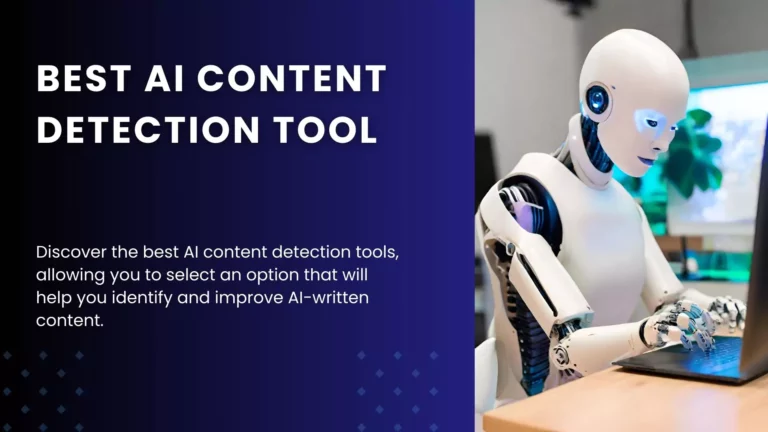9 Best AI Presentation Software: Ranked & Reviewed (2023)

Let’s be honest – who actually enjoys creating presentations?
Between figuring out what content to include, designing pleasing slides, and ensuring a smooth flow, it can be really frustrating trying to build that flawless presentation.
I certainly struggled with it for years. As a marketing consultant who routinely had to assemble compelling, sharp presentations for clients, I hated the whole process.
No matter how many templates I tried or the late nights I spent playing with animations, I always ended up less than happy with the final product.
But here’s the good news – artificial intelligence is swooping in to save the day when crafting presentations.
As someone with deep experience whipping up slide decks, I’ve been blown away by these new AI-powered presentation tools. They’ve been total game changers for my workflow.
In this post, I’ll showcase the best AI presentation software and give you an insider’s view of key capabilities based on my hands-on testing.
Whether you need to spin up a quick sales pitch or create a sleek report for the CEO, these AI tools have you covered.
So say goodbye to presentation struggles and let the magic of AI generate stunning slides in minutes.
What is the Best AI Presentation Software?
1. Designs.ai.
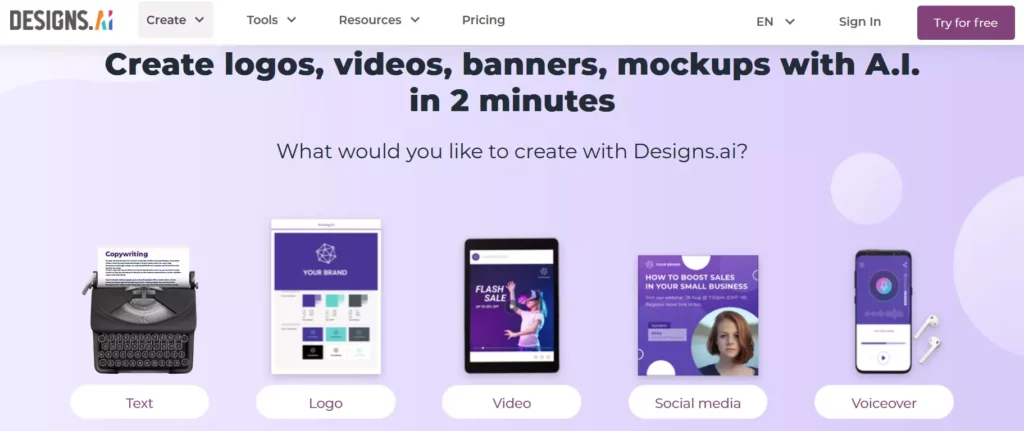
As an industry expert who has evaluated countless presentation software, I consistently find myself returning to Designs.ai as a top contender in the space.
This intuitive AI tool makes creating stunning decks astonishingly simple, even for novices, freeing you to focus on content rather than design.
Within minutes, anyone can craft sharp, polished, completely customized slide decks guaranteed to captivate.
Key Features and Pros:
- Modern Interface: Designs.ai welcomes you with an eye-catching homepage neatly displaying lots of creative elements right away to spark presentation ideas. I found the layout extremely user-friendly.
- AI Graphic Design: With artificial intelligence handling the tough design work, even users who are not that creative can make very polished, professional slides. The AI really makes you look talented!
- Collaboration Tools: Team members can easily add comments directly on shared presentations to agree on changes together. This makes it more efficient to incorporate feedback from everyone and finalize nice presentations faster.
- Customizable Templates: Tons of professionally crafted templates across multiple industries allow full personalization – brand logos, color schemes, fonts, etc. You can create a unique look quickly.
- Slide Analytics: You can review helpful stats like which slides people viewed most, how long they paid attention to, and what parts engaged them to improve your presentation. This gives helpful clues to make fixes so your future slides hook viewers from beginning to end!
- Secure Cloud Hosting: Designs.ai securely stores all your presentation files in the cloud for easy access across your devices whenever inspiration strikes. Now, you can effortlessly continue working anywhere new ideas emerge.
Cons:
Limited Customization: I sometimes find the templates limit how much I can change colors, fonts, and layouts to my preference. This can feel restricting if you desire full creative flexibility.
Pricing:
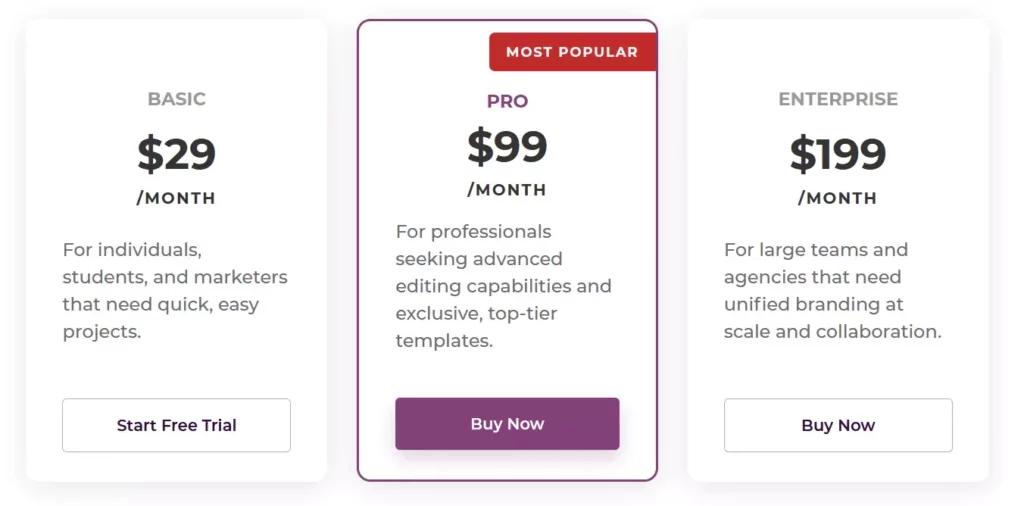
Designs.ai offers these pricing plans:
- Basic ($29/mo) – Unlimited projects, 10 Premium images/mo, one seat, and more.
- Pro ($99/mo) – Unlimited projects, 30 premium images/mo, one seat, and more.
- Enterprise ($199/mo) – Unlimited projects, 200 premium images/mo, five seats, and more.
Bottom line:
Designs.ai makes it super easy even for non-designers to build beautiful, polished presentations that look very professional quickly.
I found it extremely handy if you want quality fast.
2. Canva.
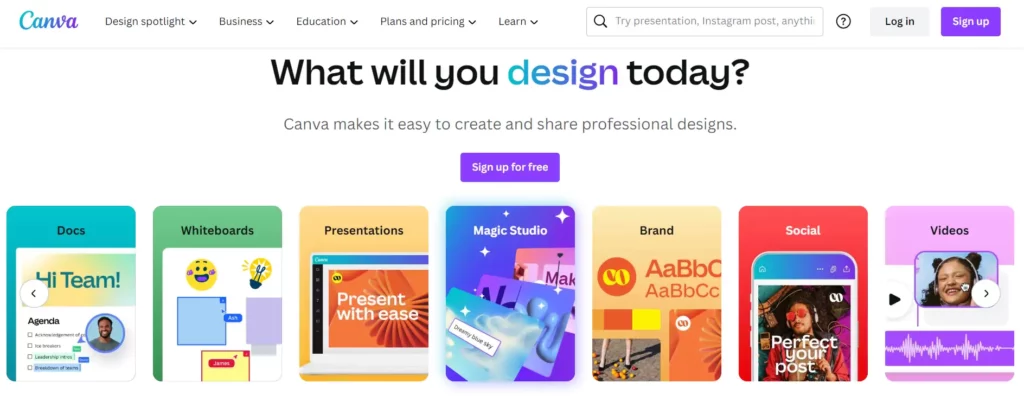
If figuring out how to make nice-looking slides stresses you, let me tell you about Canva.
It’s there to help regular people without designer skills create top presentations quickly.
Its already made beautiful templates take so much work off your plate. Just drag and drop what you need – bam, excellent slides done quickly without headaches.
Whether it’s showing data or making fun event slides, Canva will get it right for you.
Key Features and Pros:
- Flexible Frameworks: Canva gives you tons of beautifully designed presentation templates for any need. This lets you quickly build an excellent structure to start filling with your slides.
- Ai Design Capabilities: With handy, simple design tools to crop photos, fix colors, remove backgrounds, and more, anyone can make visuals look better without much work. It’s super helpful!
- Collaborative Workflow: Canva makes it a breeze for teammates to see slides in real-time, leave helpful comments, and track decisions. It gets everyone on the same page fast.
- Over 20 Million Elements: You’ll never lack things to make slides enjoyable with Canva’s massive stash of videos, gifs, sounds, icons, and more creative bits. You’ve got endless options to wow!
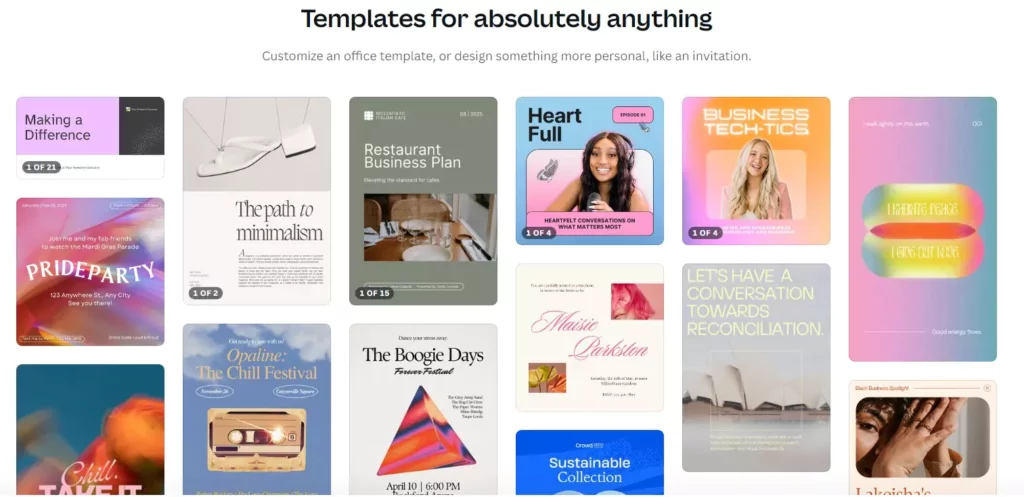
Cons:
- A limitation with a Free Plan: Only basic features are available in the free plan package, so I had to dig more into my pocket to enjoy complete services like premium templates, custom colors, photos, and other tools.
- Gets Tricky with Fancy Animations: I’ve noticed Canva starts running slowly when you pile on lots of fancy animations and complex graphics to slides. Keeping it simple usually helps things run smoothly.
Pricing:
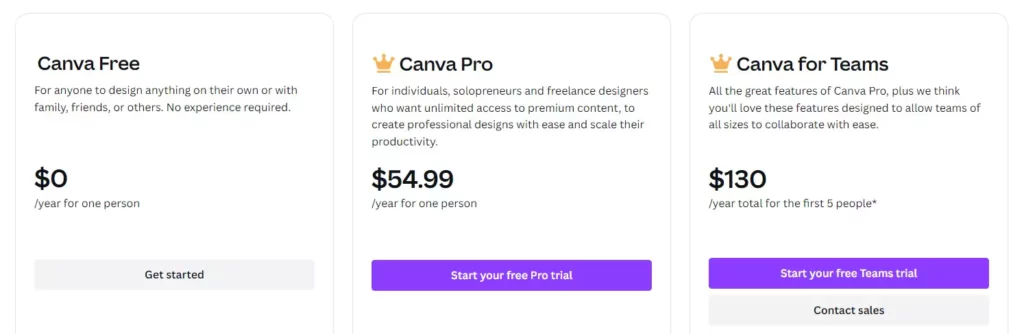
- Free ($0) – 250,000+ free templates, AI-powered design tools, and more.
- Canva Pro ($54.99/year) – Unlimited premium templates, more AI-powered design tools, and more.
- Canva for Teams ($130/year) – Unlimited premium templates, Full access to Magic Studio with over 20 AI-powered tools, and more.
Bottom line:
Do you want to make sharp presentations fast and easy? Canva is here for you.
With AI-powered templates handling design work for every slide looks fantastic, plus creative tools, it’s a handy assistant for beginners and experts alike.
3. Presentations AI:
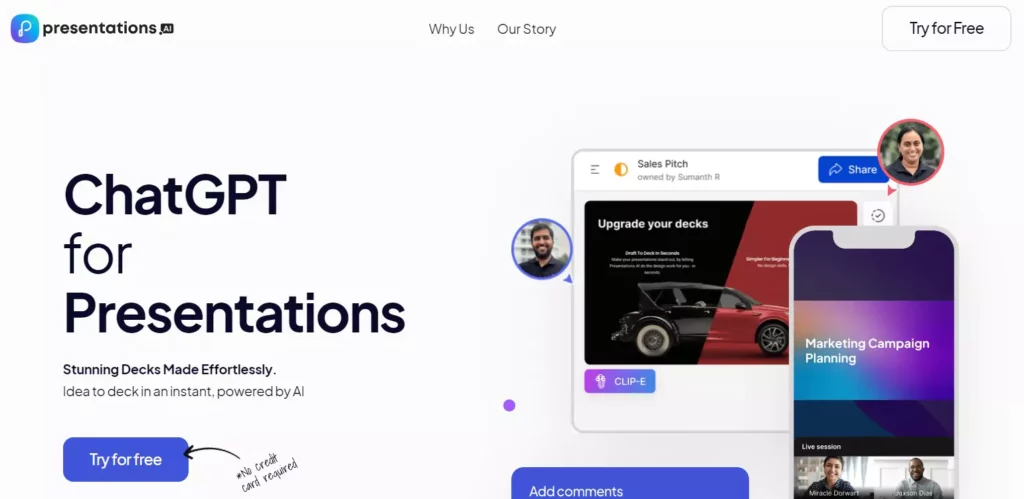
Creating good presentations is tough.
You must think of what to say, choose nice visuals, and make it all flow.
That’s very hard work! But with Presentation AI, making cool slides is actually pretty easy.
This handy software can take what you write and use smart AI to give it nice designs, charts, and graphics to spice things up.
So you don’t have to stress about making slides beautiful or interesting yourself.
Whether you’re starting a presentation from scratch or already have some slides needing improvement, Presentation AI will make it shine.
Key Features and Pros:
- Smarter Slides Fast: Presentation AI can take even short text outlines you type and automatically turn them into complete, beautiful slides full of nice visuals, charts, and icons really fast.
- Total Customization: While the AI handles generating proposed creative directions, you maintain total control over edits. Tweak to your heart’s content until slides are perfectly tailored. Play director!
- Audience Insights Access: Presentation AI offers intuitive analytics assessing attendee engagement to inform refinements like slide removal. Now, you can directly craft future presentations viewers want to see based on data!
- Seamless Collaboration: Presentation AI enables you to seamlessly invite team members into the creative process to provide slide-by-slide feedback, empowering your group to efficiently resolve decisions collaboratively until reaching the perfect final presentation.
- Data Visualization Master: You can rapidly infuse your statistical data into visually striking infographics, heat maps, charts, and more using Presentation AI’s design wizardry. Let the numbers shine creatively on slides bound to compel and convince your audience.
Cons:
- Learning curve: Although this AI tool is user-friendly, you will need time to get used to everything the tool can do. Playing around with filters, graphics, and animations takes practice before you master it.
Pricing:
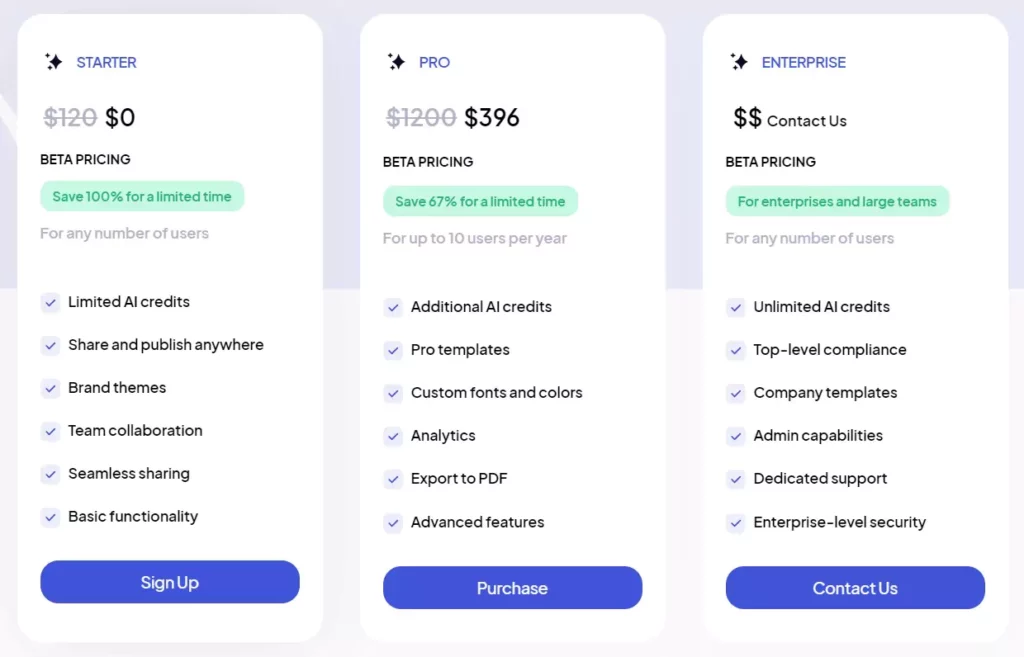
- Starter: $0.
- Pro: $396.
- Enterprise (Custom Quote).
Bottom Line:
Presentation AI is a great automatic slide creation tool that features customizable templates, real-time data analysis, and AI-powered suggestions, and you can use it anywhere because of its cloud-based features.
However, as a new user, you will have trouble understanding its applications because of numerous customizable suggestions.
4. Decktopus AI.
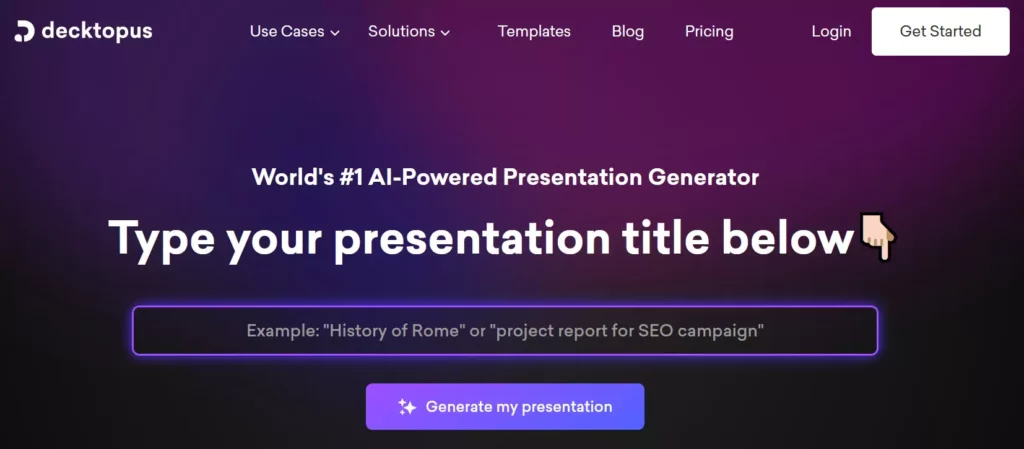
If you want to create interactive and engaging presentations, try Decktopus AI. The software is an AI-powered design engine with presentation tools such as a slide note maker and image finder.
The note maker engages your topic with the audience. On the other hand, the image finder will save time by eliminating the gruesome browsing of stock photo websites to create visually appealing presentations.
I admired the software’s ability to share real-time presentations with clients via embedded URLs.
Additionally, Decktopus AI’s easy navigation and pre-designed templates make it a preferred AI tool by organizational teams.
Key Features and Pros:
- AI-powered design engine: I noted creating interactive presentations is now faster as the tool’s machine learning algorithms interpret assigned titles and then create excellent professional-looking presentations with little effort.
- Multiple Templates: The software has ready-made, customizable templates that save time and eliminate troubles associated with Google Slides, PowerPoint, and other traditional presentation software.
- Sharing ability: Decktopus AI allows me to share visually stunning slides with my clients through distinctive URL links.
- User-friendly interface: Despite lacking skills to create visually appealing presentations, Decktopus AI will come to your rescue with its user-friendly interface that is intuitive and easy to operate.
- A cloud-based platform: Its cloud-based characteristic eliminated the worry of accessing my work in a different location
- Collaboration: The tool facilitates team members to make some changes to presentation slides.
Cons:
- Limits creativity with partial editing: The Decktopus AI tool defined my imagination with the pre-designed templates, given that it only allowed partial changes.
- Document Importation Problems: The software prevented me from importing templates from traditional presentation software like PowerPoint and Google Slides and exporting content to HTML.
Pricing:
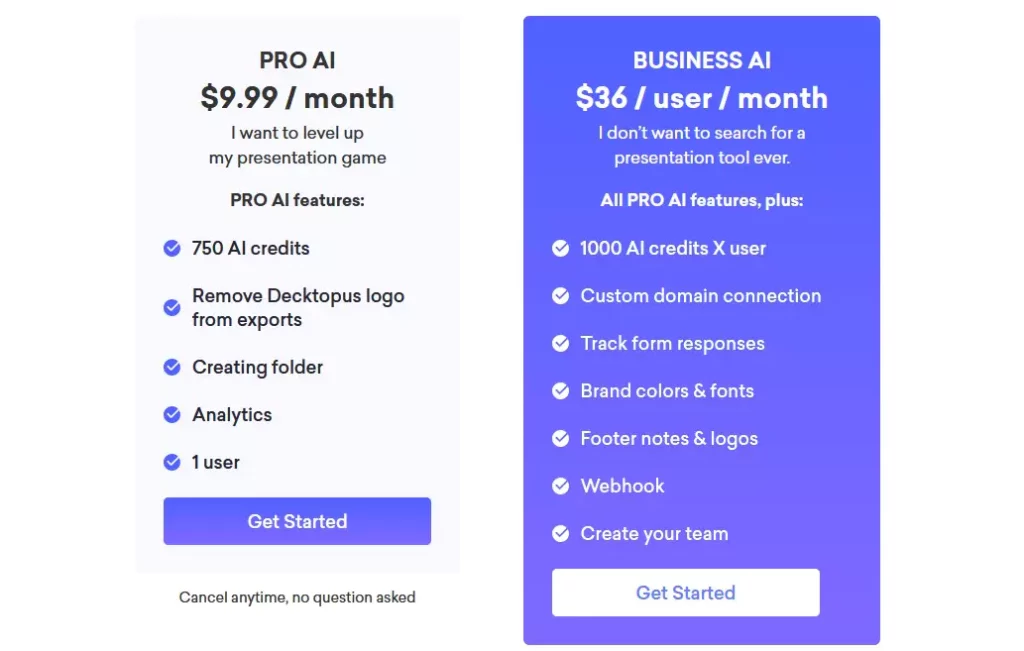
- Pro AI ($9.99/mo) – 750 AI credits.
- Business AI ($36/mo) – 1000 AI credits X user.
Bottom Line:
Decktopus AI, as an AI-powered design engine, has revolutionized the generation of stunning presentations.
However, I look forward to Decktopus AI’s introduction of additional attractive templates and the completion of the feature that would facilitate the importation of slides from PowerPoint.
5. Tome AI.
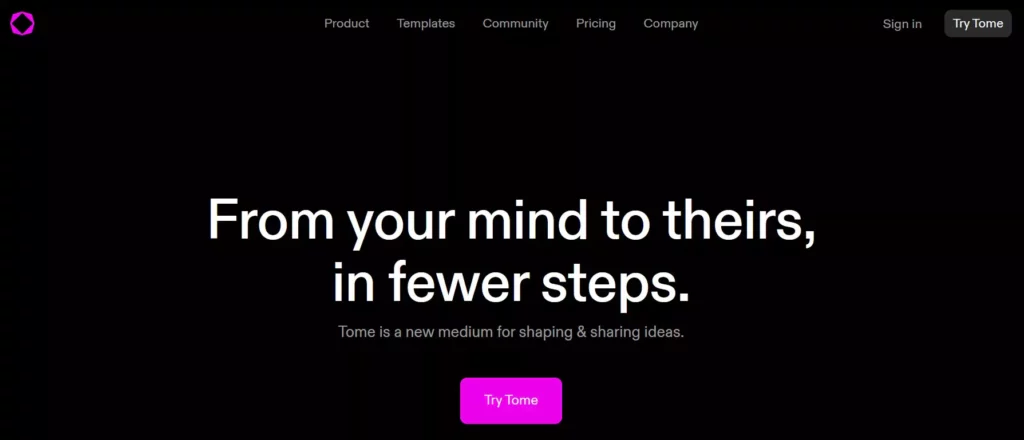
What I like the most about Tome AI is the incorporation of advanced features such as ChatGPT and DALL-E 2 technology to help you generate captivating presentations even if you lack the design skills to complete the task.
Besides, Tome AI has advanced generative features that promise to make presentations faster and more efficient.
If you incorporate Tome AI as presentation software, your problem of searching for the right templates and fresh ideas will be over.
Key Features and Pros:
- High-quality output: The software utilizes machine learning algorithms to create presentations quickly.
- User-friendly software: Tome AI provides a simple shortcut that takes you to the prompt bar to access customizing tabs.
- Extensive Personalization: Tome AI understands your desire for control by providing personalization design options that go hand-in-hand with the built-in templates.
Cons:
- You could require a learning curve if you are new to this software.
Pricing:
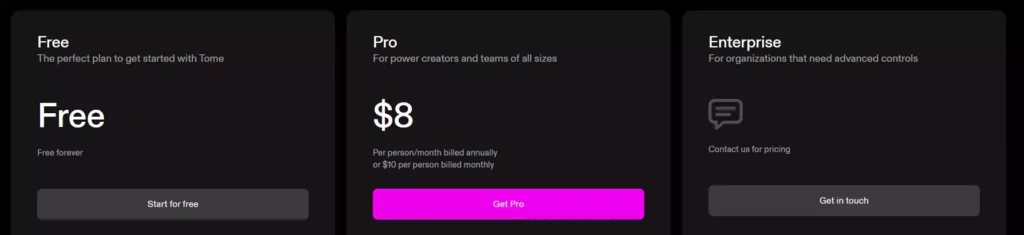
- Free: 0$ (500 AI credits upon sign-up).
- Pro: $8/mo.
- Enterprise (Custom Quote).
Bottom Line:
Tome AI solves the tedious process of generating presentation templates familiar to traditional software.
Moreover, I use Tome AI to deliver organizations’ agendas, product reviews, and designs, making my presentations faster and more engaging.
6. Beautiful AI.
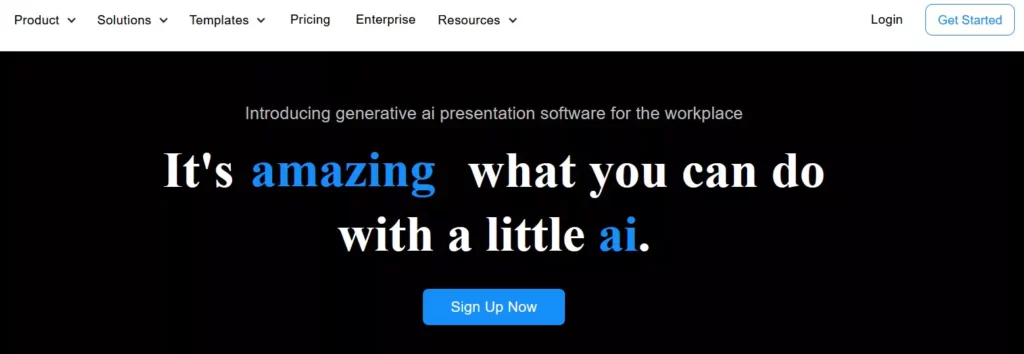
Beautiful AI has emerged as one of the best AI tools for teams. If your team looks forward to enjoying modern templates that would reflect your brand and help create presentations, they should look up to Beautiful AI.
Furthermore, Beautiful AI will help you save time when creating presentation slides compared to PowerPoint and Google Slides.
On top of that, this presentation tool allows your team to look brilliant as they can create professionally-looking presentations remotely under one account.
Features and Pros:
- Remote collaboration of teams: This online presentation software will enable your team to create presentations quickly because of its AI technology and collaborative features.
- Intuitive interface: I could locate editing tabs quickly on the homepage.
- Machine learning algorithms: This feature helps you create stunning real-time reports and gives you additional energy to organize other ideas to engage clients like never before.
- Premium templates and custom colors: Beautiful AI will help you create visually stunning presentations using the correct fonts, logos, and colors.
- Modern templates: The ability of Beautiful AI to unlock millions of modern templates and foolproof features will boost your brand creativity and the entire presentation creation process.
- Statistics and Video features: Besides Beautiful AI producing gorgeous slides, it also creates professional-looking presentations with statistical data and videos for businesspeople and general users.
Cons:
- Difficulties editing slides: The tool prevented me from adding many modifications to a slide, like adding images; thus, it eliminated my creativity and satisfaction with the final product.
Pricing:
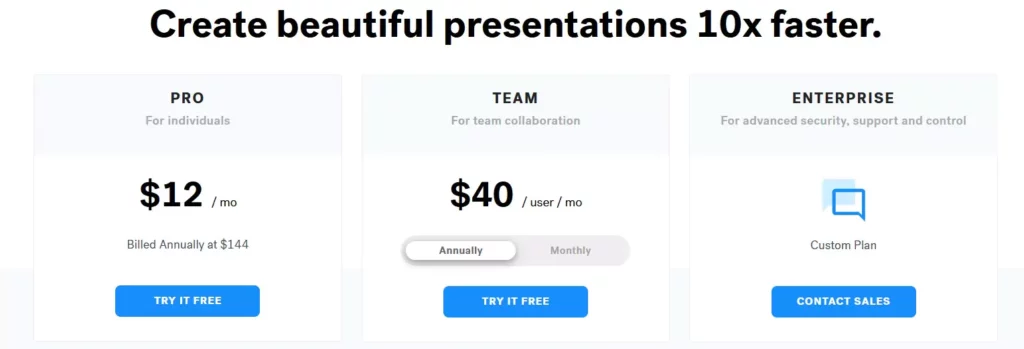
- Pro ($12/mo) – Unlimited Slides, use built-in AI to generate slides, and have the capacity to export your presentation to an editable PPTX file or import flies to your Beautiful.ai library.
- Team ($140/mo) – Collaborative Workspace, Keep your team on-brand with a shared custom theme, and create custom presentation structures for your team.
- Enterprise (Custom Quote) – Unlimited Team Resources, Audit Events, Team Trainings, and Dedicated Onboarding.
Bottom line:
As a marketing freelancer, Beautiful AI has been helping me create stunning presentations that have attracted several compliments from clients and other users.
However, the software’s inability to make more graphic design changes to pre-set templates eliminates efficiency.
7. Sendsteps.ai.
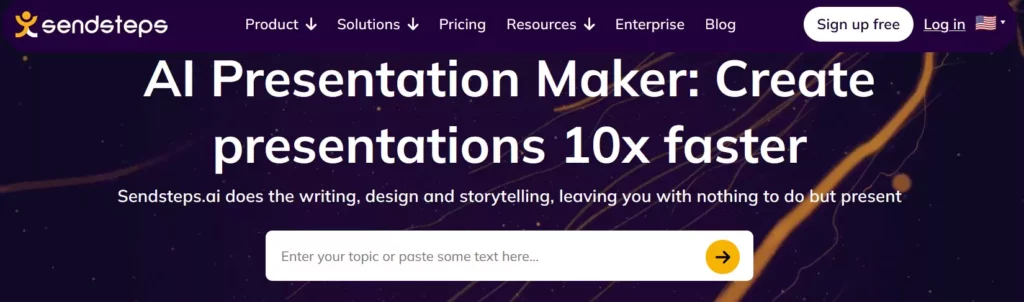
Sendsteps.ai is among the best AI presentation tools, as it allows you to upload any Word, PDF, Google Slides, or PowerPoint document and summarize them to create visually appealing presentations.
You can also use Sendsteps.ai to develop impressive presentations. However, you will have to describe briefly the topic you want Sendsteps.ai to generate, and its advanced AI feature will do the rest.
Features and Pros:
- Create interactive presentations: This generative AI software boosted audience engagement during my presentations through quizzes, polls, feedback, and insights.
- Machine learning feature: The machine-learning feature ensured I provided plagiarism-free content, coherent presentation, and visually appealing output.
- Real-time presentation generation: Sendsteps.ai, like the other best AI presentation software, will generate your presentation in seconds.
- Data Privacy: Sendsteps.ai is keen on privacy, meaning you will own your data even on the free plan.
- Improves interactions by taking questions and answers: Sendsteps.ai integrates an AI-powered audience response system that takes questions and answers during a session.
Cons:
- Cloud-based limitations: Sendsteps.ai is not an entirely cloud-based tool, so you must download and store the app in a drive to create a presentation.
Pricing:
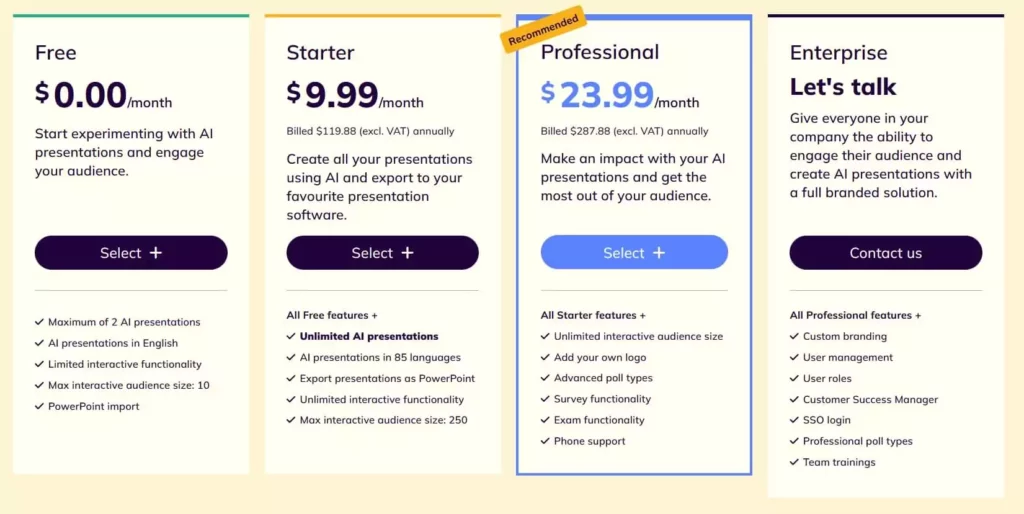
- Free ($0) – Maximum of 2 AI presentations.
- Starter ($9.99) – Unlimited AI presentations.
- Professional ($23.99/mo) – All Starter features, Unlimited interactive audience size, and more.
- Enterprise (Custom Quote) – All Professional features, Custom branding, and more.
Bottom Line:
I advise you to consider adopting Sendsteps.ai during webinars and remote presentations since these sessions demand high levels of relations.
8. Slides AI.
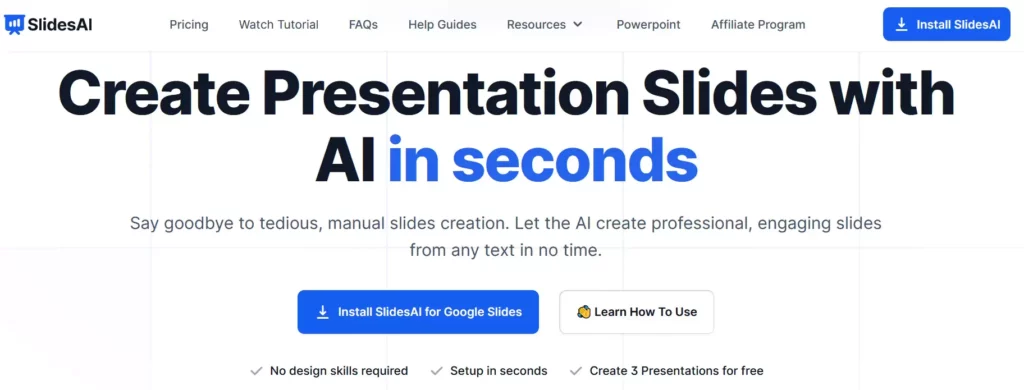
Slides.AI is online presentation software that would assist you in saying goodbye to the manual creation of outlines and content for your audience.
You can use Slides.AI by typing the presentation text directly or importing it from other sites.
Features and Pros:
- Supports multiple languages: Slides.ai can translate generated presentations into more than 100+ languages.
- Customization of presentation: Slides.AI allows me to personalize and create a custom-looking presentation using pre-designed slides.
- Compatibility: Slide.AI is compatible with other presentation tools, notable being Google Slides, and the AI-powered design engine’s website indicates it is working on integrating Microsoft PowerPoint to improve the creation of visually appealing outputs.
Cons:
- It has limited presentation templates.
Pricing:
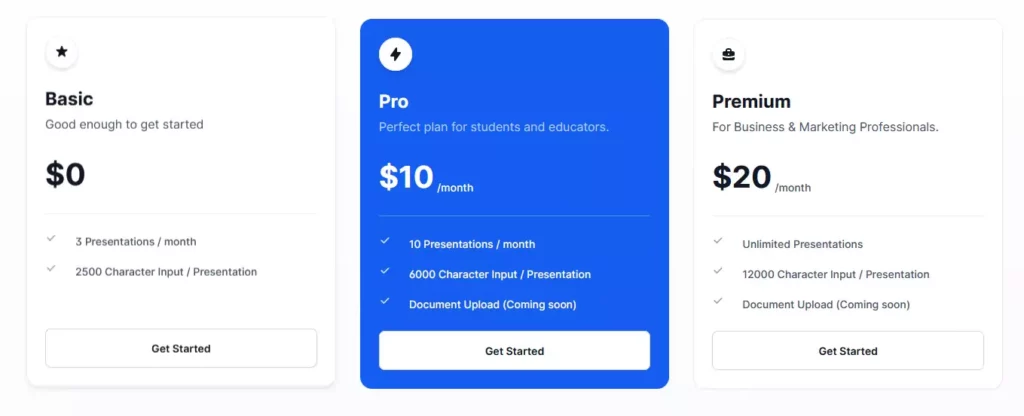
- Basic ($0) – 3 Presentations/mo and 2500 Character Input.
- Pro ($10/mo) – 10 Presentations and 6000 Character Input.
- Premium ($20/mo) – Unlimited Presentations and 12000 Character Input.
Bottom Line:
The position of Slides AI as an AI-powered presentation maker is evident with its range of pre-designed, customizable templates and easy navigation.
However, the design engine has limited customizable templates compared to other AI presentation tools, which you can select and use during content generation.
9. DeckRobot.
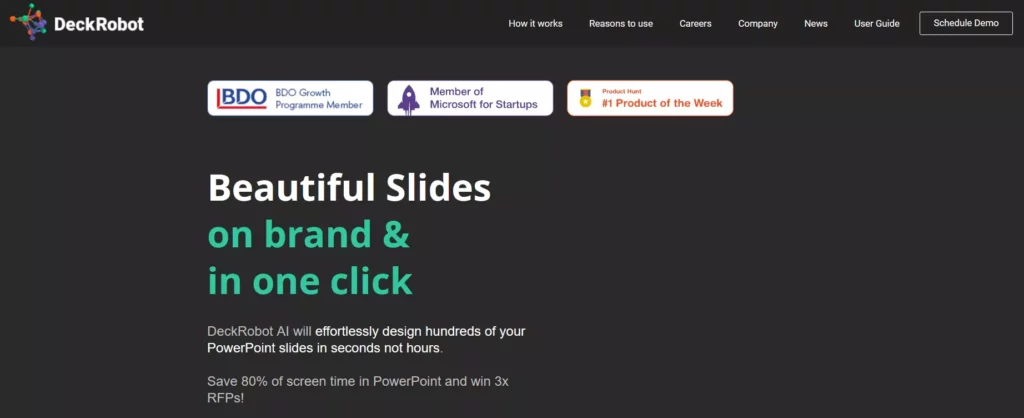
DeckRobot is an artificial intelligence tool that creates hundreds of engaging presentations in a single click!
If you’re a Microsoft Office PowerPoint fan, this AI-powered presentation tool is the preferable add-on that would assist you in creating professional-looking templates in seconds.
Moreover, the software’s generative capabilities save time spent agonizing over every presentation detail.
Features and Pros:
- AI-powered design platform: Incorporates artificial intelligence features that produce a creative interactive outcome, improve the document’s flow, and add graphic elements to make your presentation more attractive.
- Intuitive interface: This element would improve your navigation, in addition to churning out presentations in seconds because of the availability of multiple templates.
- Collaborations and Integration: It is compatible with tools such as Google Drive and Dropbox, allowing your team to share and edit presentation templates and access them anywhere.
Cons:
- I noted its pre-designed slides are not as customizable as I anticipated.
Pricing:
During this writing, the company had not disclosed its pricing plans. For more information, you can visit its webpage and schedule a demo.
Bottom Line:
Based on the above characteristics on DeckRobot, you will be sure of a more engaging presentation that captivates the intended audience.
What is AI Presentation Software?
AI Presentation Software is a tool that incorporates AI algorithms to eliminate tedious processes and create visually stunning slides.
These AI tools also create professional-looking presentations to boost collaboration, save time, and improve user navigation.
Furthermore, AI presentation tools incorporate multimedia elements such as video presentations and social media graphics to attract target audiences and prevent a boring output.
Frequently Asked Questions (FAQs)
What are the Benefits of AI Presentation Software?
The best way to answer this question is to observe the average advantages of AI presentation tools.
I rank the first benefit of these AI tools as saving time, which arises from the ability to produce unlimited presentations with a single click or seconds rather than hours.
My second top benefit is the sharing abilities, as team members can edit templates and interact to create professional presentations.
I recommend you try AI presentation Software, as unlike traditional PowerPoint presentations, these modern tools incorporate interactive interfaces that promote easy navigation and appealing content.
Which Features should I look for in AI Presentation Software?
Features you should look for in any AI presentation maker include AI capability, interactive elements, and collaboration tools.
The software must be an AI-powered design tool to help generate templates in the shortest time possible, create stunning presentations, and have the ability to help users create content despite their limited knowledge of designing.
Next, AI presentation makers must have interactive features to engage the audiences. The generated content should include visually stunning slides with videos, audio, and chart elements.
These AI presentation makers must also feature collaborative tools to allow your team to engage and edit templates to produce visually appealing presentations.
How to Choose the Best AI Presentation Software for You?
The best AI-powered presentation software should address your design needs. Besides, you must be keen on the benefits of a premium or free plan of the software.
Additionally, consider reading the above reviews on AI presentation makers and compare the information with your needs and preferences.
Best AI Presentation Software: Final Thoughts
With the completion of these reviews, you are better positioned to name some of the best AI presentation tools to incorporate to create professional-looking presentations.
This article covered multiple features of these AI presentation tools, including an intuitive interface, collaborations, AI-powered features, real-time delivery, and customizable templates.
Your choice of the best AI presentation software applications will depend on your needs and preferences.