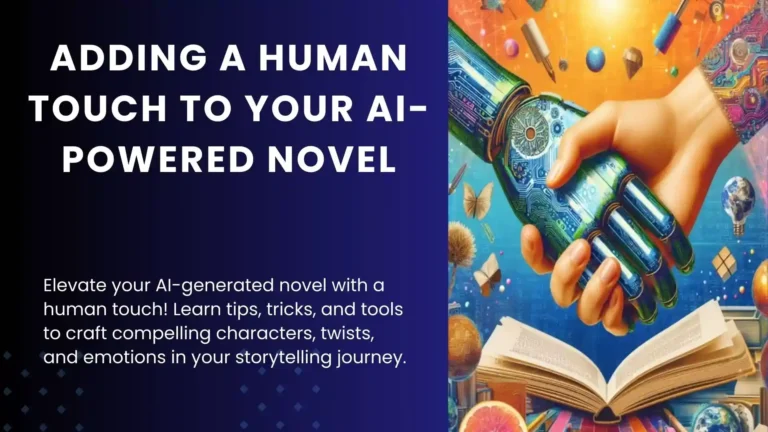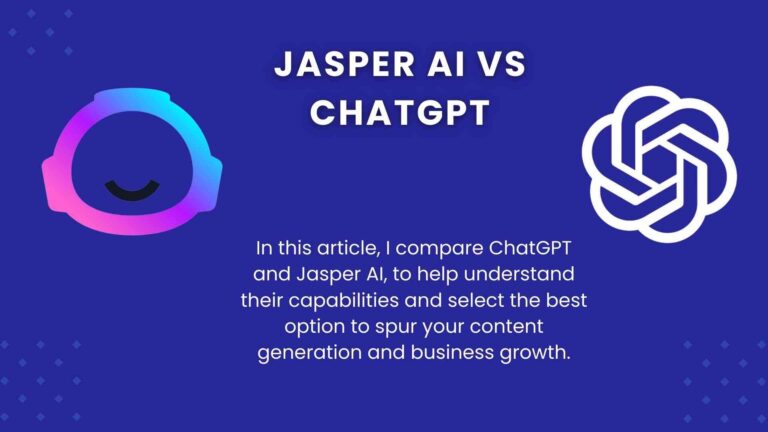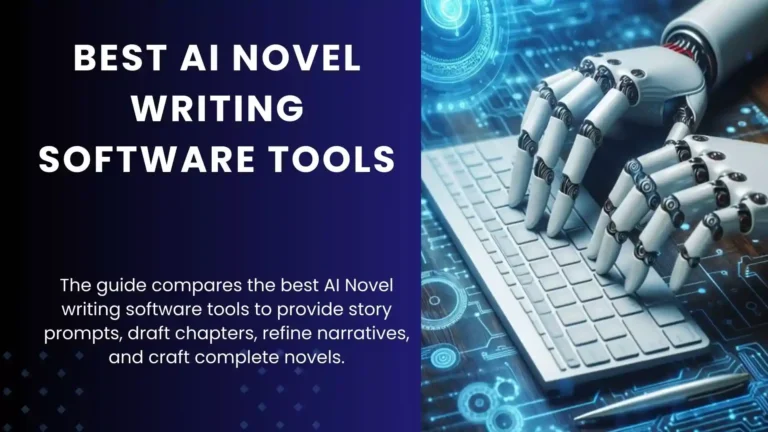6 Best AI Background Generators for Stunning Images (2024)

If you are a content creator or designer dealing with images or videos, AI background generators should become one of the closest companions to help you improve the visual appeal of your projects.
These AI tools use machine learning algorithms to produce unique backgrounds and save time for creators.
Their features will allow you to develop a background image to align with the visual appeal you want for your photos.
In this age of advanced technology and e-commerce, you must embrace editing tools that quickly, automatically, and conveniently generate instant backgrounds.
I have interacted with and used these tools, and I know their functionalities and how they could impact your creative and design journey.
In this article, I will discuss the best AI background generators, helping you remove or replace image backgrounds and edit images to generate cool backgrounds and visually appealing photos.
What Are The Best AI Background Generators?
1. PhotoRoom.

PhotoRoom is among the most critical tools in generating backgrounds and uses AI algorithms to transform product photos.
This AI background generator lets you remove the original backgrounds and replace them with better and more appealing visuals.
It offers seamless editing to realize outstanding background transformation.
You need to develop and enter a clear text prompt, and the AI tool will automatically generate an image background based on the prompt.
Key Features and Pros:
- It allows for flexible image editing and enables real-time preview.
- An instant and diverse range of background library that could be used in editing product photos and improving their quality.
- It uses stable background diffusion to ensure preciseness
- It has many background templates, allowing customizing the background to one’s needs.
- It has a user-friendly interface.
- Various photo editing aspects, including the possibility of adjusting life effects
Cons:
- Backgrounds are not AI-created. These are professional templates that had been made and then pre-selected. AI-generated templates would be more specific and aligned to particular elements, which may be a ranking component in the PhotoRoom AI tool.
Pricing:
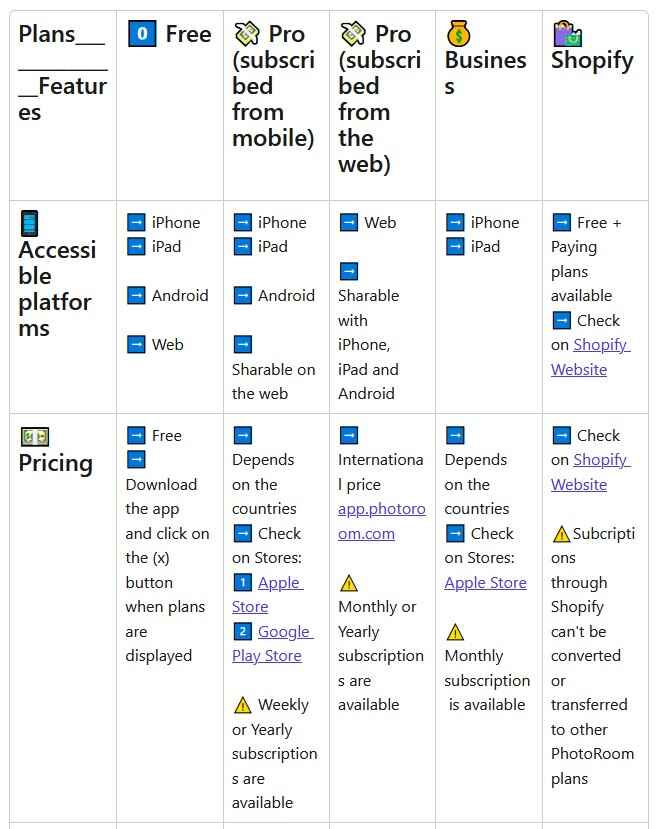
PhotoRoom offers a free version as well as different pricing plans, which vary based on various countries.
Verdict:
As a person who has used this tool in my design and creation, I can attest to its ability to effectively and effortlessly transform backgrounds and have AI backgrounds tailored for specific purposes.
It is the first tool to consider when changing my image backgrounds. It will help you improve your product photos and get crispy, clear, quality AI-generated backgrounds.
2. Fotor.
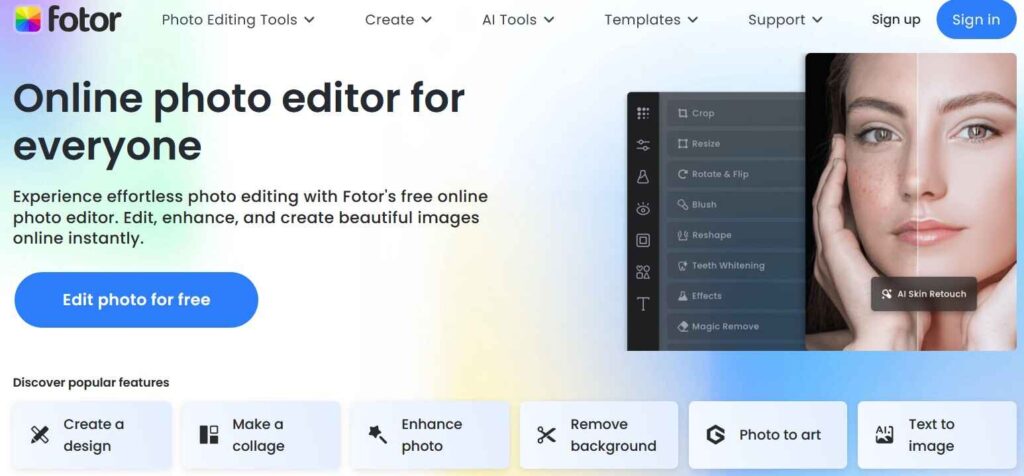
The fotor background generator helps to remove the original background and replace them.
It has diverse and comprehensive tools for designing or editing images.
Fotor uses advanced algorithms to develop high-quality AI background that meets specific user needs.
It has outstanding tools for image editing and a user-friendly interface, making it an essential technology for visual transformation.
Apart from being a powerful AI Background Generator, Fotor is also a background remover, AI image and avatar generator, photo enhancer, and AI album cover generator.
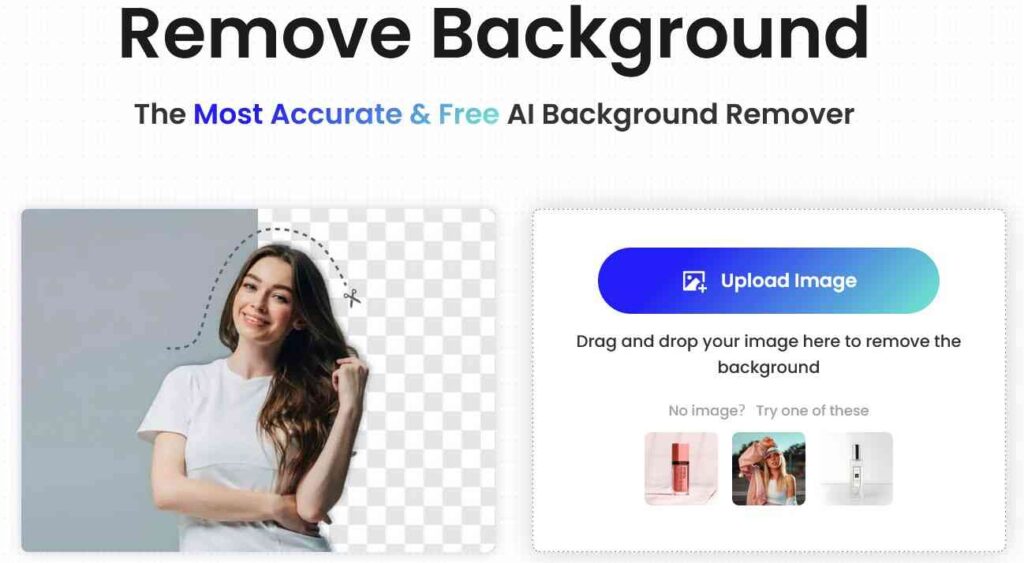
Key Features and Pros:
- This AI background generator integrates with other design aspects, creating polished and appealing visuals.
- The tool can remove and replace the original background to improve the image quality and outlook.
- Users can fine-tune the results to meet their needs; this customization level makes it helpful to users.
- In-built graphics help to generate better visual products automatically and ensure that background images are appropriate for specific situations or purposes.
- You can add text bubbles to product images.
Cons:
- Advanced use of this tool will require you to pay.
Pricing:
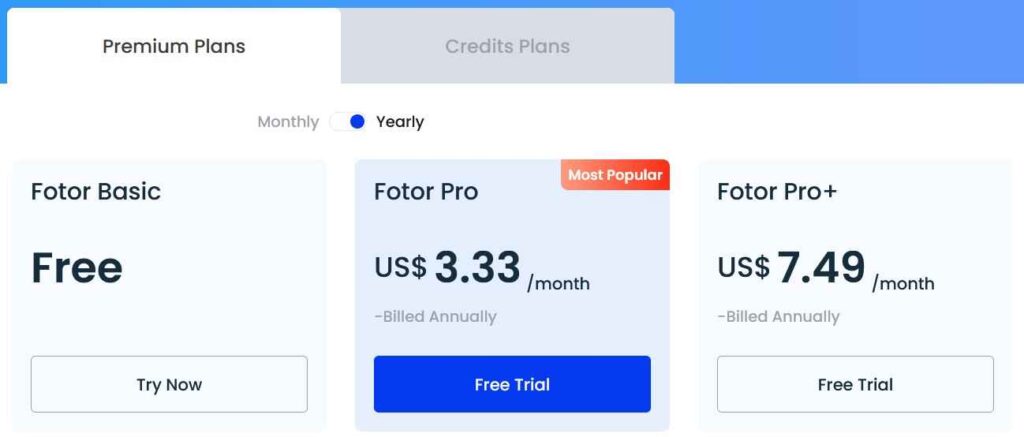
Verdict:
I often use Fotor as a background generator tool to edit my profile picture.
Changing and replacing the background image is appropriate to achieve the desired visual aspects.
You can transform image backgrounds through various options and ensure the results are tailored to align the background with your needs.
3. PromeAI.
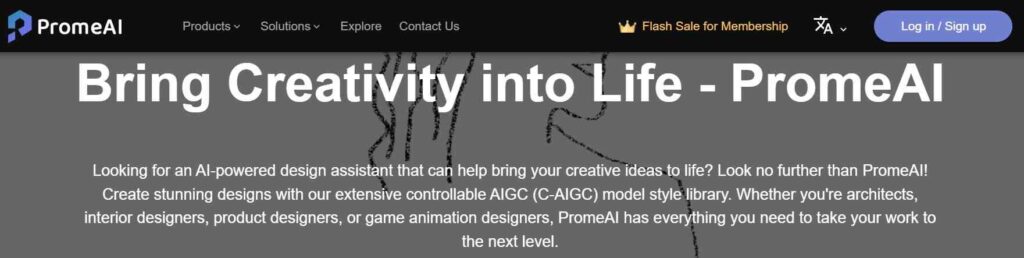
PromeAI is an AI tool that incorporates AI-generated backgrounds to meet diverse needs.
I like its different styles and how they help improve visual impressions for furniture or other products.
The diverse range of background styles will ensure that background generation meets various user needs.
Key Features and Pros:
- This background generation tool creates unique backgrounds and allows erasing of unwanted objects from the images.
- It is possible to generate custom backgrounds to align with specific narrative themes, improving the aspect of creativity.
Cons:
This tool’s generated backgrounds may not be as comprehensive and diverse, and you may not adequately tailor the background to meet all your desired needs.
Pricing:
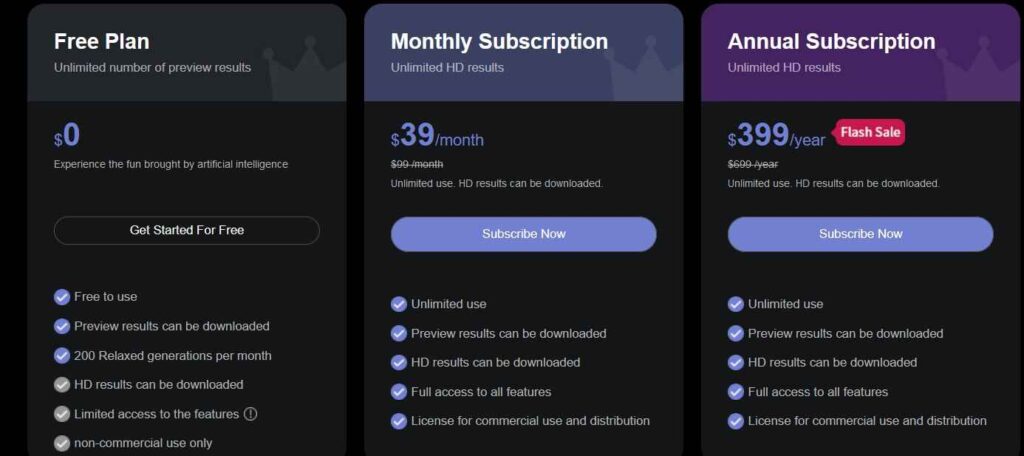
PromeAI offers these different pricing plans:
Free Plan (0$) – Limited access to the features and 200 Relaxed generations per month
Monthly subscription ($39/mo) – Full access to all features and unlimited use.
You can also opt for the Annual Subscription plan at a discounted price of $ 399/year.
Verdict:
As a once-in-a-while user of PromeAI, I have found a valuable AI background generator that would help you improve your product images.
If you are dealing with interior design products or furniture photos, this background creator will develop unique backgrounds for your images.
4. Cutout Pro.
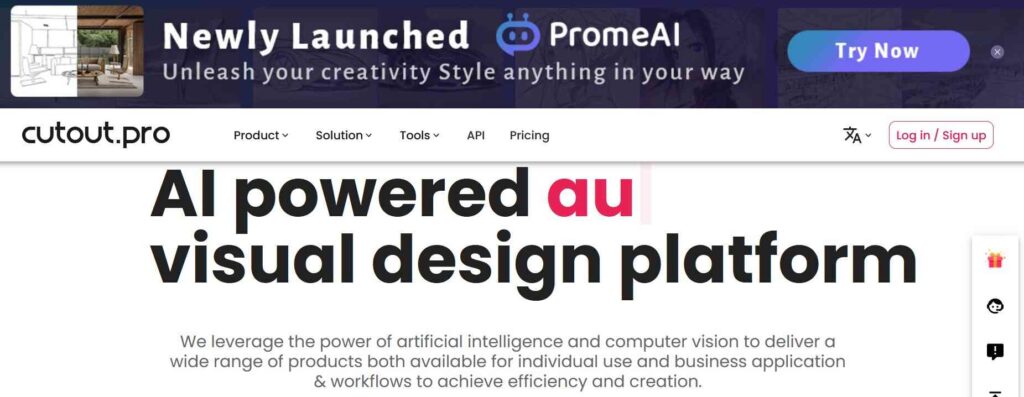
This tool offers an effortless video and image editing platform, leading to improved background removal and replacement.
I have used this background generator tool for some time, and it allows the picture to be modified automatically with realistic backgrounds.
Key Features and Pros:
- It is an all-in-one photo and video editor with unlimited background styles.
- It allows for precise background removal and ensures instant background generation.
- This AI tool has attention to detail and can ensure seamless integration of the subject into the new background.
- It can generate unique backgrounds
- The custom background meets your specific needs
- The AI-generated images are high quality and can be downloaded in HD.
Cons:
- Learning is necessary for new users to know how to use this tool.
Pricing:
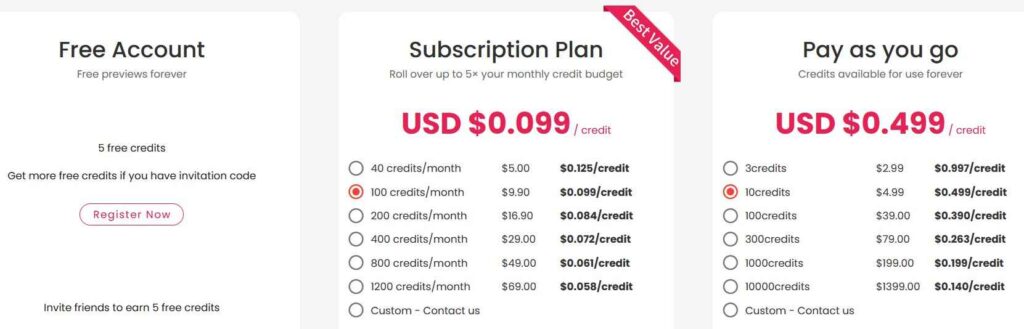
Verdict:
From my assessment, I would recommend this AI background creator due to its capabilities to edit videos and photos.
You can use this tool to develop amazing backgrounds for the profile picture for social media platforms.
It ensures that your customized backgrounds meet your social media or e-commerce needs.
5. Picsart.
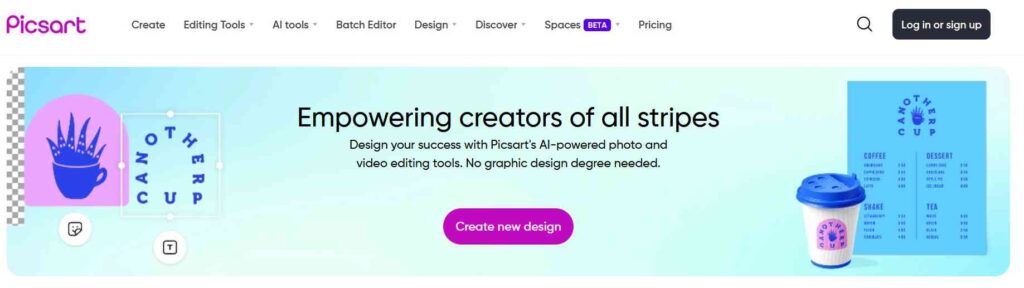
Picsart is a creative platform that allows you to edit images through its impressive background generator.
Through the Picsart AI background generator, you can generate images and then use them as the background of another image.
You can use the suggestion box or describe the desired AI background in text prompts.
Also, you specify the art direction using the style selector.
With this, the tool will enable you to create realistic background images due to its editing capabilities.
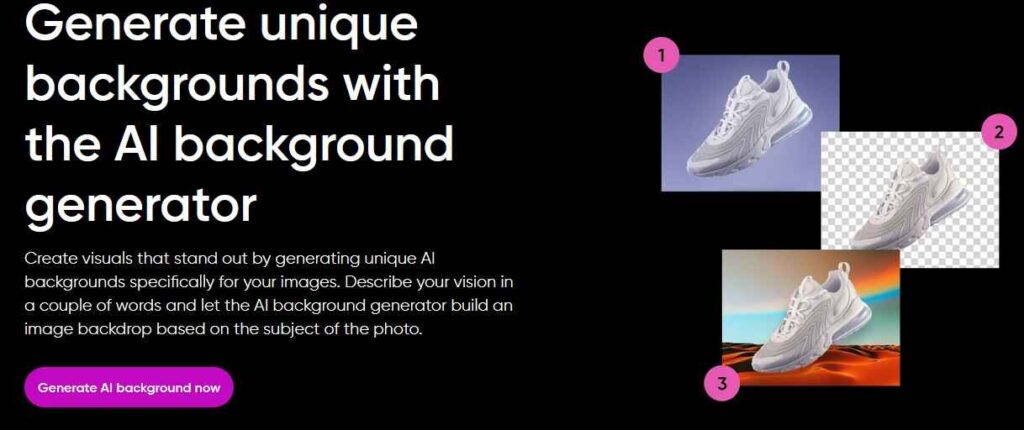
Key Features and Pros:
Piscart AI background generator comes with numerous features that make it a valuable tool for background generation:
- This tool has diverse themes, images, background styles, graphics, and other elements that enable you to design or edit the image effectively.
- The users can use this tool to generate backgrounds quickly, and the downloaded backgrounds have a crispy, clear quality.
- It allows for adapting to various content creation areas by ensuring you can generate customized images to meet your needs.
- It also has other AI features to make the product images impressive and stunning.
Cons:
- One of the things I dislike about this tool is that it is sometimes difficult to understand everything it can do.
Verdict:
Piscart is a tool that empowers users to generate a stunning background for images.
At a personal level, I have realized that the amazing backgrounds generated by this tool could be used for brand imagery, social media content, or other uses.
It makes this tool a significant AI background creator that users should adopt.
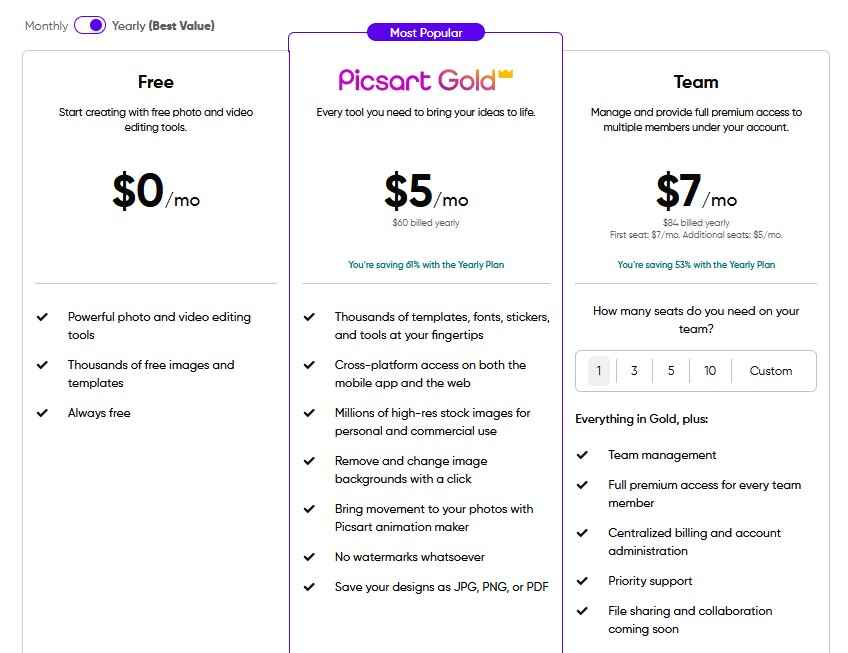
6. FlexClip.
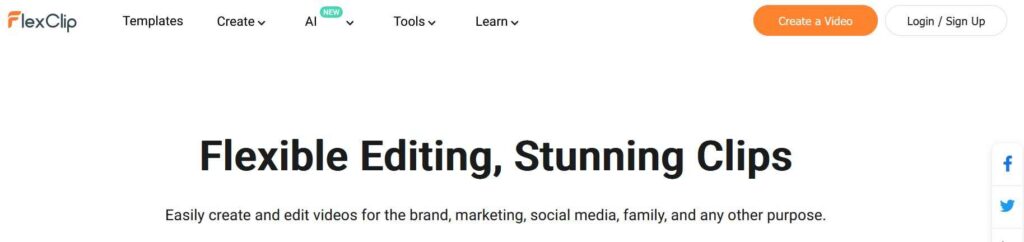
The FlexClip background generator allows you to make custom backgrounds for images or videos quickly and easily.
This AI background generator tool could help to develop custom backgrounds for e-commerce, virtual meetings, and profile pictures.
You would only need to describe the background you want, and it would be automatically generated.
Key Features and Pros:
This background generator comes with various features and advantages:
- It has diverse background styles and many image templates from which you should choose.
- It is user-friendly and allows instant background generation for the user.
- It comes with some editing features, such as stickers and filters, that could make the generated image meet the desired needs.
Cons:
- Experienced users may prefer other AI tools that have more extensive capabilities.
Pricing:
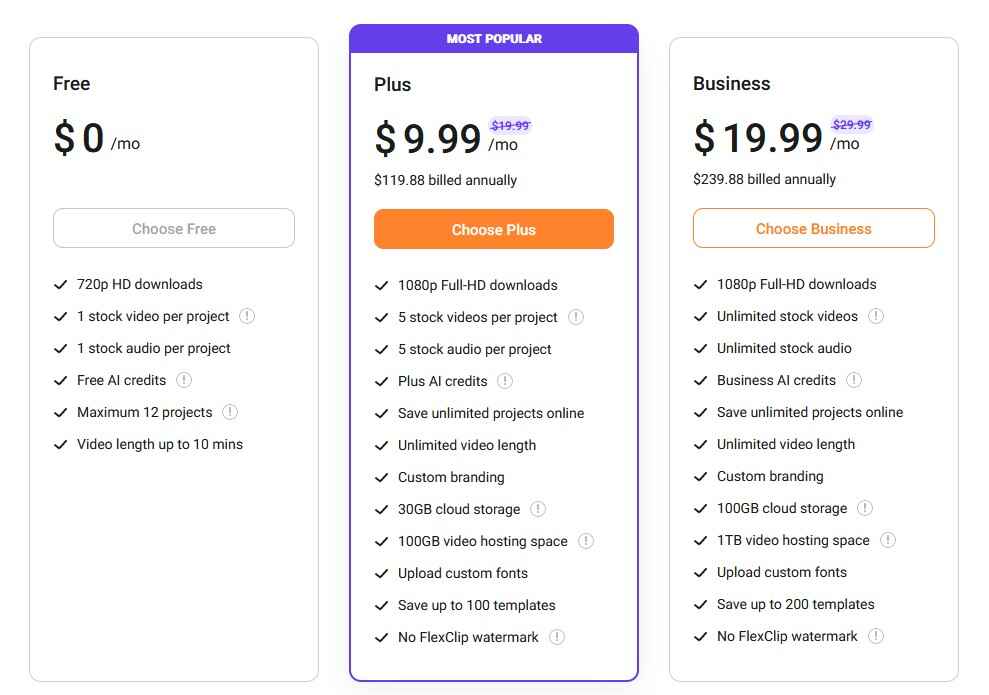
Verdict:
FlexClip is an essential tool that enables users who need to tailor and integrate AI-generated backgrounds into their visual projects efficiently and effectively.
The AI-generated background ensures the photos have the professional or social media you desire.
What are AI Background Generators?
AI background generators are AI tools that help you generate backgrounds for images or videos.
After you upload images and provide text prompts, the AI tools will generate stunning backgrounds that align with the images or description of the desired background.
They create backgrounds for you instantly and automatically and could help make a professional outlook for the pictures.
How Do AI Background Generators Work?
AI background generators use neural networks and deep learning AI algorithms to create new backgrounds for specific images or videos.
The process for the various AI background generator tools could differ, but they usually result in the development of unique backgrounds and designs.
These AI tools are designed for an unlimited number of images and datasets, and they can generate appropriate visual elements that fit your specific needs.
You just need to upload images that you want to edit or change the background on these AI background generators, and the AI model will generate the custom background based on the images in the AI background generator.
Most AI background generators allow for refinement and customization to ensure that the new background generated and the product images align.
Best AI Background Generators: Final Thoughts
In the last several years, AI background generators have emerged as a critical strategy for enhancing projects’ aesthetic attractiveness as content generation and style fields continue shifting.
Unlike traditional methods, these AI-powered tools can ensure effective background removal, replacement, and tailoring to meet your desired background image requirements.
These tools serve as critical background creators, changing how people approach visual content creation.
You can use these tools to create unique background images that do not need manual editing.
You should try the above tools to ensure that you understand those that would fit your specific situations or needs and help you present your product images in the most impressive ways.